- Posted by Ahmed Vavdion Nov 4, 2024
- Category : Video Editing

Looking to create top-notch videos without breaking the bank?
Whether you’re a content creator or a brand, video editing services can be an invaluable resource for achieving a professional finish.
Video edit services allow you to bring your ideas to life with expert touch, but if you’re just starting out or want to experiment on your own, there are also fantastic free software options available that let you produce high-quality videos without a watermark.
In this guide, we’ll introduce you to the top 15 free tools for video editing.
These software choices are ideal if you’re looking to try your hand before partnering with a video editing company or simply want to complement your professional projects.
From feature-packed software for detailed edits to beginner-friendly tools, we’ve included options to suit every need.
So, whether you plan to take on DIY editing or seek a video editing service for those finishing touches, this list has something to help you create standout content!
Now that you’re ready to explore your options, let’s take a look at our list of the top 15 free video editing software that won’t add a watermark to your projects.
Each of these tools offers unique features to help you bring your creative ideas to life, whether you’re a beginner or looking to enhance your editing skills.
Let’s find the perfect software to support your video editing journey!
Ideally suited for pro-level editors, DaVinci Resolve stands out as the best video editing software. This remarkable tool offers 100+ GPU-powered visual effects for VFX work, and editing.
On top of that you can also do motion effects on surfaces like T-shirts and Flags, making the tool a must-have for content creators in the fast fashion category.
What makes DaVinci Resolve even better is the collaboration feature, allowing designers, artists, and sound engineers to collaborate and move the project seamlessly.
Sharing final videos to socials is made easier with Quick export buttons to TikTok, YouTube, Video, Twitter, and DropBox.
DaVinci Resolve has both a paid, and FREE version. However, you don’t need the paid version to get started as the FREE one is already packed with premium features, allowing you to edit the video to an upscaled quality of 60fps on 2160 px resolution.
DaVince Resolve is your free video editing software with no watermark. However, for features like face refinement, magic mask, and audio enhancement, the FREE version does add a watermark to the video.
So, you might need the paid version as most big production companies do. Here’s a comprehensive list of Paid Video Editing Software In 2024.

Latest Version: DaVince Resolve 19
| Pros | Cons |
| Smooth render performance | Requires high-end system specs |
| Extensive variety of VFX effects and editing controls | Steep learning curve for tool mastery |
If you’re someone who currently doesn’t want to try out with professional video edit service, then this tool must be your go-to option.
One of the most beginner-friendly tools on the market, CapCut is one of the best video editing software without watermark. It’s targeted at producers of short-form content reels.
However, you also have one-click templates for horizontal videos.
You can directly post to Facebook and TikTok. CapCut has cross-platform compatibility. This tool leverages generative AI allowing users to benefit from text-to-video, and one-click options for auto captions, smooth audio enhancement, virtual makeup, and face mapping.
This makes CapCut a real game changer for beginners who have no clue where to start with video editing.
Vertical video editing continues to be in massive demand courtesy of the growing use of mobile. That’s one reason why CapCut continues to be among the top picks among mobile content creators.
If you’re interested in checking alternatives to CapCut, check out Top Vertical Video Editing Apps.
Latest Version: CapCut Updated Version 2024
| Pros | Cons |
| Clean interface with intuitive controls | Frame rate can be upscaled to 60 FPS only |
| Rich library of stock audio, and visuals | Glitches in background removal |
| Multiple languages and easy sharing to TikTok | Color grading quality is NOT optimum when compared with other tools |
Hitfilm is another top pick among free video software without any watermark. This tool is beginner-friendly, giving you access to a massive stock library for music, and sounds. Plus, there’s also a range of compositing features for professional editors.
The FREE version offers you more than 120 visual effects, making HitFilm a perfect choice for editors who are planning to learn VFX. You can cut, trim, and crop footage without any limitations.
Export files without worrying about watermarks. However, if you’re rendering 3D models, or plan to import them, know that HitFilm will put on a watermark.
So, overall, a great tool for adding effects, and transitions to your videos.
If you don’t know where to begin, or are finding it hard to learn these tools, don’t fret.
You can always do better by counting on reliable video edit services.
Working with a company will help you navigate through the complexities of video production in a much seamless fashion that involves experimenting with multiple tools, each with a unique interface, and a limited pack of features with No watermark.
Therefore, if you’ve the budget, and are looking for professional touch, then it pays more to invest in video editing services.
Plus, if you want to work up your estimates before you decide on your option, then here’s a comprehensive guide on Video Editing Cost. In it, we breakdown costs completely for all options including Freelance Editors to Agencies, and even FREE tools.
Latest Version: HitFilm Version 2024
| Pros | Cons |
| Multiple layers and motion graphics | Rendering is sluggish |
| Clean, intuitive and customizable interface | No Caption support |
| FREE Stock library | Too many upgrade buttons in the interface |
Lightworks is another special mention on this list.
It is one of the top Video Editing Software in 2024.
Offering you cross-platform compatibility, this tool is perfect for VFX artists, and remains a top-choice among experts in the film and TV industry.
Featured in the Academy Award-winning film, ‘King’s Speech’, Lightworks offers versatile features for trimming, and adding transitions to your footage.
Sharing to social sites is also really easy with this tool. You can also consider this as a video editing software with no watermark, especially if you’re looking for FREE options.
However, know that the free version only allows exporting files in 720p. So, if you want to export videos to an upscaled quality, then consider going for the Professional version of the tool.
Latest Version: LightWorks 2023.2
| Pros | Cons |
| Flexibility for editors with abundance of cool features | Difficult to master; Not as intuitive as other tools |
| Custom effects and complete control over edit process | Sudden crashes and lags during use |
Blender is one of the most renowned video editing tools, offering you features like sculpting, rigging, drawing, and animation. That is why Blender is mostly used by 3D artists.
Offering you multi-platform compatibility, Blender has a set of predefined elements for simulation, making your job a lot easier when working in 3D. Plus, the FREE version has an extensive variety of features which you can use without any watermark on your video.
Blender has been in the market for very long, and it rolls out updates every year. Even though the original software had a steep learning curve, the recent updates have made the UI relatively easier for beginners.
Who can benefit best from Blender?
The answer is illustrators, and animators as they’ll find the tool and its 3D features more intuitive for use.
Latest Version: Blender 4.2 LTS
| Pros | Cons |
| Strong community for inspiration and bug fixes | Interface is not as intuitive as other tools on the market |
| Perfect for 3D modelers and Animators | Managing a project or streamlining different aspects of a job could be tedious |
| Plenty of plugins with exciting features |
ActivePresenter is a versatile free video editor known for its screen recording and video editing capabilities, making it ideal for tutorial and e-learning content. The software provides a range of editing tools, from trimming and cutting to adding annotations, animations, and voiceovers, all without watermarks on exports.
ActivePresenter’s intuitive layout and interactive elements help users create engaging, professional videos. Although it lacks advanced visual effects, its ease of use and functionality make it a top choice for educators, trainers, and anyone needing a robust, free video editing tool.
Latest Version: Active Presenter 9
| Pros | Cons |
| Making video presentations is super easy | Not a premium option for pro-level editors; Limited visual effects |
| Best Free tool to make quick edits | Suddenly crashes and has a few glitches |
| Webcam makes it easier to narrate while recording | Learning curve is steep for newbies |
Being an open-source video editing software, Openshot is completely FREE. Plus, to help you with tutorials, there’s a dedicated community of developers, and editors who are pros at using Openshot.
Speaking of notable features, Openshot has a dedicated library for images, and videos. Additionally, you can use a green screen, and experiment with compositing as well. You also get a title editor to animate and style the opening and ending credits of your video.
For editing, Openshot is a complete package for beginners, giving them a friendly and intuitive UI. However, it’s important to know that for longer videos, Openshot lags in performance.
So, if you’re looking for a super smooth tool, then Openshot might not be the best option. However, it’s one tool on our list of Free video editing software with no watermark.
Latest Version: OpenShot 3.2.1
| Pros | Cons |
| Supports multiple languages | Freezing, lagging, and glitches are common |
| Non-linear editor tracking | Not ideal for pros |
| 3D titles and No Watermark | Interface is not helpful at all |
iMovie is a fantastic choice for Mac users seeking free, no-watermark editing software. Its simple drag-and-drop interface makes it beginner-friendly, while offering essential editing tools, including color correction, video stabilization, and background noise reduction.
iMovie also integrates seamlessly with Apple devices, so you can start a project on your iPhone and finish it on your Mac. With iMovie, creating cinematic-quality videos is possible without needing advanced skills. However, it’s available only for Apple devices, so Windows users will need to look elsewhere for free editing options.
Latest Version: iMovie 3.0
| Pros | Cons |
| Simple and attractive interface | No more than two video tracks |
| iPhone friendly features for integration | Motion tracking not available |
| Multiple templates |
If you want to avoid the costs of working with video editing companies, then this Free tool is one you should check out now.
Icecream Video Editor is a straightforward, free video editing software with no watermark, designed for easy editing. The software includes essential features like trimming, speed control, and transition effects, all in a simple, intuitive interface.
Ice Cream also supports timeline editing and voiceover recording, ideal for creating video content for social media or personal projects. While it doesn’t have advanced editing tools, its lightweight design makes it great for beginners and casual editors on Windows who need basic yet reliable editing options.
Latest Version: Icecream Video Editor 3.2
| Pros | Cons |
| Super cheap video editor | Limited features; Not suitable for pros |
| Easy to control and edit for photos than apps and sites | Lack of professional features often make the tool’s premium version appear overpriced |
Avidemux is a no-frills, free video editing software without watermarks, ideal for quick edits. It’s especially popular for tasks like cutting, filtering, and encoding, supporting a variety of video formats including AVI, MP4, and MPEG.
This software’s simplicity makes it perfect for users who need basic editing tools without the hassle of complex features.
Although Avidemux doesn’t have high-end features like advanced effects or color grading, it’s an efficient choice for quick, straightforward video editing on a budget.
Latest Version: Avidemux 2.8.1
| Pros | Cons |
| Perfect for executing simple edits in a seamless way | No advanced features with timeline; Not perfect for professional editors |
| Transcoding is easier making it a top-choice for linear video editing | Audio distortion is common when importing files |
| Software crashes when working with MP4 files. Glitches are common |
Windows Movie Maker has long been a favorite for beginner editors. This free software offers essential editing tools like transitions, filters, and a storyboard mode, helping users create videos without a watermark.
It’s a good fit for those new to video editing, allowing them to trim clips, add titles, and arrange footage with ease. Although it lacks advanced features, Movie Maker’s simplicity and ease of use make it a go-to for Windows users looking to produce basic, polished videos with minimal effort.
Windows Movie Maker’s new name is Movie Maker.
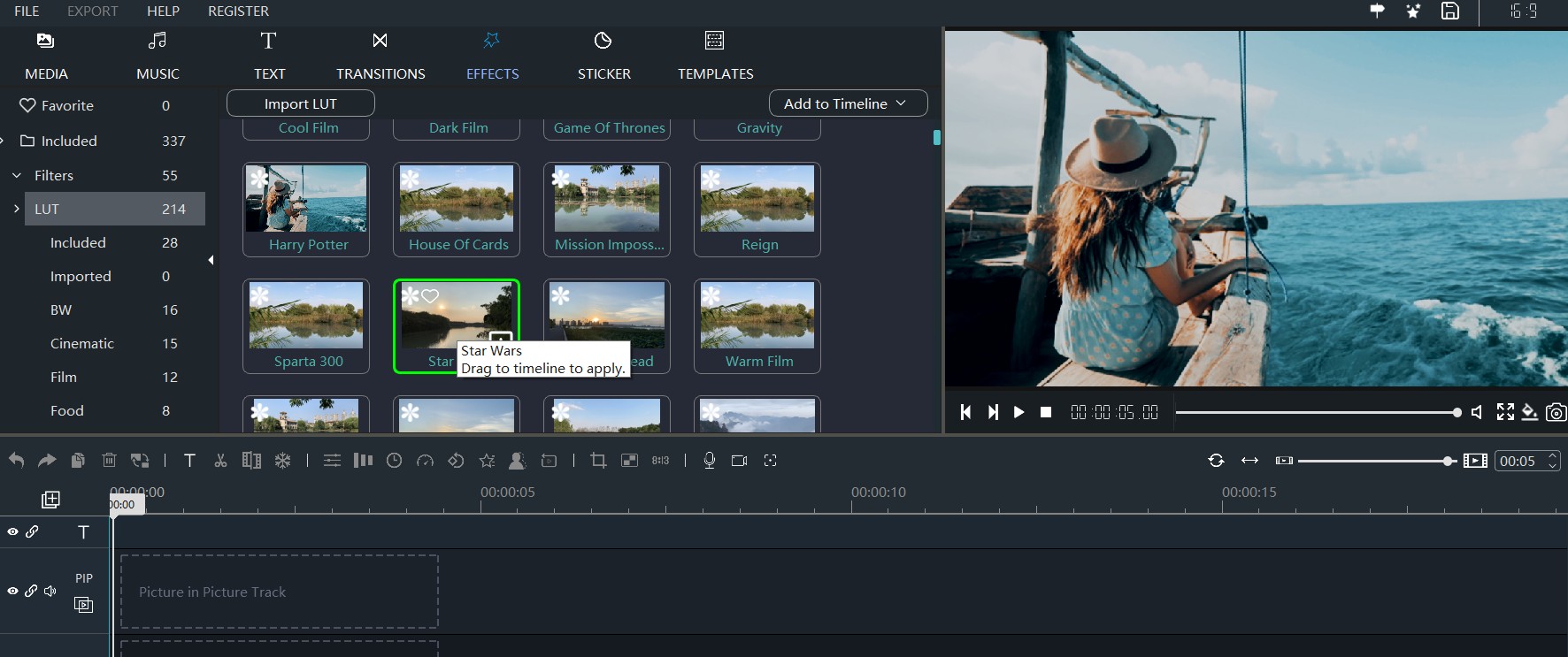
Latest Version: Movie Maker 2017
| Pros | Cons |
| Super easy to use | Key editing features come with Premium version |
| Perfect for beginners who are new to video editing | Lots of ads on the Free version |
| Can’t save the video without buying the PRO version |
VideoPad is a versatile, free video editing software that exports videos without watermarks. It includes features such as video stabilization, color correction, and a library of visual effects. With VideoPad, you can easily upload completed projects directly to platforms like YouTube.
The software’s straightforward layout makes it accessible to beginners, while also supporting high-resolution editing for more experienced users. However, some advanced features require the paid version. For basic to intermediate projects, VideoPad offers a strong set of tools free of watermarks.
Latest Version: VideoPad 16.47
| Pros | Cons |
| Robust performance and clean design | Customer support is not the best |
| Smooth learning curve makes it a fine choice for beginner editors | Exporting videos could take an eternity when compared to other tools on the market |
KdenLive is an open-source, free video editing software with no watermark, packed with features suited for beginners and professionals alike. It includes multi-track editing, 2D title templates, and a library of video effects and transitions.
KdenLive is highly customizable, allowing users to adjust the interface layout and make use of plugins. While it may take some time to learn all the features, KdenLive’s functionality and flexibility make it one of the best free editing tools for those wanting more control over their projects.
Latest Version: KdenLive 28.08.2
| Pros | Cons |
| Making video montage is ridiculously easy | Slow in performance |
| User interface is intuitive giving you a smooth learning curve | Professional features are below par |
| Packed with sets of advanced transitions and effects |
Shotcut is a robust, open-source editor with no watermark and an extensive range of tools, including color grading, audio filters, and video effects. The software supports a wide variety of video formats and offers a customizable workspace for user comfort.
The timeline editor enables multi-track layering and easy application of filters. Shotcut is user-friendly, but those seeking advanced VFX or motion tracking might find it limited. For users who need a powerful yet free editing tool, Shotcut is a top contender.
Latest Version: ShotCut 24.10.29
| Pros | Cons |
| Full HD support with multiple transition effects | You don’t get a preview option for transitions and effects |
| Quick installation with drag and drop features | Lags when transition effects are applied to the footage |
| Free with customizations |
VSDC is a powerful, free video editor for Windows that doesn’t add watermarks. It provides advanced features like motion tracking, color correction, and visual effects, making it ideal for both beginners and advanced users.
With VSDC, you can create videos in various formats, including social media-optimized formats, and export up to 4K quality. While the interface may seem complex at first, the software offers tutorials and resources for support, making VSDC a fantastic free option for creating polished, high-quality videos.
Latest Version: VSDC Video Editing 9.3
| Pros | Cons |
| Powerful video editing tool offering you 360 VR, 4K and color wheel | Cluttered interface |
| Text animation effects | Full-screen video preview is not available |
In conclusion, choosing the right video editing software can significantly enhance your creative projects, allowing you to produce high-quality content without the hassle of watermarks.
Whether you decide to go with one of the free tools listed here or opt for a professional video editing service for more complex needs, each option has its own strengths.
So, take the time to explore these tools and find the one that best fits your editing style and workflow!

Get A Custom Quote Now
Get Video Animation at Reasonable Prices at BuzzFlick! Get A Quote!