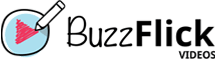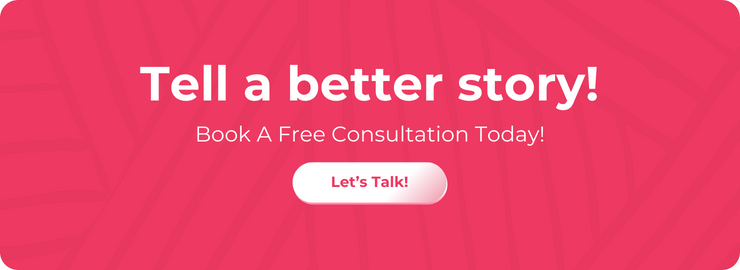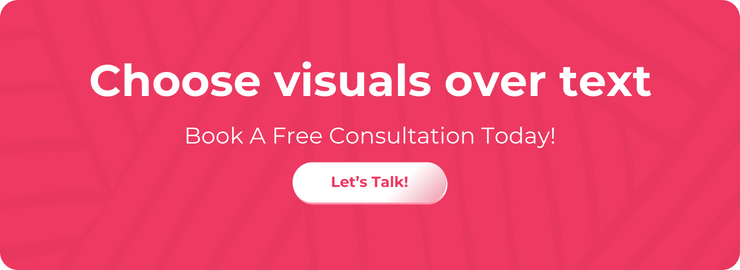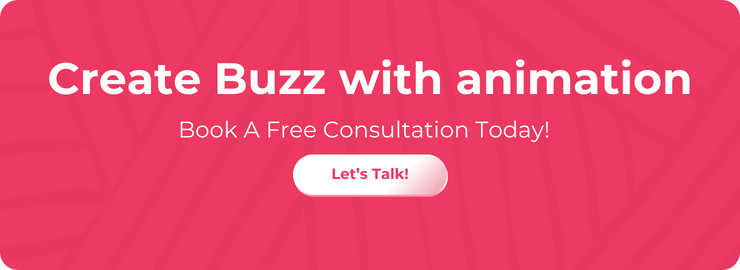Video editing is surely one of the challenging tasks and requires certain skill sets to execute the process smoothly.
Some companies hire freelancers to get the editing done, and some prefer professional hands from video editing studios.
A video editor’s cost depends upon the nature of the project. If you are hiring a freelancer, video editors work on an hourly basis, but if you hire a video editing company, you get a fixed price (after evaluating the project requirement).
If you are thinking of editing a video project and are confused about how much it will cost you, then you have landed on the right article.
In this article, we will discuss how much it will cost you to get your video edited by an hourly and fixed fee editor and which option suits your business best.
You will also learn what factors can affect your video editing cost and how you can handle them efficiently.
Let’s Begin!
Video Editing and Its Cost
Once you are done with video production, the next step to completion is video editing, where the editor adds/deletes the clips, merge them, apply the special effects, and gives a final touch-up to your video.
Hiring professional video editing services can help you mold your video according to your imagination and demand and give you the end result that you desire.
But picking a perfect video editor for your project is tricky and requires market research, data analysis, and budget evaluation.
Most of us prefer video editors that are available on online freelance platforms because hiring a freelancer can cost you a lot less than hiring an editing company. Hiring a freelance can be beneficial and damaging at the same time.
· Pros of Hiring a Freelance Video Editor
- Hiring a freelance editor can cost you less to edit a video.
- You can instruct the editor to perform desired editing anytime and anywhere.
· Cons of Hiring a Freelance Video Editor
- It’s hard to track the editor.
- The editor can cost you way too much if you have no knowledge of video editing.
- There can be a delay in project delivery.
- The expected quality is hard to achieve.
Even if you prefer picking a professional video editing studio over a freelancer, it has its advantages and disadvantages.
· Pros of Hiring a Video Editing Company
- You can stay connected with the company throughout the process.
- The company takes feedback and opinion from its clients on the project.
- The video editing cost will be fixed, but if you add or drop a requirement, it might vary.
- The deadline will be met.
- Video editing companies provide HD and professional-quality work.
· Cons of Hiring a Video Editing Company
- If you employ a video editing company, it will cost you hundreds of dollars.
- You are limited to giving your input unless the company asks you to provide it.
- Your requirement will be channeled through a project manager, and there will be no direct communication between you and the editor.
- The editing revision will be limited, and the cost will be multiple with the number of revisions.
Factors that Vary the Video Editing Cost
In every video editing project, there are several factors that can affect the project cost. Here are some components that might vary the video editing cost for you.
- Video type: In video editing, the video type matters the most because every video type requires different amounts of time, and it also escalates the cost.
- Editing Experience: It is the most vital part of video editing. You surely don’t want to hand over your project to a newbie or beginner-level editor, and professional-level editors can cost you a fortune.
- The Machine: The video editing machine, aka the computer, has an important role to play in video editing. If the editor’s machine is not up to the mark, it might delay the deadline and automatically raise the cost.
- Video Quality: Everyone desire a top-notch quality end result, but the exceptional will cost you exceptional.
- Video Size: The size and duration of the video matter a lot. It completely switches your account from a few dollar bills to a bundle of hundreds.
- Video Editing Software: Video editing tools are a video editing necessity. Picking software can change the cost for you.
Things that Determine the Final Video Editing Cost
Just like the factors that aid in video editing cost variation, there are several things that help in determining the final cost of video editing.
- The duration of the provided video.
- The duration of the finished edit.
- The element of motion graphics.
- The text overlay.
- The color grading.
- The requirement of image stabilization.
- The size and complexity of the video.
The Hourly Video Editing Cost Vs. The Fixed Price
Most video editing companies offer you fixed prices for the projects and provide you with a weekly or monthly process plan.
With a fixed cost, you always know how much you have to pay at the end of the project, but with an hourly fee, you never get to know how much the project will cost you at completion.
As a professional, we suggest our readers not go with an hourly price plan because it will cost you way too much.
Doing video editing by yourself can be good, but hiring a professional with a fixed price plan can be an efficient business practice.
If you are looking for a video editing company with the best services and fixed-price plans, here is the list of top video editing companies that won’t let you down.
Hourly Fee Video Editors
Research has stated that the hourly charges of a video editor will be:
The Beginner: A newbie video editor’s cost will be between $25 to $45.
The Advance: The cost will be between $45 to $60.
The Expert: A professional expert video editor’s cost will vary between $60 to $100.
YouTube Video Editing Cost
People often search how to post a YouTube video forget to evaluate the major part; YouTube video editing. Video editors play a crucial role in producing high-quality video content for YouTube channels. Their skills go beyond just being proficient with editing software and include understanding how to create a compelling narrative from raw footage.
The cost of video editing can vary greatly and depend on various factors such as the length of the video, the software used, and the editor’s experience. Professional editors can charge anywhere from $30 to $150 or more per hour for their services.
When choosing an editor, it is important to view their portfolio to understand their style and the types of clients they have worked for. If you have a specific brief, it is okay to ask for a sample of their work, but don’t expect a replica.
For specific projects like creating a YouTube TrueView ad, it is recommended to select an editor with experience in cutting short promos, infomercials, or TV ads, rather than someone with a background in independent film.
How much should I pay an editor for a YouTube video?
The amount of time a freelance video editor might need to spend working on a one-minute video could vary greatly due to various factors.
The hourly rate or starting price of a gig listed on platforms like Fiverr or Upwork may give some indication of an editor’s experience, but it is not always a reliable predictor of the final cost of the project.
The requirements of your project may take longer to complete than you initially expect, which could affect the final cost.
How much source material you are providing to the YouTube editor?
Editing a short video from a considerable amount of footage might seem like a daunting task, but it can be a hassle-free experience with the right approach.
Freelance editors on platforms like Fiverr or Upwork are equipped with the skills and experience to deliver your desired result, with minimal rounds of alterations, as long as you provide clear instructions.
Experienced video editors have the ability to navigate and manage large volumes of source material efficiently, making the editing process smoother and quicker. However, having a large quantity of source material also means more editorial decisions to be made, which can often require your input.
To ensure seamless collaboration between you and your editor, it’s best to have open lines of communication. This can be achieved through real-time communication tools like Zoom or Evercast, or even by sitting right alongside the editor as they work.
It means, when looking to edit a video, you should keep in mind that clear instructions and efficient communication with your editor will result in a successful outcome.
When it comes to editing a video, the amount of source material plays a crucial role in determining the amount of time and effort required.
If you have a large amount of source footage, like four hours, the editor will need to spend a considerable amount of time just to view, sort, and understand all the footage before even starting to edit.
In such cases, it’s crucial to provide clear instructions and guidance on your objectives to the editor, so they can work efficiently and self-direct the project.
However, for complex projects, more rounds of feedback and alterations are likely to be needed, which will take more time for both the editor and you.
Do you need animated graphics?
Professional video editors can also create advanced graphics, but for a video solely made of graphics, it’s best to work with a specialized Motion Graphics Designer.
The time needed to make a minute of motion graphics may be longer than editing a minute of video, especially if custom artwork or stock illustrations need to be created or purchased, which takes extra time.
Are you providing voice-over or soundtracks?
An expert video editor boasts a keen ear for unearthing the ideal library music and voice artists. Despite the brevity of a one-minute video, allotting time for the editor to scour and select the perfect piece and voice talent is paramount.
Style, Duration, & Cost
Cost, duration, and video style are the elements that are intertwined with each other. Time is the key; that is why most corporate videos are divided into three major durations: 30 seconds, 60 seconds, or 120 seconds.
Usually, a five-minute video edit (if you hire a professional video editor) requires approximately 5 hours to complete and costs you around $230 to $550, but if you hire a video editing company, your video editing project will cost you around $250-$260.
The video styles matter the most, and many video editing companies charge their client accordingly:
1. Animated Explainer Video
- 30-second cost: $800-$1000 and take 2 to 3 days
- 60-second cost: $1200-$1500 and requires almost 1 week.
- 120-second cost: $2600-$3000 and need 1 week for completion.
2. 3D Animated Video
- 30-second cost: $3500-$5000 and take a minimum of 2 to 3 weeks.
- 60-second cost: $7000-$8000 and require almost 4 weeks (according to the complexity).
- 120-second cost: $8000-$15000 and need 6 weeks for completion.
3. Typography Video
- 30-second cost: $900-$1000 and take a minimum of 2 to 3 weeks.
- 60-second cost: $1500-$1700 and require almost 4 weeks (according to the complexity).
- 120-second cost: $2000-$3000 and need 4 weeks for completion.
4. Screencast Video
- 30-second cost: $800-$1000 and take a minimum of 2 to 3 weeks.
- 60-second cost: $1200-$1500 and require almost 4 weeks (according to the complexity).
- 120-second cost: $2000-$2500 and need 4 weeks for completion.
The animated explainer video includes 2D animation, whiteboard animation, and motion graphics video projects. Almost every company offers 1-2 revisions, and if you go beyond the revision limit, you have to pay extra.
In an honest opinion, hiring a video editing agency can save you costs of video editing tools, templates, licenses, stock videos, and plug-ins. In short, employing a video editing company cuts you the third-party licensing and video editing assets cost.
P.S: Even if you have a video to produce, you can contact BuzzFlick for its video production and animation services.
Video Editing Cost According to the Video Type
After understanding the cost by duration and style, it’s time to learn the cost by video types. Video production companies create a variety of videos like family videos, promotional videos, corporate videos, awareness videos, and so on and so forth.
Most of them are likely to have the same cost and require almost the same duration for video editing, but sometimes it varies from company to company, requirement to requirement, and project to project.
1. Personal/Family Videos
These videos include birthdays, weddings, funerals, vacations, convocations, celebrations, and other occasional videos, and all of them are real-action and live-action videos.
Personal videos are probably the easiest and least expensive to edit. However, the cost will depend on the number of source footage the client has provided and the time that will require to complete the editing.
Personal videos require less SFX and get completed within 2 to 3 days with a cost between $50-$100 for a 30-seconds video. For 60-seconds, the cost lies between $100-$150, and 2 to 3 days are needed. $150-$200 will be charged for 120-second videos and take up to 5 to 7 days for editing.
2. Promotional Video Production
Promotional videos are the marketing videos that companies require to market their business, products, services, and brand.
Usually, manufacturing companies and eCommerce businesses prefer animated promotional videos. A 30-second video will cost $800-$1000 and take 2 to 3 days minimum.
The 60-seconds video will charge $1200-$1500 and require almost 1 week. In the end, a 120-second video will cost you between $2600 – $3000 and need 1 week for completion.
3. Awareness Videos
Humanity organizations, medical institutes, and welfare societies use awareness videos to educate and raise well-being awareness in society.
If you opt for animated awareness videos, the 30-seconds video will cost $900-$1100 and take 2 to 4 days minimum. The 60-seconds video will charge $1500-$1800 and require almost 1 week. In the end, a 120-second video will cost you between $2000-$2800 and need 1 week for completion.
The real-action awareness video gets completed within 2 to 3 days with a cost between $50-$70 for a 30-seconds video. For 60-seconds, the cost lies between $100-$130, and 2 to 4 days are needed. $150-$200 will be charged for 120-second videos and take up to 7 days for editing.
4. Corporate Videos
Corporate videos mostly have training and onboarding videos. These videos can have both styles, real-action and animated, and the cost may vary accordingly.
The corporate video of 30-seconds will cost $900-$1100 and take 2 to 4 days minimum, the 60-second will charge $1500-$1800 and require almost 1 week, and a 120-seconds video will cost you between $2000-$2800 and need 1 week for completion.
The real-action corporate video needs 2 to 3 days duration for video editing with a cost between $50-$70 for a 30-seconds video. In the 60-second real-action, the cost lies between $100-$130, and 2 to 4 days are needed. $150-$200 will be charged for 120-second videos, and it will take up to 7 days for the project completion.
To Recapitulate
In conclusion, video editing is a crucial aspect of producing high-quality content for any project. It requires skill, creativity, and the right tools to execute effectively.
The cost of video editing can vary widely depending on various factors such as the length and complexity of the video, the type of software and hardware used, and the experience of the editor.
Ultimately, the cost of video editing should be viewed as an investment in the quality of your project and its success.
To stay within budget, it’s important to do thorough research and compare prices from multiple editors before making a decision. Investing in a professional video editor can bring your project to life and help it stand out from the crowd.
Video Editing Cost – FAQs
How long does it take to edit 1 hour of a video?
As per professional editors, it takes approximately 1 to 1.5 hours to edit a one-minute video.
How much does it cost to edit a video for YouTube?
A basic jump-cut edit typically costs around $50, while full editing packages for short videos range from $200. This price range is also typical for YouTube video editing services.
How long does it take to edit a 30-second video?
The amount of time required for editing is influenced by the quality and duration of the source material and the intricacy of the desired edits. As a general guideline, it takes about 30 minutes to an hour of editing for each minute of the final video.
How much does a 30-second video cost?
The price of a video is dependent on various elements including animation, voiceover, sound effects, graphics, and additional features. The scope of the project and time constraints also play a role in determining the cost. As a result, the average cost for a 30-second promotional video is around $1,500 to $2,500.
How long should it take to edit a 3-minute video?
The time needed for editing a simple 3-minute video can be as short as 6 hours, while a more elaborate 3-minute video may require over 30 hours of editing. With additional tasks such as logging, tagging, color correction, audio mixing, and compression, the process can take anywhere from a few days to several months.
Is hiring a video editor worth it?
Although you may have a precise vision for your video, it can be challenging to bring it to life without the necessary skills. Hiring a proficient video editor guarantees that your content possesses the desired quality, accurately conveys your intended story, and effectively communicates your message.