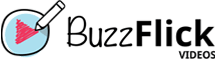Thinking about sharing your view with your audience? Or want to inspire them with a thoughtful conversation with an expert? Use video podcasts! This article will help you create an effective video podcast that will aid you in conveying messages from heart to heart and mind to mind.
Let’s Begin!
Introduction
Conversation plays an important role in understanding, learning, and moving forward. Years back, radio was the only source to communicate ideas, thoughts, concepts, and discussions to the audience, which after some time converted into audio podcasts.
After digitalization, many things have changed, like the medium of learning, marketing, and business, which have also brought a change in the channel of communication.
Companies have adopted videos to market their business, and institutes create educational videos to educate their students and more. One thing that is common in both is video. Videos have made communication and learning a lot easier.
In order to reach the maximum audience, podcast creators publish their video podcasts on YouTube. Currently, YouTube is the second most visited site and the first most viewed video-sharing website on the internet.
It currently has over 2 billion users who stream videos every second, making it ideal for video marketing and podcasts.
For around 43% of podcast listeners, YouTube is the best place to find video podcasts and content, and they are likely to visit YouTube to search the relevant content.
Well, there is no rocket science in the video podcast; all you have to do is to convert your existing podcasts into a video.
If you have been making podcasts, there is not much to do, but if you incorporate a few things in a certain manner, it surely makes your video podcast production smooth and impactful.
What are Video Podcasts?
The process of recording video during audio-based podcasts is known as a video podcast. It is also known as Vodcasts, which are videos of audio podcast sessions.
Video podcasts help you promote the audio podcasts and also serve as entirely complete video content separately.
Why Create Video podcasts?
Before exploring how to create effective video podcasts, first, let’s understand why video podcasts are important for you.
1. Audience Prefer Faces
It is human nature that it prefers seeing faces more instead of hearing the voice. A psychological study has proved that the human face with expression features more data as compared to the voice and is more convincing than written texts or audible sounds.
You can provide more value to your audience if you feature a video along with a podcast. As a video podcast, it is the video recording of an audio-based podcast, so it will help your audience understand the conversation better.
2. A Broader Audience
Podcasts are used to convey knowledge to the listeners, and if you are not good at facing a camera or making an explainer video, you can use a video podcast instead.
Many internet users who are eager to learn new things prefer watching videos instead of reading or hearing the information. The video podcasts give you an edge to connect not only with the ears of your audience but the eyes as well.
We understand that every person is phobic of something at some level. If you are uncomfortable making a live-action video, you can always rely on animated explainer videos.
So many video production companies claim to be an expert at video production. Still, we have picked some of the best companies and made a collection of the top animated explainer video companies that are great in business and communication.
3. A Social Media Engagement
Most internet user engagement has been recorded on social media platforms in the past few years, and after the evaluation, videos are the reason behind the engagement.
People watch relevant and random videos throughout that day and found relatable videos by accident. Content creators from the audio industry have a golden opportunity to reach a new audience through video podcasts.
You must have seen that videos on the social media platform are always set on autoplay by default, and unless you unmute them, you watch videos without sound. Do you know why? Because the social media platforms are optimized for video only.
Imagine if you create a video with captivating visuals and animation, the viewers will unwantedly unmute it and get hooked to your content.
4 Productive Ways to Record Video Podcasts
There are some tips, tricks, techniques, and approaches you must follow religiously to achieve something. The same scenario you need to follow for video podcasts.
Here are four fruitful practices that you should follow while creating a video podcast:
1. Use A Static Image
The method we are going to discuss in this article, the use of the static image, is the easiest and minimal effort practice of all.
You have to convert the audio file into video format and apply a static image to the whole video, so whenever the viewer plays the video, the image will appear throughout the video.
It is the simplest technique; you only need good video editing software, an audio-based podcast, and a static image.
Here is an excellent example of a static image video podcast by Kickass News, where the creator has used a static image over a 13-minute audio podcast.
People usually get bored by seeing things over and over, so it might not be appealing to the video-oriented audience, but if your audio provides quality content to the viewers, it might have a chance of an increase of the audience.
P.S: If you need some help with video editing, here are the top video editing companies that can help you with video production and editing.
2. A Live-Action In-Studio Recording
Recording the ongoing audio podcast is an interesting way to showcase your podcasting experience and the conversation between the host and the guests.
It doesn’t require much equipment; you only need cameras that you will place at different angles to catch every moment during the podcast.
Note: The need for the camera(s) depends upon the sitting arrangements you made for the recording, if one frame can cover the whole scene and the cast (host & guests), then only one camera will be enough, but if you want to cover all the expression, you can place cameras on different angles.
The Ramsey Show is pretty much popular on the internet due to its in-studio podcast recordings. Take a look!
If you have a camera, it will be a lot easier to execute; otherwise, you have to get a good camera and some video equipment.
3. Record A Video Call Screen
Suppose you need to conduct a video podcast, but your guest is miles away, what is the best possible way to record a podcast? Remote interview! But how can you do that?
It’s very simple, you record the video call screen. It is the most convenient way to create a video podcast. You don’t need multiple camera setups or a studio, all you need is a laptop with a webcam, screen recording tool, a video calling app (Zoom or Skype), and video editing software.
4. B-Roll Recording
This video podcast features a mix of archival or b-roll clips along with a conventional podcast recording. If a guest mentions a movie clip, news piece, or graphic, you may incorporate that material into the video for viewers to see and understand clearly.
You don’t need much equipment except a camera for shooting the footage, archival clips, or images you want to include, and again editing software.
This podcast type is a little tricky for you to understand, so here is an example by H3 Podcast for better visualization.
Among all video podcast types, this one is the most engaging and interactive for the audience because of its captivating visuals, but its production phase is quite time-consuming and requires some expert-tier editing.
How to Create Video Podcasts
After knowing effective ways of creating video podcasts, it’s time to learn how to create one.
1. Capture the Video Podcast Episode on Video
If you are merely going to use a static image for your podcast, first, you have to design it. Make a basic card with your logo, name, and website URL where you will post the podcasts. If you are doing an interview remotely, you must press the “record” button on your video recording tool during the interview.
You will need to set up your cameras to capture the video if you want to do an in-studio recording or a recording containing b-roll footage. Ascertain that the space is clean and well-lit. Put on some nice clothes and get ready for the camera.
Make sure your face is visible to the camera when recording the episode so viewers can see your expressions. Maintain a professional stance.
The most difficult aspect of shooting a video is that you don’t have the option of slicing away mistakes. You can trim out a mistake in a normal podcast, and no one will notice.
On the other hand, you can’t clip out mistakes on a video podcast without making a visible cut in the video. So don’t say or do anything that you will have to take back or edit.
2. Edit the Video Podcast
While cameras can record sound, recording your audio separately is recommended. This ensures the sound is clear and audible, with no unwanted background sounds.
Create your video podcast by syncing the audio and video components in your video editing software after editing the audio file as you would for a regular podcast. If the sound is not synced with what is on the screen (particularly the lips), your video will appear unprofessional.
Consider changing the color grading while performing the final edit to the video if it appears boring or unpleasing. This will uplift the mood of the video, and the audience will enjoy watching it.
If you have any b-roll clips or graphics, stitch them in. Use cuts, zooming, and transition effects to increase the production value if you want to be truly artistic.
3. Video Podcast Thumbnail
You’ll need to make a custom thumbnail before you can submit your movie. On video platforms, a thumbnail is a visual that urges viewers to click.
Instead of allowing the video platform to choose a random moment from the video file, you may create your thumbnail and initially choose what viewers see. Custom thumbnails are used in 90% of the best-performing videos.
The easiest technique to make a compelling thumbnail is to take a screenshot from the video that accurately represents the content. Include your logo and some eye-catching text in a legible typeface.
4. Share Your Podcast Link on social media
Make the most of your hard work by sharing your video podcast across all of your social media networks once it’s available on YouTube. The more people see your show, the faster it becomes popular!
Begin recording your video podcast!
You can’t afford to miss out on a video podcast. Getting more people to listen to your podcast is a great approach, and it doesn’t take much time or money. To increase the reach of their broadcast, we propose that all podcasters develop video podcasts.
The Editor’s Choice
We know that the provided information is quite overwhelming for you, but don’t worry, if you hire BuzzFlick – a video animation production company – you don’t have to think or do anything about video podcasting.
So, feel free to contact us, and we will create a top-notch video project for your brand, company, or channel.
Happy Animation!