- Author: Ahmed Vavdi
Date: Jan 6, 2022 - Category : 3D Animation

The great Brian Green, who worked at Pixar as a character supervisor, defines rigging as “Rigging is the process of providing control to a digital model”.
Cutting a long story short, today, in this concise guide, we’ll walk you through the whole process of 3D rigging in animation.
That’s not all.
We’ll also expand our discussion on tools. You’ll learn which of the best 3D rigging software you should consider using to make your work easier.
On top of that, we’ll also gain a deep insight into the career of a 3d rigging artist (Complete roadmap included below).
So, without further ado, let’s get started.
Let’s first start with the basics. Rigging is commonly known as making the skeleton animation. Basically, it’s a technique that defines the range of gestures and actions of your 3D character.
Rigging isn’t only for human models; you can rig any object with an action. This is the most important consideration. Rigging artists use a sequence of linked bones to get this effect. The galaxy, skyscrapers, and even the Pixar lamp are some of the earliest instances of rigged 3D models.
Let’s take a look at where you can see how 3D rigging looks like in a 3D animation:
TThis might be a little technical stance for you to understand, so pay close attention to this part. The process of 3D rigging is pretty complicated, which makes it difficult to comprehend.
So, for your ease, we have divided the 3D rigging process into four main parts:
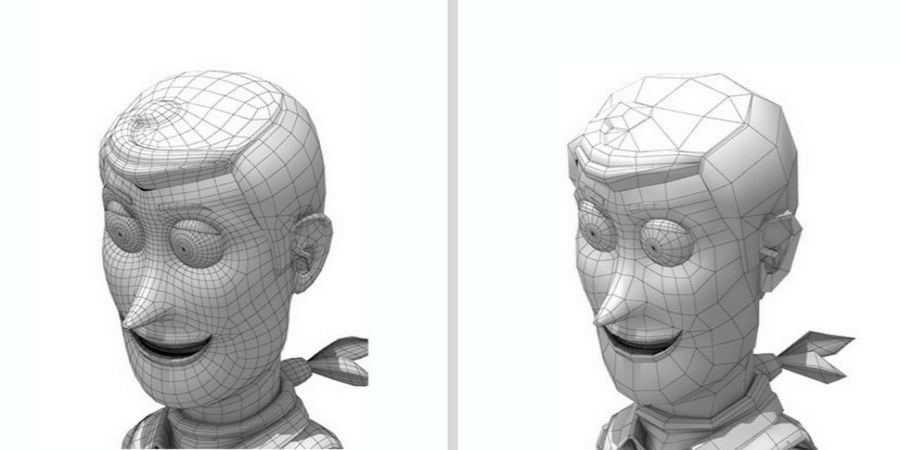
This is the step where you do the wireframe for your 3D model. You as an animator will start creating characters with a 3D mesh.
A 3D mesh is a structural build of your object using a collection of polygons and vertices. It serves as a wireframe to start with the rigging process.
A 3D rigging artist creates and sets all the bones and joints of the model. Once it’s done, the skin meshes to the model’s bones. All these together represent an armature.
Know that to create the mesh structure for your model, you can use any of the three techniques:
The second step is to create controllers. You deploy controls with geometric shapes to assist animators in understanding movement of every part of the body.
Some of the geometrical shapes you can use for controllers are:
It facilitates the model’s rotation and translation. Particularly used in model’s hands, feet, and the central part.
The cube acts as a translator of controls.
The sphere is used to facilitate rotation. The pelvis, neck, and torso are the areas where the sphere is used.
Trapezoid makes the joints. The knee and elbow are the two most common areas where the trapezoid is used.
Your skeletal design process is now complete.
Now the artist will add the model’s movement and facial expressions. Every movement has a hierarchical link between the bones, much like a parent and kid.
In a 3D model figure, shoulder movements also affect the hand and forearm bones. This way, character rigging is easier since the rigger doesn’t have to describe actions for each aspect of an object.
The third step involves making joints.
Know that these differ from the kind described in the first step of this process. A key concept to master here is weight painting.
Using a weight scale for every part, you’ll learn how each component of the 3D model interacts with others. This means how much weight is exerted on each bone by the other in the body is key to the model’s ability to move in a more realistic and natural way.
Similar to Blender’s auto-weight-painting feature, other software packages include one as well. Based on the notion that most characters follow the same intricate pattern of the human skeleton.
However, the weight of each bone must be tuned for optimum 3D rigging.
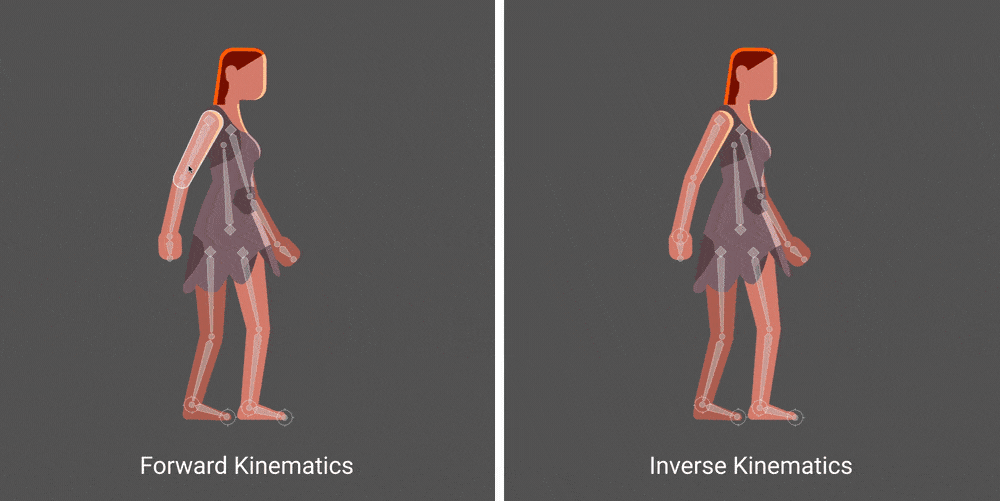
Hierarchy exists between the bones, as previously stated.
To understand hierarchy better, check out two important concepts below:
These are movements in the upper part of a model that also moves the bottom part.
These are movements in the lower part that happen independent of the upper part. So, the animation process for inverse kinematics may be easier as you’ll only need to animate the lower part.
To learn about 3D animation in detail, you may check out how to make a 3D animation.
As part of the animation process, 3D computer-generated (CG) models are used to create the skeletal structure for the character, which is then animated.
Modelers create the characters, while riggers put them into action.
Animators put rigs to the test after creating the skeleton and movement network. After the animator makes the final edits, the rigging part will be completed.
Becoming a character rigger is a highly rewarding career pathway. It exposes you to a plethora of opportunities in creative production. Armed with the skills, you can tell wonderful stories using characters people adore.
We as a 3D animation company have worked with several artists in the animation space, some of them being the finest at their craft. From our experience, we’ve compiled what we believe to be the right roadmap for anyone starting out as a 3D rigging artist.
| Roadmap to Become a Top 3D Rigging Artist | |
| Master 3D Animation | It all starts with you mastering 3D animation concepts, and software tools. It’s important to get familiar with the Animation pipeline. |
| Learn Anatomy and Physics Concepts | To rig like a professional, you need to master human as well as animal anatomy. Get familiar with bone structure, muscle composition, and joint angles. |
| Master core rigging techniques | Starting off, you need to learn core rigging techniques used in 3D animation including drawing skeleton, joint articulation and movement controls. |
| Experiment | Experience will teach you more than theory. So, gain an internship or freelance experience to learn and experiment. |
| Seek Formal Education | A specialized degree in animation will give you the right industry exposure. |
| Build a Professional Portfolio | Start working on your portfolio from the very beginning. Don’t just stick to one type of rigging. Experiment more and showcase your ability to cater challenging projects. |
| Stay Updated | Keep yourself updated on what’s new, and trendy. Follow blogs, podcasts, movies and top industry experts. |
| Network with good Rigging Artists | To excel in your career as a rigging artist, network with high-quality artists as you’ll always find something new to learn. Networking also opens an abundance of job opportunities. |
Now that you’ve this exciting roadmap to becoming a successful 3D rigging artist, we believe it would be even better, if you had some know-how of what are those essential skills you need to master to become the top 1% in the rigging market. Check the table below:
| Core Skills to Become a 3D Rigging Artist | |
| Technical Skills | These include your technical know-how of building skeletons, humanlike body movements, and being familiar with every stage of the animation. |
| Tool Mastery | Blender, Maya, and 3Ds Max are some of the tools you should look to master. |
| Artistic Talent | Creating characters is as creative as it’s technical. Best character artists are known for their passion for art and storytelling. So, you need to have an artistic vision to thrive in the market. |
| Problem-solving Skills | You’ll be working as a creative artist. So, you should be able to see the bigger picture, and help your clients or team achieve their collective goals. |
| Collaborative Aptitude | As with any other career, collaborative aptitude takes center stage in helping propel towards growth. |
Now that we know the required skillset to excel at a career in character rigging, let’s find out how lucrative it really is.

According to Glassdoor, most character rigger artists earn a median annual salary of $79,397 in the USA. Pay varies around quality of skillset and experience starting from $60,000 and going up to $107,000 for a senior level artist and character riggers.
Here’s a more detailed breakdown of salary for experience level:
| Experience level | Annual Salary |
| Entry-level | $25,104 per year |
| Lead Artist/Creative Lead | $99,000 per year |
| Top Earners | $66,000 per year |
There are a variety of 3D rigging software applications, and each one has its own impressive features. It is worth knowing that most 3D rigging artists prefer to use a combination of Photoshop, ZBrush, and Maya to get their best results.
Some of the best software programs that allow you to produce digital skeletons are:
Because Maya and 3D Studio Max are the two-best software for 3D modeling, most game developers and best 3d animation studios use them as their first choice.
Maya is a professional 3D rigging software.
Industry giants commonly use it for creating realistic animated characters and virtuoso effects.
The animation tools, especially the rigging tools, help bring imaginative characters to life. For artists, it’s a highly intuitive modeling tool for shaping 3D scenes and objects.
It allows creation of sophisticated skeletons, seamless skinning, and easy retargeting.
Along with Maya, there are few exciting options available in the market as well.
Real-time motion capture is a feature of some rigging tools, such as Moka Studio, allowing faster creation and more lifelike rigging.
Using Mixamo is a great way to get started with automatic rigging. Just upload your custom characters and you can get human style fully rigged characters.
Rigging and weight painting are done automatically. Animators of all levels will find something to like in Toon Boom.
It’s possible to generate humanoid characters with MakeHuman too. You may choose from a library of customizable figures, and it will rig the model for you once you’re done customizing.
A wide variety of rigging and modeling software tools are available, and it’s up to you to decide which one or more to use for your project.
To churn out the best result, rigging artists specialize across multiple tools to access greater flexibility, features, and add-ons.
Rigging is an integral part of the 3D animation process. This is one of those intricate steps where you as an artist can’t afford to miss a beat.
If you are looking for a 3D animation studio for your animation project, look no further. BuzzFlick is one of the best 3D animation service providers offering 2D and 3D animation, pitch-perfect video making, and professional editing services.
3D animation model rigging involves producing a digital skeleton, also referred to as “rig”, for a 3D character or object. Rigging allows artists to control movement by maneuvering virtual joints and bones. So, whenever you see a 3D animated character dancing, jumping or moving, know that it’s the work of rig. Without a rig, the character would be static and unable to move.
A 3D rigging artist is your technical animator, or technical artist, responsible for producing 3D virtual skeletons for computer-generated (CG) characters and objects.
According to most rigging artists from the industry, Autodesk Maya is hands down the best software program for 3D rigging. This tool offers you an extensive variety of features to perform professional-level character rigging with a high degree of customization. It is easily the tool of choice among many animation studios and game developers.
Related Article:

Get A Custom Quote Now
Get Video Animation at Reasonable Prices at BuzzFlick! Get A Quote!