Just like articles, we also need to show relatable videos to our targeted audience that help the viewers find the relevant videos without wasting time.
If you are a YouTuber, you know what I mean and how much this approach is important for you to run your channel and gather more eyes towards it.
You create videos with effort and deliver quality information through them. And then, you invest your time and energy into them to get maximum views, but due to poor marketing, many of your videos don’t get even a single view.
In this article, we are going to address this problem and propose a foolproof solution so that you can get your content under the limelight.
You can use YouTube cards and optimize your YouTube SEO with it to boost viewers’ engagement on your content.
Without any further wait, let’s begin!
What is a YouTube Card?
When you are done watching a YouTube video, at the end of it, you see some recommended videos from the same channel; this is known as YouTube cards.
These cards are clickable and highly interactive that redirect you to another video. YouTube allows you to add a max of five cards at the end of every video.
Here are some objectives that you can achieve by using YouTube cards:
- You can exhibit your other videos.
- If you are an online institute or a tutor with a playlist of a subject, then you can use YouTube cards to redirect your audience to the next video.
- You can promote your video content from this practice.
- Transmit your audience to your website or social media accounts.
- You can create a charity poll for donation or support.
YouTube Card Types for Different Purposes
YouTubers variate their content from the others; similar to that, they also use YouTube cards for various purposes to satisfy their needs.
Here are examples of some renowned YouTubers who have used YouTube cards for different purposes.
1. Add Relatable Videos
ZHC is one of the most popular crafting channels on YouTube due to its unique content and promotional tactics.
The following screenshot is from one of its videos where the creator has used YouTube cards to redirect its viewers to the next relatable video.
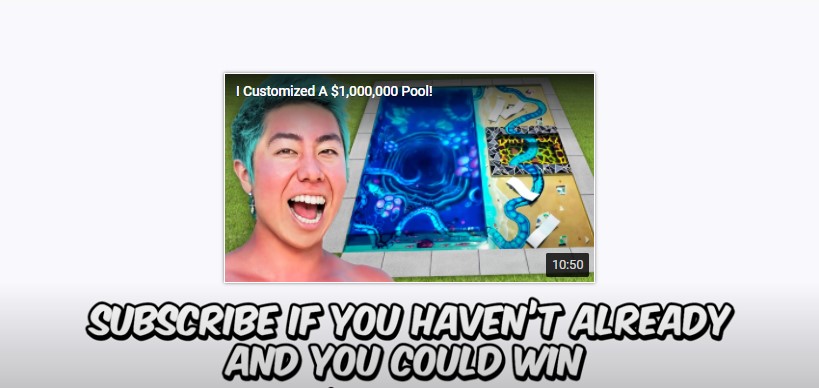
Image source: ZHC – Whatever You Draw I’ll Pay For
It is one of the most frequent uses of YouTube cards, and many popular YouTubers implement it to keep their audience’s plate full.
2. Channel Promotion
Do you know that majority of the viewers on YouTube are kids? And there are so many kids’ channels that it is hard to keep your audience sticking their eyes to your channel unless your little viewers have downloaded your video or subscribed to the channel.
This is the scenario where you use YouTube cards to subscribe to your channel. Dave and Ava are the most loved and watched kids’ channel on YouTube.
Since they know that their prime viewers are kids, instead of redirecting them to the next video, they simply gave the subscription button, so the kids easily subscribe to it.

Image source: Dave and Ava Nursery Rhyme
3. The Internal Link in the Video
Sometimes the viewer looks for videos that have a resemblance or are relevant to the context of the current video.
I saw a video by Tasty, where I found the video links inside the video under the top right “i” icon. This is an ideal practice to hook your viewer to the video or redirect to the next (related) video before the running video ends.
The viewer usually exits the video before its completion, and the relevant video is in the YouTube card at the end of the video won’t help you, but if you implement this practice with the first one, then it is a complete success.

Image Source: Tasty Video – How to Make Perfect Gumbo
4. The External Link in the Video
Instead of sticking to your video promotion only, you can also use YouTube cards to link to external videos, channels, websites, or links.
I have seen so many examples of this practice, but I couldn’t resist mentioning Charisma on Command, which also runs an online course and promoting it at the end of every video to land its audience on one offsite landing page.
You can use YouTube cards to promote products, pages, links, accounts, and many more. For better understanding and to prevent confusion, you can add narration to that particular YouTube card. So that the viewer knows what the card is for and what he/she has to do with it.

Image source: Charisma on Command – How Your Name Affects Your Personality
Learn To Create YouTube Cards for Your Channel – Step-By-Step
You have seen how the other YouTubers are using these cards efficiently. All you have to do is to follow five easy steps to create YouTube cards.
1. Go to your channel drop-down menu and select YouTube Studio (Creator Studio).
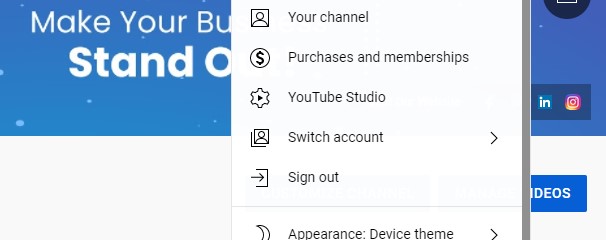
2. Click on content, pick a Video you want to add a card(s) on and then click on Details.
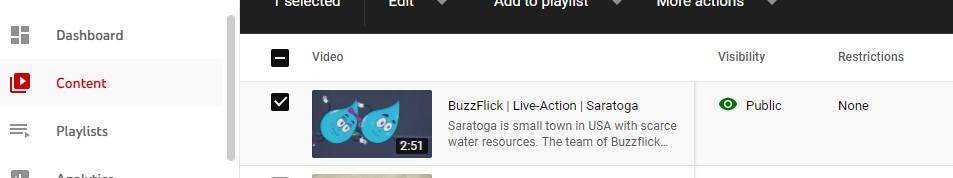
3. After clicking on Details, a new page will load where you see the video features. On the right-hand side, you will see the option of Cards; click on it.
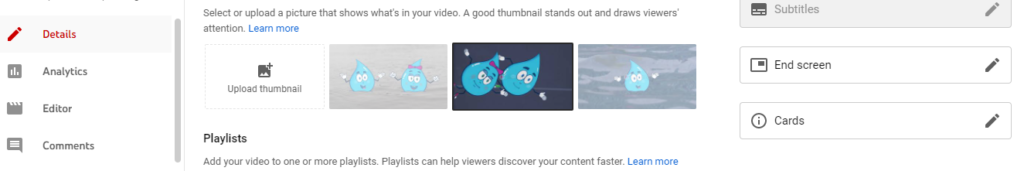
4. Once you click on Cards, a separate window will pop up on your screen. And the types of cards that we have discussed earlier will appear with a “+” sign in front of them.
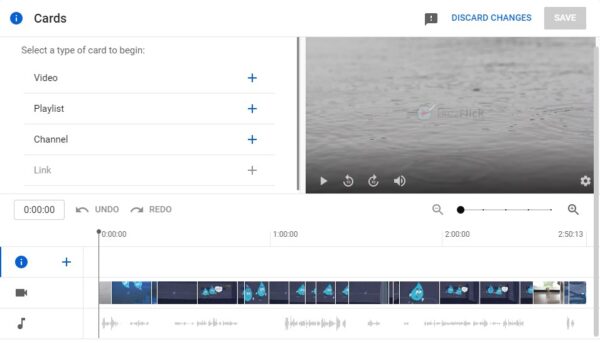
5. If you choose Video in the types of cards, you first must select a video from the available videos. After that, you have to set the time when you want your card to appear.
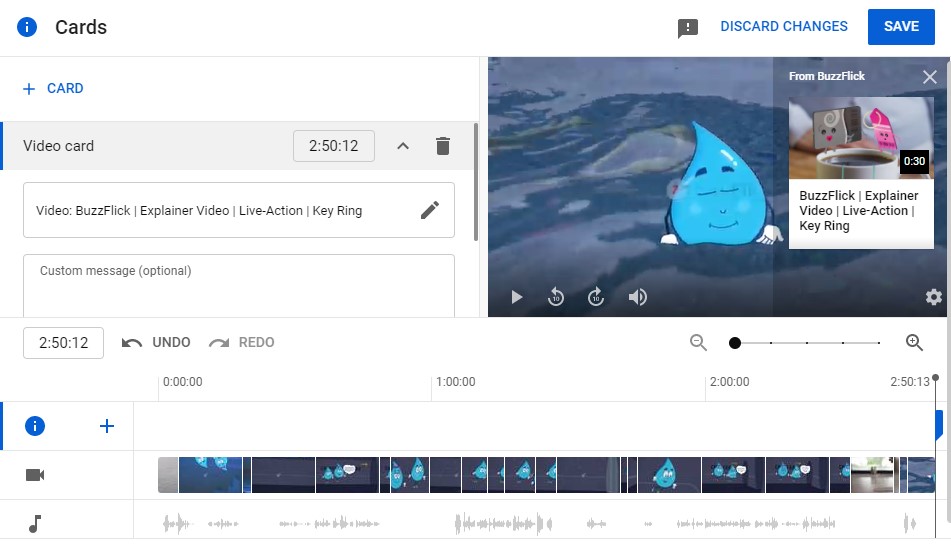
6. Now play the video and check where the linked card is appearing or not, and once you are satisfied with it, hit the Save button on the top right corner, and it’s done.
7. You can even add multiple cards and perform all the above steps to add cards to your video.
YouTube Cards to Boost Engagement and Views on Your Channel
If you successfully were able to add cards to your video, then it is a 50% success of your objective. Once your cards are added to the video, here, the 50% will be achieved – after gaining views on the other videos as well.
The Writer’s Choice
YouTube video production is a hectic task, and producing a quality YouTube video is not a piece of cake for everyone.
If you need a professional hand with video production, check out the top video production companies in New York City to find the right match for your business and video project.
And if you are looking for a video production company with expertise in animation, then BuzzFlick is the right choice for you.
BuzzFlick is a video animation company in NYC but provides its top-notch 2D animation services worldwide. The studio has a team of qualified and skilled animators who put their creativity into your idea to create fantastic animations.
The studio is an expert in explainer videos, whiteboard animation, motion graphics, 2D animation, 3D modeling, educational videos, promotional videos, YouTube video editing services, video ads, video editing & post-production services.
BuzzFlick sales reps are 24/7 available to respond to your calls, so feel free to call for queries, idea discussion, or collaboration. We are here at your service.
Happy Animation
Related Articles:



