- Author: Sophiea Ank
Date: Nov 11, 2020 - Category : 2D Animation

Businesses are moving towards visual means of marketing more so these days. Be it video, audio, GIFs, or an animated photo – the top priority for brands is ‘visual’ content. And there are stats to prove their appeal. In 2017 alone, 40.5% of marketers claimed that 90-100% of their content is visual-based. The importance of animating your photos, adding a voice over, using motion graphics – can’t be sidelined.
Although, from writing an explainer video script to making animated pictures, creating ‘visual’ content can be a daunting task for marketers. Especially if you want to animate your picture and depict a rather complex, abstract, and detailed concept.
Fortunately, we’ll teach you, ‘how to animate a picture‘ in this article. Want to know more about the animation process? Keep reading and enlighten yourself on the best tools needed to create an animated photo.
Here, we have shortlisted the 10 best photo animation software which will hopefully cater to your needs. Let’s start off with basic picture animation apps, and then we’ll cover GIF-specific image animator(s) as well.
Picstun is a remarkable photo animation editor that’s available for both Android and iOS users. Easily shift from one dynamic effect to another and completely transform your picture! Packed with loads of features; edit photos endlessly.
It’s surely one of the best free 2D animation software out there. Add both 2D/3D animation in-between your pictures and creatively use Picstun.
Salient Features:
Cons
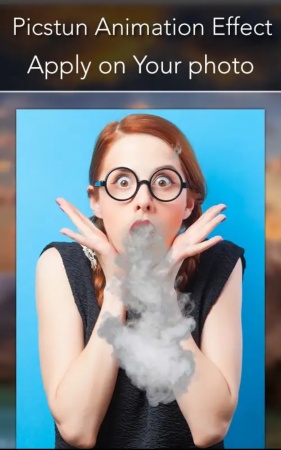
Animate Me is an innovative app where you can animate your pictures in a hilarious way! Create funny, doodle-like images of your loved ones and cherish those memories with this incredible animated photo software. Animate Me took Snapchat’s signature ‘face swap’ feature and creatively introduced it as their own.
Furthermore, you can use e-cards and add anyone’s face; be it your pet, or a celebrity. Available only on iOS, for the time being, it’s surely a must-have app.
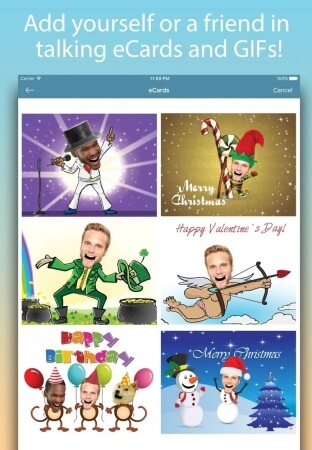
Features
Cons
PicsArt refers to itself as a ‘photo & video editor’ on both App Store and Play Store. And adheres to its claim quite well. PicsArt is filled with rich features. From trendy animation photo effects, aesthetic fonts, photo retouching, to a lot of other features, Picsart won’t disappoint.
Also, Picsart isn’t limited to pictures alone. Create the perfect Instagram layout by using collages, scrapbooks, story templates, and doodle art from this animated photo software.
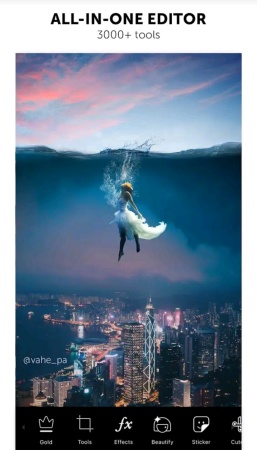
Salient Features:
Cons
Loopsie can animate your pictures and help you get through the editing phase quite easily as well. Add a raw picture and customize it with a smart long exposure, light trails, and dozens of effects.

More so, record videos through Loopsie’s integrated video camera. You don’t have to worry about shaky videos either with this animated photo software. Loopsie’s stabilization algorithm assures stable videos. Available for Android and iOS users. Download it right now!
Salient Features:
Cons
FilmoraGo is one of the most well-known and trustworthy animation picture makers you can use. Edit videos and photos in creative ways. Filmora’s UI is an exceptional one where you can add emojis, audio, text, and even choose from different background templates.

Simply insert any sort of footage and add photo animation effects. Download it on Android, iOS, Desktop, and Mac.
Salient Features
Cons
When talking about visual content, it’s necessary to acknowledge the significance of GIFs – they should be an essential part of your marketing campaign.
Facts show that 23 million GIFs are posted on Tumblr every day, and it keeps increasing! Here are a few animated photo tools that can help you do that:
As the name indicates, Gifmaker.me is best suitable for creating GIFs. Just access the website and choose from the dozens of options.
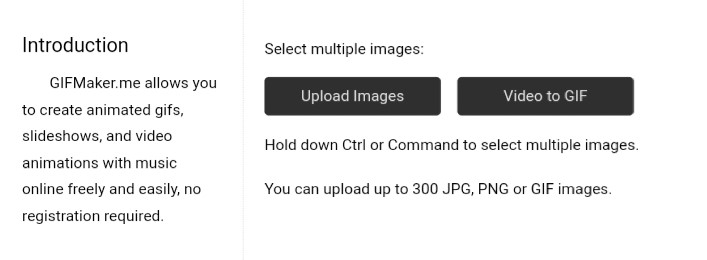
It’s not complicated either. Anyone can simply upload a picture and edit it with different cartoons, doodles, and graphics. Learn how to animate a picture online with Gifmaker.me.
Salient Features
Cons
It seems like most GIF tools are made for ‘online use’. Animated GIF Maker is no different. Meaning that you can access this tool on your desktop, without even signing in to create perfect animated photos.
Use Animated GIF Maker’s delay time’, and create the perfect visual image. Do you have a video rather than an image? Convert that, as well. Video-to-GIF is an available feature.

Although, make sure that the file’s size does not exceed 6 MB or this animated photo software won’t support it. Lastly, the UI is minimalistic. There’s no clutter, and it’s to-the-point.
Salient Features:
By far, the most fun place to visit when it comes to 3D animation. If you’re learning how to make animated photos or pictures, 3Dthis is a must-visit site. Create customized avatars, animated selfies, 3D models, and much more.
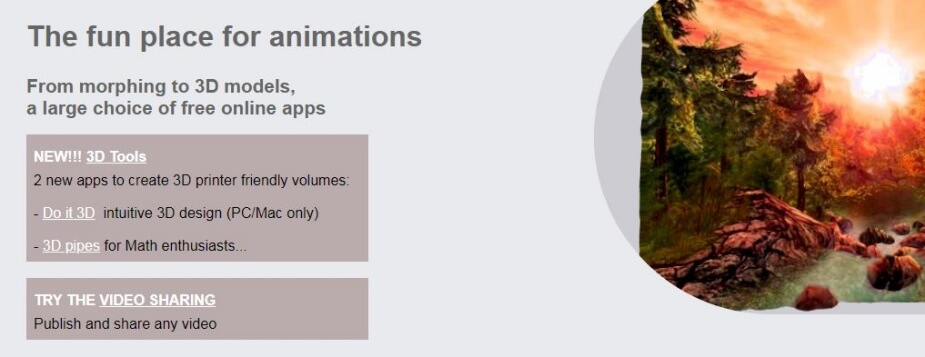
As the name suggests, the website’s entire theme revolves around image animation, and it’s aspects. Also, you may visit 3dthis’s YouTube channel and learn more about its special features for animated photos.
Salient Features:
GIF Brewery is a free-to-use tool where you can upload any image or video and convert it into a GIF. Once uploaded, you can endlessly customize it. Add effects, resize the video, crop it, and set different frame rates. There’s little to no limitations when it comes to creativity, here.

A by-product of Gfycat, this GIF and animated photo software is certainly trustable. The UI is friendly and works in a fast-paced way. Exclusively available for Mac, GIF Brewery lets users shoot on iPhone and edit it on the other device later on.
Salient Features
Cons
GIF Toaster is a photo animation software specifically designed to create GIFs. This tool claims that it can convert ‘anything’ to a GIF, and this satirical claim is true to a certain extent.
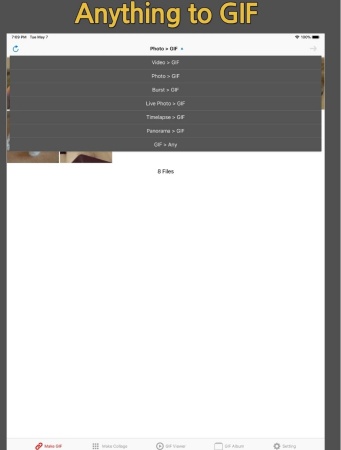
GIF Toaster is available on both Android and iOS – install it right away and upload a live photo, burst photo, video, or photo, and instantly see the results.
Salient Features:
Cons
With the conclusion of this exhaustive list, you must have come to know the wide range of photo animation tools that you can choose from.
Each tool is great in its own way. So, choose wisely.
Lastly, don’t undermine the importance of ‘visuals’ in your content strategy. Starting from an explainer video script to an animation tool – every component matters.

Get A Custom Quote Now
Get Video Animation at Reasonable Prices at BuzzFlick! Get A Quote!