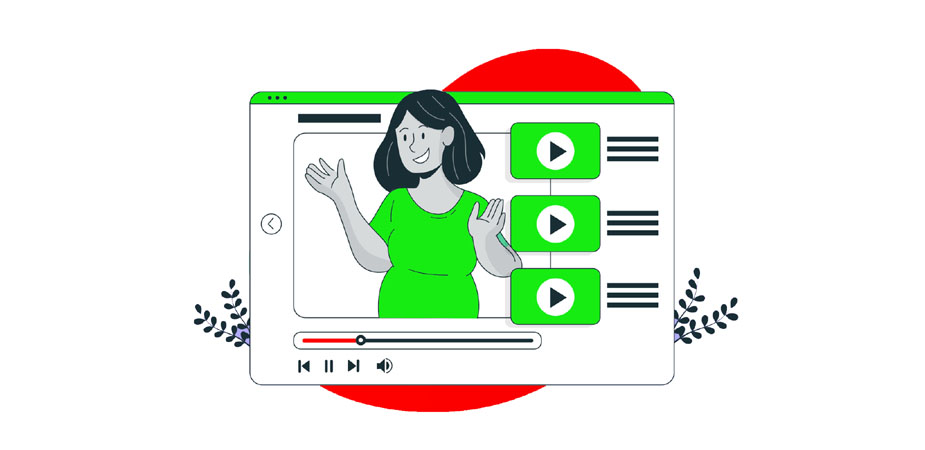Working from home or in a dispersed team is common these days, so it should come as no surprise that we require new methods of communication at work. The email had its heyday, but now it’s just not cutting it anymore.
For essential announcements, video is far more successful than email or printed media at involving and activating your staff. And it’s a lot easier than you would think to make your own video announcements.
As an alternative to standard email announcements, you can also use this method to create and send video announcements.
Why Choose Video Announcement Instead of Emails?
You don’t have a hallucination. No one at your company is checking their inbox for new emails.
It was originally calculated by the Washington Post that if you start working at age 21 and retire at 67, you will spend 47,150 hours of your life composing and reading work emails, according to the newspaper’s calculations. We can only infer that number has increased as a result of the emergence and use of new digital communications technology.
Emails that are painstakingly crafted and routed through the review process only to be looked over or deleted without being read are a waste of effort.
Increasing numbers of people are working from home, making this issue more pressing than ever. It is essential for businesses to keep their employees up-to-date and informed about the most recent developments in the industry, as well as any changes to the company’s rules, from afar.
Despite this, the vast majority of our everyday communication with others comes in the form of typed-out text.
Why Video is the Answer to the Email Problem?
Face-to-face communication is unquestionably the best approach to get your point through. Before email and texting, this is how we humans connect with one another. As a result, it’s the ideal strategy to ensure that our messages don’t get distorted by translation.
That’s why video is superior to text in this situation.
Video is a more effective medium for conveying new information to team members than print media or email because of its narrative framework and visually appealing graphics. On the other hand, the on-demand aspect of video saves substantial time for H.R. and internal communications directors.
As you can see, here’s the process:
An announcement video is more likely to stick in the minds of employees than reading emails. The quality of text communication can be deplorable, and because of the time and energy required to read each message, team members may not be able to take in the information in its entirety.
Reading a message aloud has a 10% retention rate, whereas seeing a video has a 95% retention rate, according to WordStream’s research.
Time is a valuable commodity, and video is a great way to conserve it. It takes time to write an email. Memos take time to write. Creating a video template for your message is not only easier but also generates a valuable asset that can be used again and again. It’s far easier for your team to make a video than it is to write down the same message over and over again for each department.
Leadership and team members become more integrated. A video gives your employees the impression that you’re nearby, even if you’re thousands of miles away. An easy-to-watch video puts you in front of people in a way that text and presentations can’t.
It motivates the team to take the right action. How many times have you sent an email to your employees or teammates only to be met with a non-existent response rate? We’re guessing there are a lot of them. The video is effective. But not only accomplishes the goal, but it also accomplishes it better than any other media now available.
It increases output. Gallup has found that engaged employees have a positive impact on the bottom line, regardless of industry, company size, or nationality.
Employee productivity rises when they are more involved in the company’s goals and activities, which is facilitated by video’s higher response rate than email and other means of internal communication.
It connects on an emotional level. Video is way more effective when compared to text-based communication when it comes to making team members feel involved or appreciated.
Consider the emails, texts, and social media posts you’ve made and received today:
- Are there any emotional, sensitive, or nuanced components in your messages?
- Is the tone and meaning of your message consistent with what you intended when you penned it?
- Did you include any emojis in your message to attempt to make it more understandable?
Because of this, despite your extra effort, study shows that:
- Email and text messages are difficult to read because of their lack of emotional content.
- Emojis exacerbate rather than alleviate the uncertainty they are meant to alleviate.
These messages may be made more personal, real, and powerful via the use of video. To find out how to keep reading this blog till the end.
Everything You Should Know When Making Best Announcement Videos
Things evolve. Make sure everyone on the team is aware of any changes.
We suggest you save your time and money start by using a pre-made template and then add your own message to show your modifications. Make sure your films are brief, straightforward, and focused. Keep them under one minute long and focus on one topic every video, and you’ll have no trouble at all.
Announce a company event
Are you throwing an event for your coworkers? It might also be a team-building exercise. Is it the time of year for training and education for your employees? Use this template to announce all of your company’s significant events.
Pro tips:
- Keep the video length between 30 to 60 seconds
What you should include in the video:
- Event Title
- A short description of the event
- Event highlights
- Agenda topics featured speakers and other important details
- Time, date, and venue
- Add a strong call to action in the end
Extra relaxing time or holiday
Use any ready-to-edit video template to let your employees know you’ll be taking the afternoon or whole day off. Add your company’s logo and customize the wording to fit the occasion. Sharing with the team is next.
Pro tips:
- Keep the video length between 30 to 60 seconds
What you should include in the video:
- Add the upcoming holiday title or a reason for an extra off
- Explain how to observe the holiday
- Add resources for FAQs or other related questions
- End with a sweet and short call-to-action
Launching a new tool within the company
Ready to speed up your business operations with a new tool and software? But how to introduce them to your employees? Well, of course, through a video, short video precisely. Tweak some bright colors, add in some engaging content, and infographics to give a brief demonstration of the tool, then send out the video to your teams.
Pro tips:
- Keep the video length between 30 to 60 seconds
What you should include in the video:
- Add the name of the tool as a title
- What the tool is
- How does it help
- How to integrate the new tool with existing platforms/tools
- A step by step guide on how to use it
- Additional resources for support or questions
Announce a personal or team award
Suppose some of the employees performed really well and it helped your business to grow massively. What should you do for those shining stars to make them feel appreciated? One way is to create a brand video, tweak the content, add in some captivating colors, and give it a life using animations, then post it on all your socials and, of course, share it with them and other teammates too.
Pro tips:
- Keep the video length between 30 to 60 seconds
What you should include in the video:
- Begin with the title
- What is the award for
- Name of the winners
- Why does the person win the award (achievement)?
- What prize will the winner get?
- A thank you message
Celebrate your company’s success
Has your brand achieved another big milestone? Break out the big news through a video. Make a video that is as sparkly and bright as the achievement you have unlocked. Play around with the colors, use engaging text content to tell about the award you have won. It’s a great idea to use colors and animations that reflect your brand.
Share it with all the people without whom it would not have been possible. It’s just a small gesture to thank all those people for putting in so much effort and time.
Pro tips:
- Keep the video length between 30 to 60 seconds
What you should include in the video:
- Name of the award your company has won
- Why are you awarded
- What the award is for
- How the achievement can benefit your
- Send a thank you message to all your teammates for their efforts
Upcoming training session or speaker
Are you planning to start training sessions or bring up guest speakers to help your teammates learn new skills? Sending a simple textual email won’t be beneficial. You need to do something out-of-the-box to create hype among the people with a video.
Pro tips:
- Keep the video length between 30 to 60 seconds
What you should include in the video:
- Begin with the guest speaker or training session name
- Include the topic and the additional but important details
- State interesting information about the speaker
- What special training he/she is coming to provide
- The venue, time, and date
- How to submit queries
- How to RSVP
- Resources for support or questions
Share team meeting schedules and weekly updates
All set to announce your next team meeting? Use video, and don’t forget to order some pizzazz. Customize the colors, logo, and of course, the content in the video to align it with your brand. To make the video more vibrant, you can also add beautiful animations.
Skip the traditional ways of communicating like emails. Send it directly on an inter-personal communication channel which all your teammates use to do informal communication with each other.
Pro tips:
- Keep the video length between 30 to 60 seconds
What you should include in the video:
- Agenda of the meeting
- Time, date, and venue
- Theme or topic of the meeting
- What should people prepare for to attend the meeting before-hand
- An instructive call-to-action
Employee on-boarding
When hiring a new employee(s) in your company, it’s necessary to keep everyone in the loop while, on the other hand, giving a warm welcome to the new joinee is also important. Create a customized video to welcome them and inform the existing employees about them.
Begin the video by adding the picture of the new employee along with a short welcome message. Keep the video saved so whenever your team grows, you can use the same video in the future and save your time.
Pro tips:
- Keep the video length between 30 to 60 seconds
What you should include in the video:
- Job title of the new hiring
- Their name, designation, and photo
- What role do they play in the company
- An interesting fact about the new team member
- A short warm, welcoming message
- An instructive call-to-action
Secret Tips to Make Video Announcements
Keep announcements short and to the point. Be specific about the milestone you’re commemorating or the time, date, and place of an impending all-hands meeting. As a rule of thumb, keep viewers engaged from the beginning to the end of your film.
Start with the more advanced subjects. Take time to think about what you’re saying and why it’s important, as well as what your colleagues should do after seeing it. Your audience may become overwhelmed and distracted if you go into too much information. It’s best to keep things basic while yet providing useful information.
Keep it less than 2 minutes in length. Any longer than this, viewers can become disinterested and fail to retain all of the content. However, video length can vary in a few cases. If you want to figure out what should be the optimal length of your video, do read our blog on the ideal video length.
Enhance the viewer’s experience by using pertinent graphics. If you need to convey information through the use of graphics or video, include it in your announcement.
A call to action is essential. After seeing your video, what are the members of your team supposed to do? RSVP? Do you want to participate in a survey? Do you have a message in your inbox? A call-to-action (CTA) should be included at the end of your video to provide viewers with clear instructions on what they should do next.
Ready to Make Your Announcement Videos? – Talk to Our Video Experts
If you survey the market, you’ll explore that almost every brand is now using videos to promote their products and brand. However, only some of them use videos for internal communication.
Such brands, I believe, are not aware of the benefits videos can offer if they start using them for internal business operations. Even today, you can hire training video production companies to make videos for providing top-notch training to your employees.
If you’re looking for an animation studio in Houston to outsource your announcement video projects, we highly recommend you choose a company that can create engaging, high-quality videos without breaking your budget.
Confused? Don’t worry. We have the right solution for you, and that is to hire BuzzFlick – one of the best video animation companies offering par-excellent video animation and production services at a reasonable cost.
Bottom Line
To recapitulate, personalized announcement videos to deliver your message to your employees in an engaging and informative manner.
No matter in which industry you operate, using videos for internal communications can streamline your processes in an effective way.
Best Announcement Videos – FAQs
- How to make a good announcement video?
You can build a good announcement video if you follow the following steps:
- Ensure the announcements are concise, clear, and planning while keeping the interest of your audience in mind.
- Begin by providing valuable information
- Keep the video short and sweet, preferably 60 seconds long.
- Add catchy visuals, text, and bright colors to give a good viewer experience
- Don’t forget to add a CTA
- What are the different types of announcement videos?
Following are some types of announcement videos:
- Company event announcement video
- Extra relaxing time or holiday announcement video
- Launching new tool announcement video
- Personal or team award announcement video
- Company success announcement video
- Upcoming training session announcement video
- Team meeting schedules and weekly updates announcement video
- Employee on-boarding announcement video.