- Author: Eich Eyf
Date: Jul 28, 2022 - Category : Video Production

A lot goes into making a top-notch video. If you’re making a live-action video, then you need to make sure the video is filmed properly. The equipment you’re using to film and record must be of top quality. And most importantly, the editing is done with great finesse.
Even if everything is done with nothing short of perfection, still video editing can make or break your video. If you’re a video editor, you must be familiar with the fact that there are certain rules and regulations you need to follow religiously to get it done right.
There are also a handful of terms that, as a video editor, you should be acquainted with, such as B-roll, color temperature, jump cut, memory bank, resolution, the rule of thirds, etc.
Today in this blog, we have listed common video editing terms you should be familiar with, regardless of your experience level. This list contains both general video editing terms that pertain to videography as a whole and video editing terminology that are unique to the editing process.
These terminologies related to video editing are essential to know! So, without any further ado, let’s begin.
The aspect ratio describes the relationship between the width and height of your video. Those dimensions are showcased through a ratio.
Examples of the most prevalent aspect ratios are 1.85:1,4:3, and 16:9.
B-roll provides flexibility in accordance with the laws of video editing since it is supplementary footage that makes an incongruous scene seamless.
B-roll can also give additional information to complement a scene, such as in interviews, wedding videos, and news broadcasts.

Source: XiTi Monitor
Suppose you were filming a person going through a park, and you wanted to switch to a different angle of the subject. B-rolls, such as the image below of a park, can be used to make the transition visually appealing.
The Bit Rate, also known as Data Rate, is the amount of data utilized per second for every second of video. Typically, this is measured in kilobits per second (kbps). Kilobits per second can be constant or variable. A video bitrate calculator can help estimate these requirements more accurately by providing a clear reference point for planning storage and network capacity.
Close-ups are pictures in which the subject is framed closely. If the subject were a person, for instance, the close-up would focus on their face.
The Color Temperature scale is measured in Kelvin and spans from chilly to warm. This video editing term relates to a shot’s visible light.
For instance, lower color temperatures are frequently characterized by a bluish hue, whereas warmer color temperatures tend to seem orange or more red.
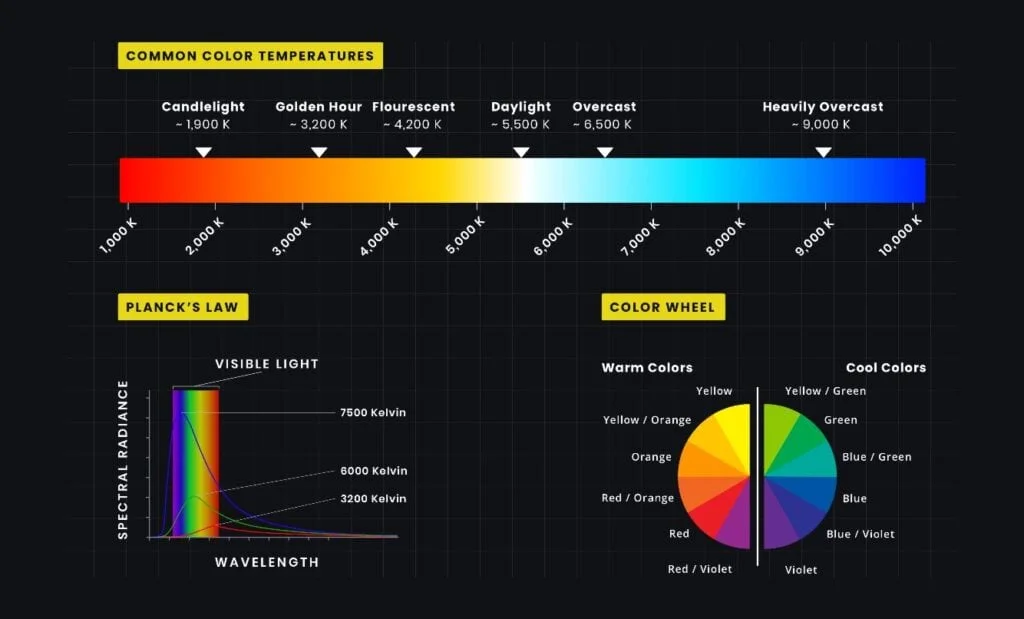
Source: StudioBinder
Know more about:
As the technique of integrating numerous pictures using video editing software, compositing is frequently utilized while editing video.
A video file is compressed in order to reduce the amount of data it contains. This significantly accelerates the uploading and downloading of your video. Although compressing your video takes time, we encourage it since you’ll save time in the long run and have more space for additional videos.
The crop factor is a value (usually between 1.3 and 2.0) that reflects the ratio of the image area of a sensor to that of a full-frame sensor. Try increasing the focal length of your lens by the crop factor of your camera’s sensor. It provides the focal length for the lens and sensor combo! Cool, yes?
Cut-in, also known as insert shot, is a sort of shot that typically reveals the subject’s touch with or manipulation of an object. Cut-in shots are similar to b-roll in that they diverge from the subject for a brief amount of time.
Foley is the reproduction and/or creation of sound effects for a video/film. Frequently, the original noises of nature, eating, etc., are not caught organically; rather, they are created in a studio during the film production process.
The frame rate is the pace at which your camera’s shutter opens and closes or when the sensor takes one second of video.
Common Frame Rate Examples: 24, 25, 29.97, 30, 50, 60. The frame rate is measured in frames per second (fps).
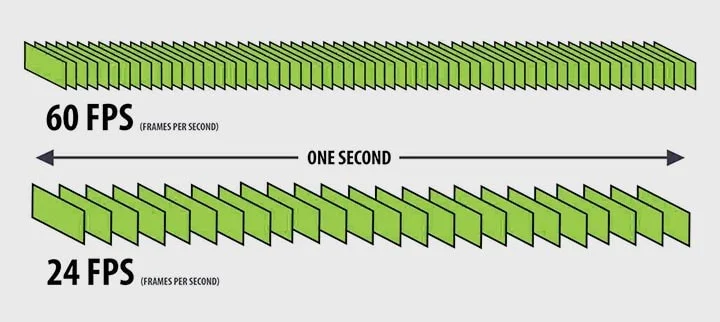
To define in simple words, HDMI is basically connectors that transmit HD video and audio to a television digitally. Obtain one of these if you like to work on a larger display or if you wish to share your creation!
When editing footage, J-cuts are utilized such that the audio from the following shot precedes the visual. L-cut is not a contraction of a jump cut. The term stems from the form a J-cut produces on the timeline of an editing tool.
As rapid transitions between sequential segments, jump cuts give your work an amateurish appearance. The subject of production with jump cuts appears to move rapidly from one location to another. The photos do not flow together and distract the spectator.
L-cuts are the polar opposite of J-cuts since the video is edited so that the visual changes from one shot to the next, but the audio from the first shot remains in the following clip. Similar to a J-cut, an l-cut derives its name from its position in the timeline of your editing program.
Lower Third is a popular term used in video editing that is derived from the Rule of Thirds. A Lower Third is a typical form of title often used by YouTubers, newscasters, YouTubers, interviewers, and vloggers.

Source: TechSmith
Memory banks are unexpectedly distinct from memory cards and discs. Memory banks capture a certain period or event in a person’s life, much like a memory box might.
A memory bank does this via video rather than by storing the real items. Memory banks frequently employ natural sounds as opposed to foley, are set to music, capture trips, or, most crucially, can simply record everyday occurrences.
Non-destructive editing systems are known as NLEs. In this instance, the NLE focuses primarily on video (NLVE) and audio (NLAE). Non-linear editing derives its name from linear video and film editing from the early 20th century.
Pans are horizontal camera motions performed in a set manner. They are contrary to tilts. It’s like the position of the camera is not moving, just the direction. You can use shorts like these to create a sense of location in your videos.
Pixels are the thousands of small (usually square) pixels that comprise each image in your video. PAR is the ratio between the width and height of the pixels, whereas aspect ratio is the ratio between the width and height of the video.
Your press kit will offer the press information about your production in order to promote it. This background material often consists of biographies of the staff and actors, a synopsis, Q&As with crew members such as the director, stories, stills from your production, and reviews of it.
The resolution of a video is the number of horizontal and vertical pixels it includes. Examples of Common Resolutions: (SD) 640480, (HD) 1280720, and (HD) 19201080
Frequently, the resolution is merely described by the number of pixels that display vertically. The above samples would appear at 480p, 720p, and 1080p resolutions, accordingly.
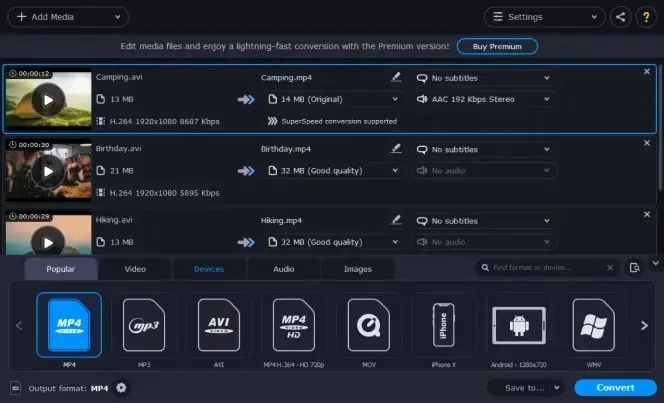
Source: Movavi
The shot list is a list of all the shots the videographer intends to include in the production. By organizing shots before a shoot, you can be more efficient with your time and any rental equipment, therefore saving time and money.
Shot lists also aid in avoiding violations of the video editing principles outlined in the Introduction to Video Editing.
A Storyboard is comprised of illustrations of all the scenes in your production. They are a systematic and direct method of visualizing what must be filmed or animated.
A production is synchronized when the audio and visual imagery are in sync. Additionally, it relates to the relative time of audio (sound) and video (picture) components throughout creation, post-production (mixing), transmission, reception, and playback processing.
Rule of Thirds is a helpful grid to keep in mind when filming video since it creates visually beautiful results. Imagine a tic-tac-toe board superimposed over your photograph. The Rule of Thirds grid resembles a tic-tac-toe board because it divides the image into nine distinct portions.
The Rule of Thirds indicates that places of interest should be aligned with the grid’s lines or intersections.
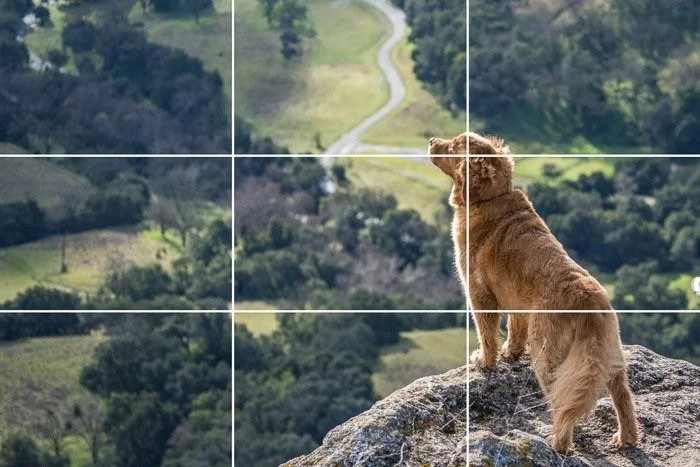
Source: Expert Photography
Three-point lighting is advantageous because it removes the bulk of shadows and creates a balanced image with appealing contrast. The three lights are typically referred to as fill, key, and backlights.
Tilts are fixed vertical motions produced with your camera. Tilting occurs when the camera is moved vertically, either upwards or downwards, but its base remains fixed. Again, similar to panning, this movement often requires the use of a tripod, with the camera remaining motionless while the pointing angle is changed.
The whites in a properly white-balanced picture are genuinely white. For instance, if the white balance is incorrect, the whites may have yellow, green, red, or another hue. A formal definition of white balance is the act of acquiring the correct colors for the available light. There may be a white balance option and an auto white balance feature on your camera.
Wide-angle lenses have short focal lengths relative to the lens’s body. These lenses capture a larger portion of the subject than standard lenses of the same size and distance (away from the subject). When filming with a wide-angle lens, be mindful that your subject may seem distorted.

Source: Corel Discovery Center
Video editing is a challenging job. You need to have knowledge about its fundamentals and techniques to get it done right. As a video editor, you should be acquainted with all the video editing terms we have discussed above.
However, if you still feel that you are stuck and you need expert advice or input, you can always ping us. As one of the prime video editing companies, we offer profound video editing services.
Whether you want to polish your video or add some effects and sounds, we do it all. Apart from providing video editing services, we also offer video animation and production services as we are one of the prime Vancouver animation studios offering services across the globe.
Coming back to video editing, we have received several awards from platforms like Manifest and Clutch for our video editing and other services like 2D animation services, 3D animation services, post-production services, web design services, NFT design services, etc.
All you need to know is that we do nothing short of perfection.
Video editing is a strenuous task. If you want to deliver a top-notch video that has every element in the perfect place, then it’s very important to get acquainted with the video editing terms we have discussed in this blog.
And, it’s not only about getting familiar with them but applying them to get your video editing project right. This was the first glossary we ever came up with. Keep coming back for more.
If you want to know much we charge for video editing and animation production, then check out our following useful resources:

Get A Custom Quote Now
Get Video Animation at Reasonable Prices at BuzzFlick! Get A Quote!