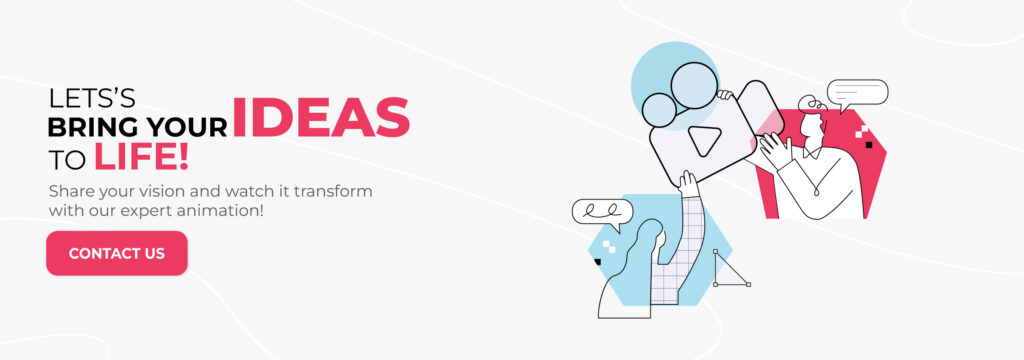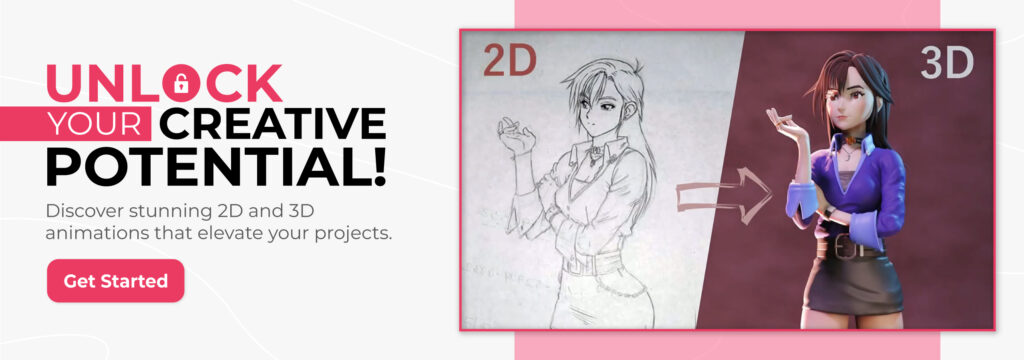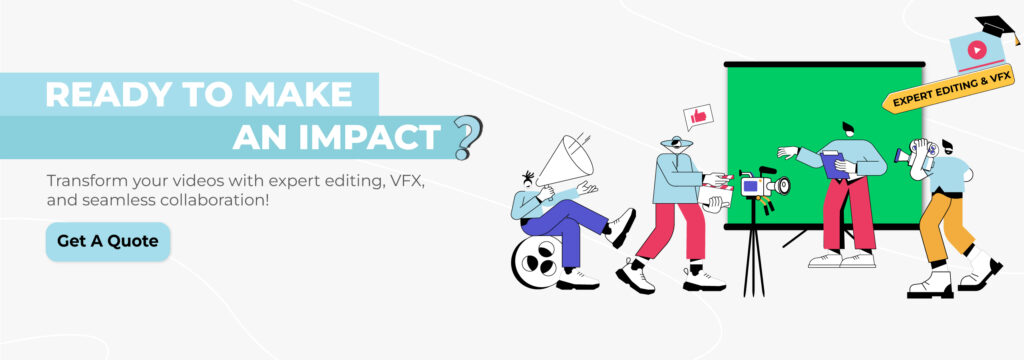3D animation is a type of graphic design that makes use of motion to bring characters, objects, and props to life.
Since the arrival of 3D animation, it has been mostly employed to generate films.
However, things have changed through time, and it has developed into a robust tool that can be used for a variety of applications.
Today, 3D animation is employed to develop engaging marketing content for businesses too.
If you want to learn about 3D animation, this is the ultimate guide on 3D animation.
So, without any further ado, let’s just jump right in!
What is 3D Animation? (3D Animation Definition)
3D animation is a technique of designing objects, characters, or any entity graphically and then making them move in a three-dimensional digital environment.
Cool Example of 3D Animation
A short-animated video by Two Ghosts Animator named Coin Operated is a flawless example of a creative and focused 3D animation.
Let’s take a look.
Simply amazing! The animation gives the video a vivacious look. The detailing, silhouette, motion, and characters modeling literally bring the look of our world.
What can you create with 3D animation?
You can create video games, cartoons, anime series, or even animated movies with 3D animation, but if the movement of any object is irregular, glitchy, or different from the real world, then it will be a total failure to all of the hard work you have spent in modeling it.
The Difference Between 2D and 3D Animation
Let’s recall the old times when Tom and Jerry, Mickey Mouse, and Donald Duck were the cartoons kids used to watch. These are the masterpieces of 2D animation.
With the change in time, the animation has been shifted from 2D animation to 3D animation, where you find Hotel Transylvania, Vivo, How to Train Your Dragon, Moana, Inside Out, and more.
The evolution of digital animation from 2D to 3D has wholly changed how scenes and characters are portrayed on the screen.
The most significant difference between 2D, and 3D animation is the video production process.
The video production process of a 3D animation company includes pre-production, post-production, and polishing, which are a little bit more complex than 2D animation.
You can learn more about the difference between 2D and 3D animation in detail.
How is the 3D Animation done?
After getting a brief introduction to 3D animation, it’s time to learn how it actually gets done – the making of 3D animation.
Know that in 3D, most of the pre-production is similar to 2D animation. You would do the same for 3D animation as you would for 2D animation.
- Create a story.
- Make a storyboard.
- Sketch the characters and objects.
- Set colors and background.
- Draw scenes.
- Build a base for 3D animation.
After pre-production prep, we move on with core 3D animation phases.
1. Modeling
Modeling is the first phase where the sketch of the characters and objects is turned into 3D models on the software. The creation of the character in digitalized three dimensions is known as 3D modeling.
Modeling: Simply Explained
The modeling is basically the geometrical shaped structure of the object made up of angles, points, lines, degrees, and curves.
Types of Modeling Techniques
The modeling can be done in many different ways, but it totally depends upon the choice and imagination of the 3D artist.
- Primitive modeling
- Curve modeling
- Converting
- Individual Polygons
- Digital Sculpting
In modeling, the retopology and UV mapping is done.
As the model does not have color but after creating the skeleton through the rigging, the next step is to add texture, color, and skin to the model. model.

Image credit: Game-ace.com
2. Layout and Animation
3D models are placed in the respective scenes to animate their movements with 3D animation software.
Step 1: Layout
First, the layout is set by creating the scene and placing characters.
Step 2: Animation
Next, characters are animated through animation variables, and the motion is added to give a lively look to the object through keyframing or motion capture.
Below you can see the initial draft of a scene from the Ratatouille movie. It’s rough and the transition looks sketchy and unnatural.
Step 3: Lighting
Later, the lightning gets set, camera angle gets fixed, effects are added.
3. Rendering
Now the animator checks details to ensure that the final product has been polished perfectly.
After rendering, special effects, voice-over, and sound effects are synchronized with the animation scene.
A Sneak-Peak into The Life of a 3D Animator
The daily tasks of an animator vary according to the sort of 3D animation project on which they work. As with every other phase in the pipeline, research is critical after you receive your 3D animation project.
Artists of Zootopia
For instance, Disney artists working on Zootopia spent time in animal nature reserves observing the animals’ behavior and movements in person.
Object study
After conducting a thorough study, the artist determines which techniques to employ and begins working on the primary poses of the object.
Keyframe placement
Techniques include keyframe placement and selecting between IK and FK, which are two distinct approaches to animating the bones.
Flexible job roles
Work varies according to the size of the firm. Smaller businesses may be more likely to engage artists who can also do 3D rigging. By having one employee do both jobs, the business saves time and money.
Specialist job roles
A larger corporation may recruit specialist 3D artists who focus on a single job in order to tackle more high-profile projects more effectively.
How to become a successful 3D Animator?
Perfection is achieved via practice.
Practice will ultimately make the tiresome portions of your animations swift and natural, allowing you to focus on the more nuanced details of your animation project.
What should I master as a 3D animator?
As we have discussed earlier, in this industry, research is the ultimate key to success. So, brace yourself and spend time gaining knowledge about:
- Mechanical operations
- Mechanical design
- Physics and weight
- Character’s facial movements
- The motions of animals, bipedal and quadruped creatures, and humans
3D artists and motion capture technology
3D artists are required to grasp how motion capture works as technology advances. After importing the motion capture data, animators frequently need to edit the keyframes to polish the character’s face and body motions.
Motion capture in War of the Planet of the Apes
In the film, the apes were portrayed by performers wearing motion-capture outfits that were shot by a set of cameras.
The data was then provided to animators, who made 3D sculpted apes who would take the place of the performers. This is a procedure that is becoming more prevalent in both the film and video gaming industries.
Tips for conquering the animation industry
Following are some important tips for you to conquer the animation industry:
Show off your finest work
Spend as much time as possible on your finest works.
Choose some of your best videos and polish them as much as possible for your 3D animation portfolio or demo reel.
Show off versatility
Demonstrate diversity in the sorts of animations you create, as well as your ability to effectively imitate weight and physics using face animation.
Gain some experience
Take advantage of the networking opportunities available to expand your network. This is one of the most effective methods of obtaining employment.
Network with the best
You may discover several industry gatherings and events online, many of which feature guest speakers such as skilled artists and software developers.
The knowledge you gain from listening to guest speakers sharing their personal experiences is unmatched.
How much is the salary of a 3D Animator?
According to ZipRecruiter, the average salary of a 3D animator in the US in 2024 is around $63,866 per year with $31,000 being the minimum, and top earners nearing $104,000 per year; of course, this depends upon the location, experience, and industry.
As the demand for digital characters and objects is increasing, there’s plenty of room for animators to grow and excel.
If you’re planning to set your foot in this industry, this is the right time!
Software for 3D Animation
If you have mastered the best 3D animation software, it means you are in great demand in the rapidly growing 3D animation business.
There are various open-source and paid software for 3D animation that freelancers and even mega animation studios use to create movies, design characters, make videos, and build games.
Some software are extremely complicated and needs professional assistance, but some are so easy to learn. You can even utilize the free trial period of the software and practice through it before getting a subscription.
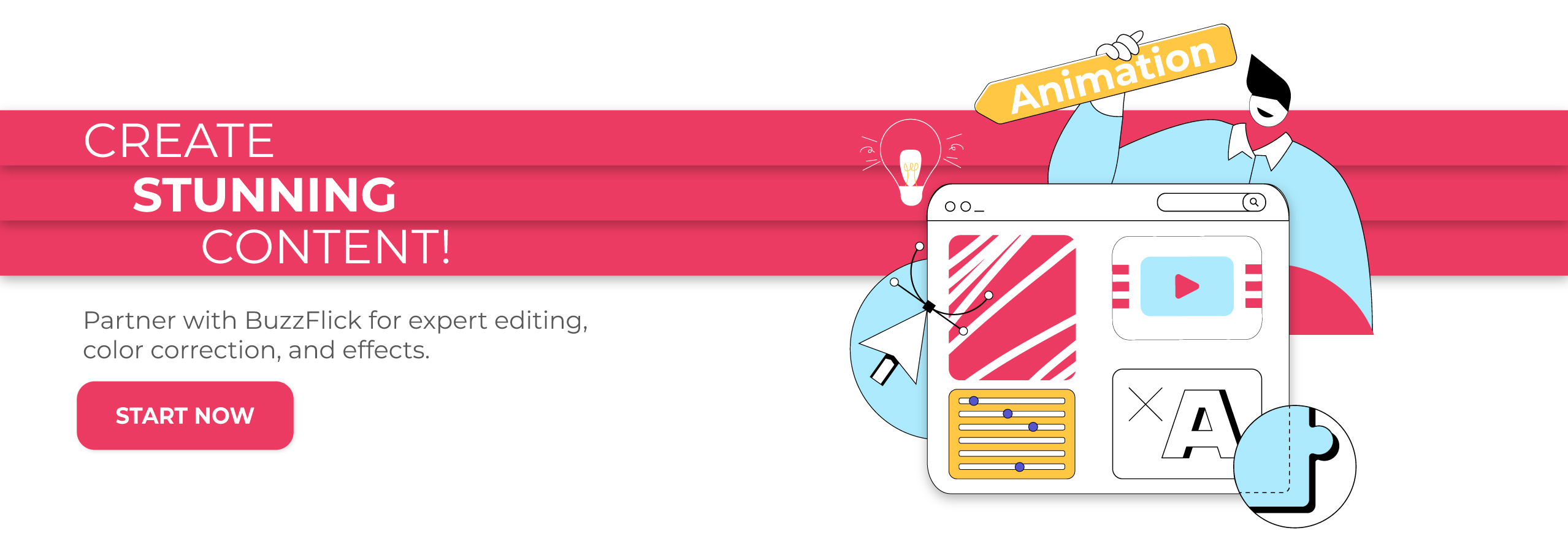
Factors to consider for your 3D animation software
The animator should keep a few essential factors in mind while selecting 3D animation software for a project.
- The features availability.
- Usability of the features.
- Visibility of the features.
- The subscription price must be affordable.
- Application that makes it easy and differs from the rest.
- You should know what you are looking for: professional software for business use or beginner software for learning and experimenting.
2 Major Tiers of 3D Animation Software
Following is the best collection of 3D animation software for the tier your project falls in.
1. Open-source (Free) 3D Animation Software
- K-3D
- Blender
- Daz 3D
- Wings 3D
- Clara
2. Commercial (Paid) 3D Animation Software
- Maya
- Houdini
- Cinema 4D
- Motionbuilder
- Modo
3D Animation Application for iOS & Android
Without reaching to your desktop, you can do everything on your smartphone, even animation.
Yes!
Now you can do animation in 3D by just using your phone or tablet.
You can create a 3D animated video, logo, movie, or character on your phone anytime and anywhere. The application not just saves your time but also makes the 3D animation station portable.
1. Best 3D Animation Apps for iOS
- Bot3D Editor
- Toontastic 3D
- AnimeMaker – 3D Cartoons Apps
2. Best 3D Animation Apps for Android
- Maya for 3D Animation
- Animate It!
- Animate Me
- Anim8
To get more information about these applications, check out the top 3D animation apps for android and iOS.
Tips and Tricks for 3D Animation Projects
3D animation is a challenging and delicate process, but it becomes easier and smoother with some tips and tricks.
No matter where you find yourself on the learning trajectory, adopt the following tips and tricks to hone your animation skills with confidence and see your productivity soar.
1. Evolve with Technology
Advanced software with one-click features, and rich add-ons are helping in doing the project in no time. Courtesy of the wave of AI tools, 3D animation software have also evolved and made the life of the animator a lot easier.
What 3D animation software should I use?
It’s best to pick an animation software that matches your level of mastery in animation. The table below shows recommended 3D animation software for each level of experience:
| Skill Level | Software | Key Features |
| Beginner | Blender | Open-source, intuitive interface, beginner-friendly rigging, free tutorials. |
| Cinema 4D | Easy learning curve, customizable interface, essential animation tools. | |
| Intermediate | Adobe Animate | Ideal for web animations, vector support, integration with Adobe Suite. |
| Toon Boom Harmony | Advanced hybrid 2D/3D capabilities, customizable brushes, rigging tools. | |
| Advanced | Houdini | Industry-leading procedural tools, physics simulations, node-based workflow. |
| Autodesk Maya | Comprehensive modeling, animation, rendering features, suitable for complex projects. |
Pro Tip:
Pick the best 3D animation software that you think fits your skillset and project. Practice it and get familiar with the features.le 3D animated project in less amount of time.

Source: filecr.com
2. Observe the surrounding
To get inspiration for a 3D animation project, you can look around in the real world which helps you create more realistic objects and characters.
Gain inspiration from the real world
The best way to give your object a natural look is to get inspiration from the real world. You can add features, textures, functions, and movements to your character by closely observing your surroundings.
Observe nature of movement closely
Learn about the nature of the inspiring object and the effect of surrounding it. This will help you design the character with quality and features that give their movement a more convincing look.
Experiment with yourself
If you want your character to jump, what will you do?
Try jumping? Absolutely yes.
Get up from your working station, and start jumping. Learn how you balanced the fall and kept it steady. Personal observation will help you add depth to the object’s motion, which will bring out a realistic look.
3. Add Human Emotion to the 3D Animated Character
Whatever you are creating, whether it is a 3D animated movie or a video, you need expressions for your character.
Now you start working on facial animation, where you portray emotions and transform animation into an incredible artwork.
Master facial expressions for all emotions
When you are making an animated movie, expression and emotions are vital for your characters. The scenes must include the emotion of happiness, joy, sadness, crying, and confusion, and your character must have those expressions to uplift the scene.

Put yourself in the shoes of the character
Put yourself in the scene of the animation and start imagining the emotions, then stand in front of the mirror and start observing your expressions in different emotions.
Start animating your expression and add it to your character.
Observe. Observe. Observe.
You can observe people talking and reacting to specific scenarios, capture their expressions and aggregate them into your character.
4. Pose First, Details Later
Prioritize your animation process to keep track and stay on track. Perform the high priority task first, then move toward low prioritized.
Check your Keyframes
While 3D animation focuses on poses first because they move the story in the video, make sure you have done keyframing accurately.
Add effects to enhance each scene
After the initial basics, move on to detailing like adding effects, enhancements, and emotions.
5. Demo Reel
This final tip is beneficial for the 3D animators. Create your work demo reels that will help you to introduce your work.
Showcase your best work
When you apply for the job, you can show your reel to your interviewer and let your work speak for itself.
Pin it to your featured section
The demo reel is the compilation of your work to show your skill to the client in a few minutes. You can post your demo reel on social media to gain visibility and build brand awareness.
Hire a 3D Animation Production Company
You can create your 3D animation project with the help of tools and software, but to give a professional-quality look, you can hire an animation company.
Companies hire 3D animation studios for their video project, brand promotion, logo enhancement, and marketing.
6 Tips to Hire the best 3D Animation Company
Finding the right 3D animation production studio can be challenging. So, here are a few tips that will make your hunt a whole lot easier:
- See if the studio has experience and talent in 3D animation.
- Check their portfolio.
- Look for their partners and clients.
- Get a quote about their animation service.
- See if the style of work matches your project’s requirement.
- Select the company that matches your budget.
Top 3D Animation Companies
Following are the top 3D animation production companies around the globe that might be the right choice for your project.
- BuzzFlick
- Rip Media Group
- Veracity Colab
- The DVI Group
- Indigo Productions
Conclusion
Hopefully, you have found this guide helpful.
Now you know where to start a DIY 3D animation project. Whether you need a company to do it for you, or hands-on experience with a 3D animation software, you have a clear roadmap for your 3D animated project.