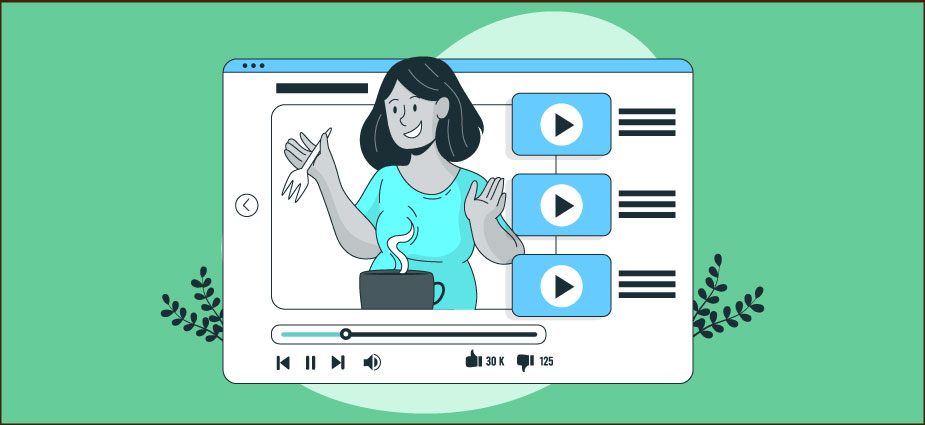Suppose you just wake up one day and get a feeling that you want to become an animator after becoming a successful illustration artist. Becoming an animator is not easy as you think because you need to brush up on your existing skills and learn a couple of new ones.
Like most people, you could simply look for the best video tutorials available online. Websites like YouTube offers hundreds of thousands of good tutorials on different skills.
Also, videos can be a great source of information. The goal of some tutorial videos is to assist with tasks such as setting up new home appliances or constructing flat-pack furniture.
Makeup applications and public speaking are just two areas where viewers might pick up useful tips from tutorial videos. Making a plant stand, for example, is a task that can be accomplished with the help of others.
Animation, stop-motion, whiteboard, and live-action are just some of the methods and techniques that may be used to create videos.
However, there are a few characteristics of great videos that others lack. In this piece, we’ll examine the great instructional video examples.
Great Tutorial Video Examples
As we know, most people now prefer watching tutorial videos to learn a new skill or polish the existing ones or seek help when they are stuck while doing daily household chores.
If you’re a product-based or service-based company, providing tutorial videos to your targeted audience and customers is a great idea. You must have your various tutorial ideas.
But if you have no clue where to start, then take a look at the instructional video ideas, tutorial video examples and sample tutorials we have listed below:
1. PlayStation VR setup tutorial (PlayStation)
Virtual reality is not something you can just try out of the box and have a mind-blowing experience with.
The PlayStation V.R. video guide explains where to put the camera, how much space you’ll need for the setup, and other safety measures, such as moving the soccer ball (and dog!) out of the way.
It can appear like time is moving at a snail’s pace during the narration in PlayStation’s animated tutorial video, but the slower speed actually offers viewers more time to follow up.
This makes it a lot easier to follow along at home. Smartly balancing the video’s leisurely rhythm with action-packed shots of V.R. excursions.
This video is a little on the lengthy side at almost 4 minutes and 30 seconds, but it covers all the bases in making sure the player is prepared to make the most of their new virtual reality equipment.
The upbeat tone of this tutorial video bodes well for the product’s use and will likely lead to greater customer satisfaction over the long term.
Things you should know about: Not every video production company have command over creating video for VR. Only 3D animation production companies have experience in creating them so if this video really inspires you then ensure to hire someone who has the right expertise.
2. How to tile a herringbone wall (B&Q)
Starting a new project is exciting, but you may not always have the time to go through a two-hour video explaining every step. A high-level summary of the procedures can be all you need to grasp the concept.
While the PlayStation video moved at a leisurely speed, this tutorial moves at a clip that would be impossible to keep up with in practice. The sleek, fast-paced tutorial on how to tile a wall in a herringbone pattern is set to lively music.
Within the first few seconds, a dizzying array of angles representing the different tools required for tiling a herringbone wall flash over the screen.
The perspective, however, was not chosen at random. The herringbone pattern in tiling requires an angle of exactly 45 degrees to be carved into the tile.
We quickly complete each stage of the tiling process and have a shiny new wall in under two minutes.
Obviously not how things work in the real world, but a helpful guide to the many processes needed before getting started on the actual thing.
3. How to find someone’s email address in seconds (Ahrefs)
The hero of this very useful little live-action video tutorial speaks directly to the camera throughout. The spectator is immediately at ease as his calm demeanor leads them on a quest to quickly and easily get the email address of virtually anyone.
The tutorial begins with a flurry of warnings about the drawbacks of communicating with others via social media. Finally, what can we say? The best way to reach out to individuals is still via email. Therefore, it’s important to be able to easily find their address.
After explaining why email is useful, our affable narrator goes into detail on how to locate a person’s email address.
Despite the fact that Ahrefs, a developer of search engine optimization software, is responsible for the video, the title effectively targets a demographic outside of the marketing industry. That’s some sound advice for getting your wares in front of more people.
4. 25 Ways to wear a scarf in 4.5 minutes! (Wendy’s Lookbook)
Have you heard that there are at least 25 distinct methods to tie a scarf? We didn’t either! It’s tempting to press play on this inventive tutorial video only because of the assertion made in the title.
From the very beginning of this tutorial video, we observe 25 little scenes revolving around the same woman in a plain black t-shirt. All the little women are stretching and rolling their necks in preparation for the big reveal of 25 different ways to wear a scarf.
Then, one of the miniature scenes zooms to the forefront of the screen, and the woman gives her first scarf-tying demonstration. Once you’ve knotted a scarf in one of 25 different ways, the corresponding thumbnail will replace the one without a scarf until all 25 thumbnails are decked out in scarves.
The editing may remind you of an old music video from the 1980s, but it hasn’t slowed down this helpful little video one bit. With over 45 million views, it’s a hit!
Suggested Readings:
5. How to YouTube (GingerPale)
The funny purple cartoon character Ginger Pale has his own YouTube account. The YouTuber Ginger Pale offers a behind-the-scenes look at his production process in this tutorial video.
Writing, recording, animation, editing, and uploading are the five stages he explains in the introduction. He breaks into each component and explains his methodology and materials. This entertaining tutorial video does a great job of demonstrating the use of various instruments, such as a professional microphone.
Ginger Pale continues to provide helpful information on animation and software while also discussing lip-syncing, music, and coloring.
This video can just be a little over 5 minutes long, but it’s packed with helpful information. Some of the explanations are broken up by the sarcastic interjections of a green pal. The engaging narrative and brisk pace make the material go by quickly.
P.S: If you’re going for animation then you first need to determine which type of animation you want. I suggest to look for companies who offer 2D animation services as they are the best type of style of tutorial videos.
6. Five Beautiful ways to decorate a cake (Tasty)
Anyone who has ever felt “cake envy” should definitely check out this video tutorial. This creative tutorial video starts with a collection of glossy cake images, and the opening 20 seconds are packed with so many visually enticing treats that you won’t be able to tear your eyes away fast enough.
The whole process of making one of these stunning cakes is mapped out for you in this delectable tutorial video, from the first ingredient to the final garnish.
The graphics and instructions go far more swiftly than you could hope to keep up with in real life, but they do so in a logical fashion, taking you from one beautiful confection to the next while providing helpful hints and approaches.
This video, like many great how-to guides, leaves you feeling confident that you can immediately put what you learned to use. Although we have our doubts as to whether or not making such pretty icing rosettes is as simple as the video makes it seem, we can’t wait to give it a shot.
7. Typography tutorial – 10 rules to help you rule type (The Futur)
You can’t decide whether to justify going left or right. Justification? I have no idea what that means!
This tutorial video will teach you how to do it with clear animations of black lettering on a white backdrop. There is barely any dialogue in the video, which is shot entirely in black and white and features only instrumental music in the background.
This effect draws attention to the ten dynamic animation lessons included in this guide. Each guideline is accompanied by a number, and the courses animatedly demonstrate topics such as the left justification’s advantages, the benefits of employing italics, the proper approach to bold text, and the ideal ratio between headline and body size.
Even if you don’t wind up becoming a professional graphic designer after seeing this video, you’ll have a firm grasp of the ten principles of typography presented here.
Piece of advice: If you’re interested in getting videos from video animation agency, then you need to hire a top-rated animated explainer video production company who are well-versed in producing tutorial videos for brands.
8. Knitting for beginners (Hobby Lobby)
This knitting video tutorial from Hobby Lobby is a no-frills introduction to the craft. There is no fast-paced music or flashy visuals to distract from the instructions being given.
This is one of the longer tutorial videos we’re showcasing, with a little over 14 minutes of teaching. An actual knitter gives live instructions. The pace is good for someone starting to knit and would make it easier to keep track of their own work.
One important consideration when planning video content is who you’re doing it for. Their intended audience is made clear by the inclusion of the word “beginners” in the title. This video is perfect for newbie knitters searching for a starting point in their activity.
Do you know what is more surprising? Over 6 million people have seen this tutorial video on YouTube!
9. How to charge an electric car (CAR Magazine)
An animated Shakespeare poses the age-old existential issue, “To charge or not to charge, that is the question,” at the outset of Car Magazine’s tutorial video.
After then, the animated version of Shakespeare gets into an E.V. and encounters the standard issues faced by those who drive electric vehicles.
Shakespeare is then seen navigating sluggish charging stations and considering the financial commitment of establishing a home charging system in this video’s subsequent steps.
In this how-to video, Shakespeare is used as a cunning viewpoint. Although Shakespeare might seem like an odd choice for a guide on how to charge an electric car, it really works out rather well.
Why so? Because people are constantly exposed to advertisements, a humorous edge might help your video stand out from the crowd. The unconventional pairing is another reason we can’t stop watching.
As soon as Shakespeare and an E.V. are introduced, the audience’s attention is piqued. Perhaps in his next video, “The Bard,” he will install solar panels. For sure, we’d tune in.
10. How to shoot product videos (PremiumBeat)
Quick bloopers, like the video host becoming self-conscious about not having his shirt buttoned, make up the first minutes of this tutorial video. It’s a great way to get people comfortable before diving into the actual lesson.
Following this brief introduction, the video dives straight in by providing a list of the equipment you’ll need and explaining the range of possible results, from amateur to expert.
The host of this eight-minute instructional video doesn’t stop talking long enough to take a breath between discussing lighting, positioning, and camera movement and shots.
He then proceeds to light and photographs a variety of items, ranging from shoes to cellphones, while simultaneously rattling off a laundry list of suggestions for how to best accomplish each approach.
12. Advanced keyword research tutorial (Brian Dean)
In this video, Backlinko’s Brian Dean, a widely recognized authority in the field of search engine optimization, explains his process for conducting in-depth keyword research.
Dean makes a solid opening statement by presenting a claim supported by website traffic data from his own domain. This video tutorial does a fantastic job of arguing why we should do what they say. It’s an effective perspective to use while developing content for platforms and applications.
The five-step plan that Dean outlines next is also quite useful. Step-by-step instructions with numbers offer readers a sense of progression and prevent the lesson from feeling like a collection of unrelated suggestions.
Dean encourages viewers to join his channel and visit his website by adding a call to action after each of the five stages. For example, if you want more subscribers, you should make it obvious to your audience what you want them to do.
13. How to set up the Zoom Rooms Huddle Kit (Zoom)
Who here like poring over how-to guides? An engaging video guide can replace dry reading material and make learning how to use a product a pleasure. When users don’t need to contact assistance as often, everyone wins.
With its straightforward directions and up-close views of the cable plugs, this Zoom tutorial video makes installation a snap. The video begins with a rundown of what’s required to set up the meeting equipment, and then it shows a woman doing it in real-time.
The instructional video produced by Zoom does not feature any fancy animations or special effects. It’s only a short video with straightforward instructions showing a lady putting together the device. Just what you needed to complete the task at hand.
14. Wire tree tutorial (Boulder Creek Railroad)
If you have a model railroad and want to construct your own tiny trees, this video is for you.
We skip the preamble and the music and go right to the point of creating a little tree. It’s a helpful caution against the choppy transitions that might result when the music suddenly shifts between instruments or styles.
This video provides detailed instructions, including visual depictions of each step in the tree’s actual assembly, as well as a list of all the supplies and equipment that will be required.
To further ensure that the flow of the instructions is not disrupted, we have included pictures to illustrate some concepts in greater detail.
The end product is a cute little tree that grows apples and has tangled roots. The interest in this how-to video, however, is anything but modest; it has over 6 million views on YouTube.
15. How to write a resume summary or profile (Linda Raynier)
As seen in this video, adding a little bit of yourself to your writing may go a long way.
The host cuddles her dog in the first scene of her instructional video to make viewers feel at ease with her. She made the right call by focusing on the feel-good factors and keeping things light while yet providing solid guidance.
Stock images are used to explain points about resume writing in this video guide. Sometimes it’s more beneficial to just put some text up on the screen during a live-action video to emphasize some key points.
P.S: If you want your resumes to be actually considered rather than getting dumped in the trash then get your resumes animated to standout in the competition.
16. How to make custom GIFs for Instagram Stories (PicMonkey)
This cheery video guide uses screen recordings and narration to help you make a GIF for Instagram Stories.
Our narrator gives us an overview of the video’s content after a brief visual introduction to GIFs. There is no visual representation of human emotion in this instructional video, but the kind narrator and upbeat music soon restore equilibrium.
The program is seen in close-up, making the instructions clear and less distracting than if the host were explaining them. This works wonderfully for PicMonkey, who want to give users detailed instructions on how to use their program.
17. Business look makeup tutorial (Alexa Chung)
The supermodel Alexa Chung plays about in her wardrobe while trying on a variety of work clothes at the start of her business makeup session.
She proceeds to detail her routine for achieving her professional makeup look, from concealer and mascara to blush and lipstick. In between her signature jokes, she clearly describes the specific items and methods she uses.
In this guide, the star’s charisma is just as important as the content itself. As opposed to a software firm, viewers feel more of a connection to a personality-based channel like Alexa Chung’s. Her guide is more of an example of how she applies her own business makeup than a precise guide.
18. How to save stuff in Dropbox (Dropbox)
Having too much fluff isn’t good at all! You want to quickly gather the necessary data and complete the task at hand. At barely a minute and a half long, this Dropbox tutorial video is on the short end of the utilitarian scale.
Some on-screen text appears first, and then the narrator jumps straight in, with each step showing precisely what the narrator is explaining on both mobile and desktop versions of Dropbox.
This video serves as a helpful reminder of the importance of considering your audience’s goals. For this purpose, Dropbox considered a video lesson as a means of briefly outlining one of the product’s primary features. They didn’t go crazy with new chapters; rather, they made it easier for readers to get the information they needed.
Recommended Reading:
Bottom Line
I guess these tutorial video examples are enough to seek inspiration. As William Arthur Ward once said,
“The mediocre teacher tells. The good teacher explains. The superior teacher demonstrates. The great teacher inspires.”
If you enjoy these examples, let us know, or if you have any tutorial video ideas feel free to reach out to our video experts to share them as they can guide you better to get your own amazing tutorial video.
Frequently Asked Questions: Tutorial Video Examples
Which is the best and most affordable software for creating tutorial videos?
Camtasia is certainly one of the best and most cost-effective video creation software. It offers an extensive range of callouts, templates, and effects that will help you make an impressive tutorial video.
How long should be a tutorial video?
The audience majority is interested in less than 20 minutes long tutorial, informational or instructional videos. The preference is inclined toward the range of 3-6 minutes. Over analyzation of 50+ of tutorials to evaluate engagement on videos, the average length found is 3:13 minute of tutorial.
What makes a tutorial video good?
Here are 4 main characteristics that make a tutorial video good:
- It is clear, concise, and has easy to follow step-by-step instructions without any filler or fluff.
- A good tutorial video is of high quality, well-edited, and engaging audio and visuals.
- It is usually shorter on length as viewers may lose interest if the tutorial video content is dragged.
- A good tutorial video is always relevant and up-to-date, addressing its target audience needs.
What are tutorial videos called?
Tutorial videos are also known as ‘How-to’ videos. In a nutshell, these videos act as visual tools that explainer a subject to viewers and audience, teach them how to do something, or how some processes, or concepts are.
How much does an animated tutorial video will cost?
A tutorial video cost is between $1,000 and $3,000 per minute no matter if the presenter is a professional or an actor. Video production rates for a demo or tutorial video depends on factors like actor’s fee, filming location, etc.