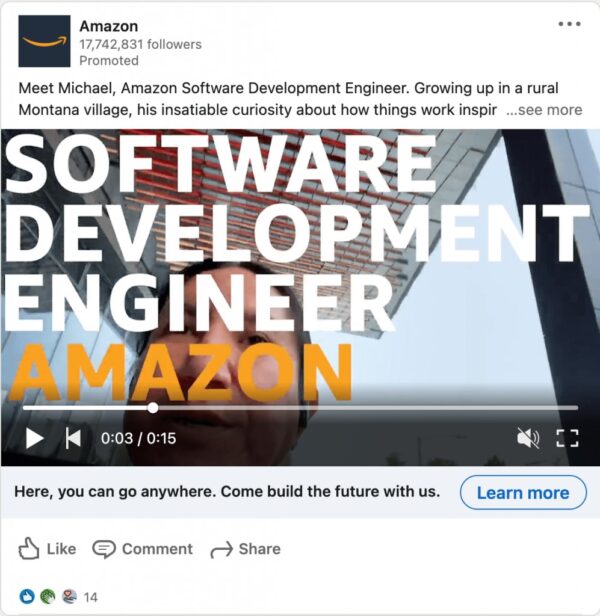
Creating customized video ads is one of the most popular and effective ways to bring your brand to life and be vocal about it. Video ads also help in captivating and engaging your audience.
You must know that LinkedIn video ads are not used randomly. They are specially used at the 3 stages of the marketing funnel:
- Spreading brand awareness
- Lead generation
- B2B Thought leadership
As we all have different marketing objectives, so does the video content should be. All you need to do is ensure it is effective enough to grab the attention of your audience.
One of the things that make this medium of communication so powerful and effective is its execution.
We all know creating a video is very easy. All you need is to collect some pictures, put them in video software, add a sound, and some transitions; that’s all.
However, creating a high-performing video that not only entices viewers but gets clicked is the most challenging task.
Think about it in this way, to create a high-performing and noteworthy video, you need to get all the following creative factors rights. You’ll have to follow them religiously if you desire nothing but success.
- Messaging
- Branding
- Visual
- Duration Audio
- Call-to-action
This is one of the core reasons that many companies avoid video ads or are unable to acquire success with them. We totally get it. Videos are pretty complex, and not every game is for everybody.
But to help you out today in this, we’ll make it easier by breaking down the whole process and the best practices, which you will later in this blog.
So, without any further ado, let’s get started.
How to Get Started with LinkedIn Video Ads
Okay, so let’s begin with setting up your video ad campaign video ad. It is very easy to do. Before you start, here is a list of things that you need to have:
- Firstly, an active LinkedIn Company Page
- Next, you should have an ad copy
- Sponsored content poster rights
- A video (of course)
- A chosen destination (where you want to drive your traffic to?)
- Prospect persona and targeting options
- A powerful CTA
Everything from the list is ready? Let’s get started with setting up your LinkedIn video ad.
Step #1 Log into the Campaign Manager Tool
If you want to create your video ads campaign, then head to the Campaign Manager Tool. You can easily create and manage your video ads campaign from there.
Now to get to, you have two options.
First is to log into your LinkedIn account and head to the home page. On the top right, you’ll find ‘Work’, click on it, then click on ‘Advertise’. If you’re using the new interface, then the option ‘Advertise’ will appear before the ‘Work’.
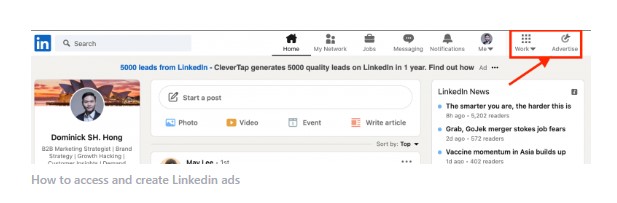
Another way is to use the following URL and directly go to your ad account: https://www.LinkedIn.com/campaignmanager/accounts
Step#2 Create a Video Ad Campaign
For this, you need to have a LinkedIn ad account. It’s very different from your regular LinkedIn page.
You can utilize the pre-made, non-deletable Default campaign group that LinkedIn provides. My advice is to start over with a new campaign group if that’s what you’d like to do.
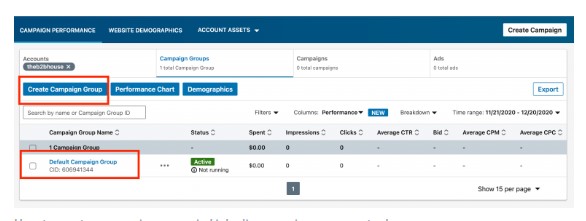
Select Create a campaign after you’ve arrived at the Campaigns section.
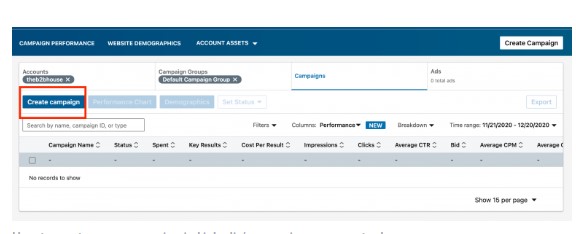
Next, simply choose your end goal before beginning to add a video.
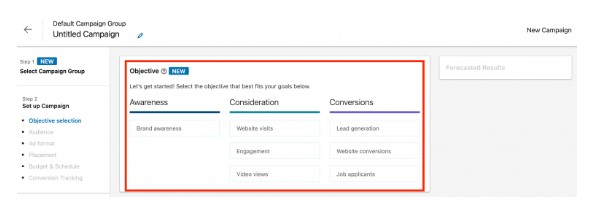
Which video marketing objective should you choose?
It’s important to consider what action you want your viewers to take. Your video’s end aim and approach should flow from there.
For brand recognition goals, the more eyes on your logo, the better. The aim is to get others to take notice of you in a favorable way.
This is useful for companies who want potential customers to do something, such as click, take action, interact, or view a video, as part of their consideration objectives.
In the Conversion goals, businesses hope to encourage site visitors to complete an intended action, such as registering for a webinar or making a purchase.
Choose conversion goals like sales with caution unless you have a good idea of how prepared the audience is.
The common pitfall for marketers is to start with conversion goals for a cold audience. Jumping right to the conversion goal might backfire if the target audience is unfamiliar with your brand or has trouble understanding what you’re selling.
One hundred percent, without a certain, the video tactic will not work. Don’t take the easy way out, even if you think it will work.
Use the LinkedIn Lead Gen Form in conjunction with your ad if you have to. That will lessen the danger somewhat, though it’s not a perfect solution.
Step#3 Select the target audience
Now it’s time to choose your target audience and comprehend the predicted results. If this is the first time you’re creating a campaign, we strongly suggest you use Jobs Functions and Seniority.
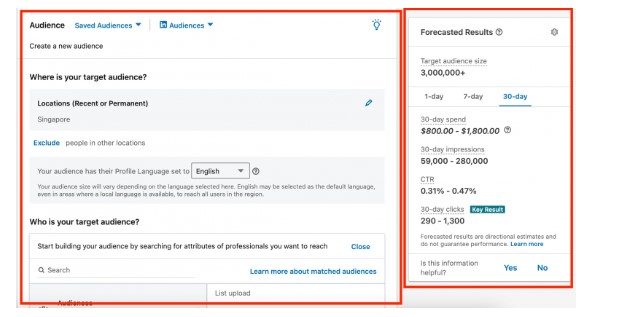
Keep 80K-120K audience size for a brand-new campaign. Add Boolean options if the audience size is still too huge owing to a vast geographical area. Skills in the workplace are another important criterion to examine.
LinkedIn Video Ads Best Practices for 2022
You’ve put in effort, money, and resources into making a video ad. You feel confident in your work, so you click the “Publish” button. Yet, you heard nothing except crickets. What may be wrong with your online video ad?
Was it the color scheme? Or perhaps the video was too slow. Perhaps the video went on for too long, and the subtitles weren’t easy to follow?
We’ve got you covered. Follow these guidelines to increase the likelihood that your final video will be successful. Whether your video ad campaign’s goal is to increase brand recognition or generate new business prospects, these will help.
When making a video ad to raise brand awareness, try to make it more relatable by including your business’s backstory and logo at the very end.
Promoting brand recognition through increased human interaction. View rates increase by 15% when a human face is included. A pleasant expression may go a long way.
Ads that aim to increase brand recognition through the use of aspirational language in videos. The result was a 31% increase in page views, giving you some idea.
If you’re making a video to raise brand awareness, don’t talk about yourself too much in the beginning. Think about the potential first. You should just put your logo at the end.
Video ads for brand recognition should generally be between 10 and 15 seconds I would prefer longer videos for narrative purposes. Do not count on conversions; that is not the point of evangelism. To increase brand recognition, you need to do three things: get the attention of potential customers, pique their interest, and have them thinking positively about your brand.
There was a 31% increase in views for ads, including industry jargon. Since you are not aiming for receptive audiences, this makes more sense here. Stay away from clichés while talking to a completely new and unwarm audience.
Fast videos in the form of GIFs might be effective advertisements for ideas and inspiration. Ads made in the style of animated GIFs and lasting no more than 5 seconds have been shown to increase click-through rates by 52%. An approximate 43% increase in interest is shown for videos that are 5-15 seconds long. Only a 25% increase in engagement is to be expected for longer GIF-style videos of 30 seconds or more.
Please be aware that GIFs cannot be used in video ads. When the ad goes online, you’ll want to make sure it plays in a continuous loop. If the duration is shorter than 15 seconds, it should automatically loop (you should try this, as it might be changed).
In your thought leadership or consideration ad, try to use language that alludes to expansion and opportunity. Gain and amplification-related words are very effective in calls to action. So, how’d you do it? A minimum increase in participation of 53% is required. Word choice is important. Words like “learn how,” “fastest,” “easiest,” “growth,” “potential,” “the future of,” “etc.” fall under this category.
Advertisements aimed at generating leads should introduce your brand in under two seconds. An increase in click-through rate (CTR) of 17% was observed.
Use video advertising that includes lead-generating forms to maximize your campaign’s potential. In general, lead generation forms are 400% more effective than direct website traffic at generating leads. Pre-filled forms are an effective tool for streamlining the prospecting process.
It is recommended that at least four scenes be changed within the first three seconds of any video ad designed to generate leads.
If you’re using video in a lead-generating campaign, the first three seconds are crucial. In order to get people’s attention, you need to provide your appealing offer upfront and quickly.
The use of action-oriented terms (Start Now, Make, Discover, Learn Now) in CTAs of lead generation advertising has been shown to boost click-through rates by 20%.
Retargeting with video plays is a great idea. Advertising targeting preexisting interest groups is more likely to be successful. Retargeting on LinkedIn is dependent on how much of a video is seen, so keep them brief. Take a 15-minute video ad, for example; a viewer would need to watch it for about 3 minutes and 75 seconds before being retargeted. That’s very lengthy; you’ll likely bore your viewers.
Video formats like vertical and square video advertisements are the most effective format for online video advertising right now. It’s fresh, and it’s a huge deal on Linked in’s newsfeed. The increased focus on these new media is undeniable.
Need Help with Your LinkedIn Video Ads? Consult BuzzFlick
As the video has become the undisputed king of communication, brands have started employing it in their marketing strategies to bring in more engagement and conversions. Similarly, companies using LinkedIn for marketing purposes have started using video ads to engage and entice their audience.
However, making a video ad is not an easy task. A lot goes into a video, and not everyone has a video production team on board, so what can be done in this situation? Should we give up on video ads marketing? No, not at all. There’s always an alternative. In this case, you can outsource your projects to video production or animation studios like us.
BuzzFlick is one of the top-rated Texas animation studios. We have received several awards from some of the biggest platforms like Clutch and Manifest for our outstanding video animation and production services.
We are not just a video animation agency serving clients in Houston. We are also one of the finest video editing companies.
From pre-production to post-production, we take care of everything. Our process is extremely transparent, and we also keep our clients in the loop during the whole production process.
Compared to the quality we offer, our charges are pretty nominal. Visit our ‘Get Quote’ page and fill in the form.
You can choose from the different services we offer at BuzzFlick like 2D & 3D animation services, motion graphic services, video editing services, and post-production services, to name a few.
Once you’re done filling out the form, submit it, and someone from our team will ping you back.
In Essence
At this point, I hope you’re convinced that why you should include video marketing in your B2B marketing plan. As the number of LinkedIn members consuming videos is growing at a rapid pace with every passing day, leaving out the video isn’t a good idea.
Use this emerging marketing medium and skyrocket your conversion rates with ease.
LinkedIn Video Ads – FAQs
How much does it cost to create a LinkedIn video ad?
Generally, it costs around @$2,500 to $5,000 per minute, depending on the complexity of the video ad. If you want to get an animated video ad, it will cost you around $10,000, depending on the video style you choose. Click on the link to learn more about animated video costs.
What is the best video format for LinkedIn?
Your LinkedIn video ad should meet the following guidelines:
Width and height: 1080 pixels x 1920 pixels
Image ratio: 9:16
File size: 30MB maximum
Image ratio: 9:16
Height: 1920 pixels
Width: 1080 pixels
Resolution: at least 720p
Format: .MOV or MP4
Recommended aspect ratio: 9:16




