Video has ascended to the undisputed throne of commercial communication medium.
According to HubSpot, the importance of video is evident in the fact that 85 percent of businesses employ videos in their marketing strategies.
Videos are the preferred media for everything from webinars to demos, sales presentations to investment pitches, welcome videos, to online tutorials.
Clearly, video marketing is gaining popularity and making its stance in the market.
Video presentations capture audiences’ attention and assist marketers and company owners in communicating their vision, passion, and message effectively.
If you do presentations of any type, you should understand how to make video presentations that capture your audience’s attention.
But how to create a video presentation? And not just a simple presentation, a stellar one.
This might be exhausting and overwhelming for you, but not to worry; we’ve got this.
This blog will demonstrate all you need to know to accomplish this goal.
So, without any further ado, let’s get started.
Video Presentation: FAQs
Before we jump into further details, let’s first look at frequently asked questions. Shall we?
- What is a Video Presentation?
A video presentation is an effective form of communication with the audience through the help of a video. You can make a video presentation using real video footage, animation, still images, or PowerPoint slides.
- Why should you use video presentations?
The following are some common reasons for using video as presentation aids:
- Overcoming space and time constraints.
- Utilizing video as a visual tool to reinforce your message.
- Video helps you condense a large amount of data into a manageable size.
- How to make a video presentation?
Making video presentations has become quite simple as a result of technological improvements. Additionally, it has become more inexpensive than it was a few years ago.
While each video creator follows a somewhat different process while creating a video, the following are the fundamental procedures to follow:
- Create a presentation idea.
- Write down an enticing script.
- Choose the graphic assets (and their format) that you’ll utilize.
- Bring it all together with the help of a stellar video editing tool.
- Promote your video presentation.
- How to start a presentation?
You can begin your presentation in one of seven ways:
- Provide anecdotes or a brief personal tale.
- Begin with a controversial remark.
- Present an astounding statistic or piece of facts.
- Crack a joke.
- Pose a rhetorical question.
- Present an enticing image to your viewers.
- Captivate your audience with an intriguing quotation.
- How to make a video presentation on PowerPoint?
PowerPoint is an easy to use software, and turning a simple presentation into a video is simple:
- Go to the File menu and select Save to make sure to have saved all the work you have done in the file.
- Now head to Save As and select it.
- Now choose the folder location to save your PowerPoint presentation.
- A box (Save as type) will pop up. Click on PowerPoint Show (*.ppsx).
- And then just hit Save. That’s all.
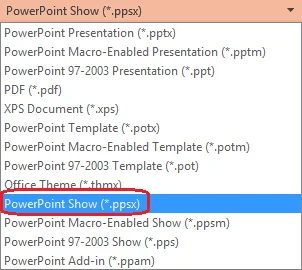
Now that we have answered all the important commonly asked questions to understand better why videos are so effective.
Now it’s time to dig into further details.
Video Presentation – An Effective Communication Medium
Have you ever thought about why video presentations are more impactful?
The answer to this question is pretty simple. Humans are visual creatures. As per statistics, humans can grasp more information through video than by reading.
Do you remember the world-famous quote, “a picture is worth a thousand words”? Apart from that, there are several other reasons why video presentations are compelling:
As a rule of thumb, individuals retain just 10% of what they hear and 20% of what they read. However, they retain a stunning 80% of what they see, hear, and feel.
In a nutshell, video/images let your audience “experience” your message, making them more memorable than text or voice. To ensure that your audience remembers your presentation for a long time, you need to incorporate video into it.
Video is the only medium that is truly effective at conveying the whole range of human emotions. Emotions are more easily conveyed through this medium.
For this reason, it helps the viewer pick up on visual and audio clues such as body language, imagery, facial emotions, and music since the video is tailored to the brains’ visual and auditory systems.
Also, you must have heard the famous marketing mantra, “people buy from people who they know”. Using video makes it much easier for your audience to know, like, and purchase from you fast.
It helps in building a sound relationship with them. They will start trusting your brand more.
Overall, video is an excellent marketing tool every business must incorporate in their marketing strategy to communicate their thoughts, goals, missions with people across the globe.
Video Presentation Types Every Marketer Must Know About
Depending on the aim of the video presentation, there are various types.
Before you start making one, take a close look at each of them.
Sales presentations
In the last decade, the sales sector has seen a dramatic shift. Sales professionals need to know how to play the game to close deals. In order to achieve so, businesses can use story-based sales videos.
For more information on sales videos check out:
- Animated Sales Explainer Videos
Educational presentations
Most commonly, they are employed in online and classroom settings for the sake of instruction and learning—these aids both the instructor and the students in better understanding what is being taught.
P.S: If you’re looking for a company to create educational videos for your students, consider BuzzFlick, an educational video production company that offers affordable video production services.
Promotional videos
The most significant way to bring your goods in front of people’s eyes is through a video. Video is the finest tool for communicating your marketing messages since people can relate to what they can see.
Informational videos
A presentation titled “How-to” or “Informational” serves the purpose of imparting useful knowledge. In this instance, why use video? Due to its ability to compress a lot of information into a small amount of time.
Investor pitches
Trying to win over a potential investor? A video pitch is an excellent tool for accomplishing this. That way, they’ll be able to see your business concept in a method that’s easy for them to understand.
Employee onboarding and training
When it comes to onboarding and training newly hired employees, video presentations are unbeatable. As a result, video has become increasingly popular as a tool for improving employee relations and cutting costs.
4 Tips For Creating a Stellar Video Presentation
As you have learned why video presentations are essential and engaging and in which scenarios you should employ them. Now let’s get to the fun part, shall we?
#1) Learn about your audience:

Knowing and understanding your audience is critical to delivering an impactful presentation. The greatest video presentation creator in the world won’t save your presentation if you don’t know exactly who you’re trying to reach with it.
Understanding your target audience can help you:
Abridge to emotion connectivity: No matter what type of video presentation you’re making, it’s necessary to connect with your audience on an emotional level. To do so, you need to speculate the emotional triggers you should incorporate in your video.
Effective communication: Using language and situations that resonate with your audience is critical.
Select the appropriate visuals: Using the right graphics for the right audience may make a big difference. Consider the visuals that your audience can relate to.
Take the time and effort to investigate your target audience thoroughly. Although it will take a lot of time and money, it will be worth it in the long run.
#2) Map out video content ideas:
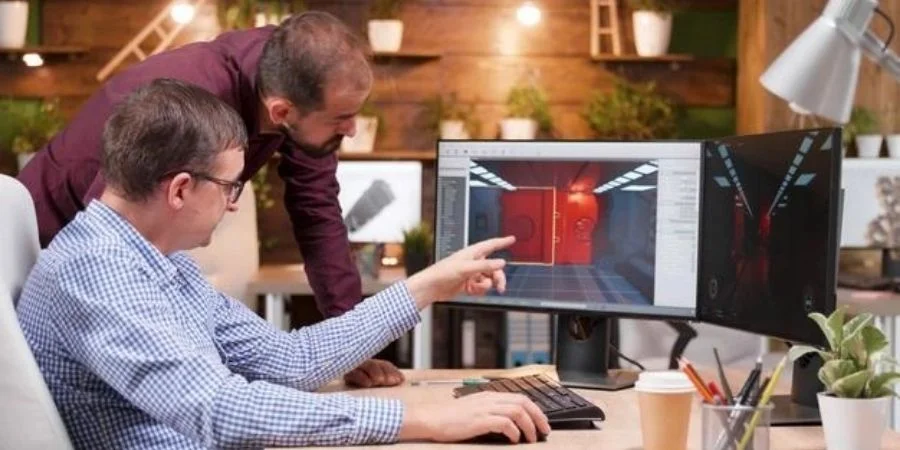
Now that you have understood your audience, it’s time to think about video content ideas.
Regardless of whether you’re working on your presentation alone or with a group, these three questions should serve as a starting point for your session:
- What do you hope to accomplish with this video?
- What feelings do you hope the video would arouse in viewers?
- What are the aesthetic aspects that will assist you in delivering your video’s objective?
The answers to these questions will aid in the development of your thoughts and theories. They’re essential if you want to make a video that your viewers will go crazy about.
Related Article:
#3) Write an exciting video script:
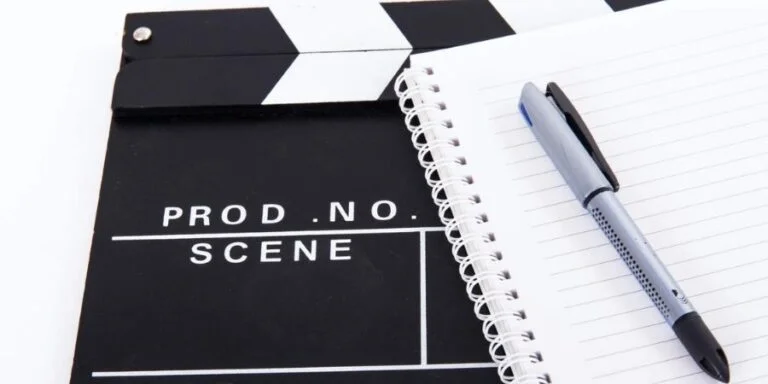
Research on the audience? Check.
An awesome idea? Check.
Sounds great! Let’s move on.
We’re now at the scriptwriting stage, a fun part of making fantastic video presentations. To keep your audience engaged, you’ll need a well-written script for whatever kind of presentation—live or virtual.
Even if you’re a fan of making spontaneous videos, having an excellent script is essential. The only need for writing a fantastic video script isn’t being Quentin Tarantino, but learning how to become a good copywriter won’t hurt.
There 3 primary reasons why your script should be great:
Helps with video structuring: You’ll need a solid script if you want your video to flow smoothly and naturally.
Remove dead spots: Moments of inactivity, or “dead spots,” are a big turn-off in a video. Your audience can get disinterested as a result of the lack of professionalism. To minimize dead spots in your video, you must write a well-thought-out video script.
Keep you on course: There are high chances of getting sidetracked when making a video presentation. Therefore, having a plan in place helps keep you on target. Nevertheless, with a script, you are less likely to veer off-topic.
Scriptwriting for your videos is an essential best practice you should not overlook. A strong script can redeem a video with mediocre graphics, so ensure to invest more time and money into scriptwriting than visuals.
#4) Investing in appropriate video editing tools
You should never cut corners when it comes to the software you use to edit video, especially your video editing software. There are plenty of free video editors available; however, a paid video editor is highly recommended. This means choosing a premium option.
You must be wondering why you should go for a premium video editing tool when plenty of free tools are available at your disposal? Here’s why:
Avoid ads and branding: Free is never truly free when it comes to video editing software. Why do you have to incorporate the video editor’s brand in your work when you pay? As a result, you have to pay for their services in the form of advertising. Some free video editors often show annoying in-app advertisements.
Get your hands-on advanced features: It takes a lot of resources and features to produce a high-quality video presentation. In most free video editors, you won’t be able to produce high-quality, professional-looking videos.
Excellent customer support: When it comes to software, one thing is for sure: you’ll run into problems at some point. Regarding customer assistance, premium video editors have an advantage over their free equivalents.
Each and every tool you use to make a video presentation will determine the quality of your presentation video. Invest in professional equipment, and your presentations will be more polished, and your audience will be blown away.
Best Video Presentation Practices You Must Follow
There is no need to reinvent the wheel when it comes to making video presentations. The majority of successful video presentations are founded on universally applicable core ideas.
Here are a few that you should be aware of:
Create an impressive intro and outro: The introduction of a video is critical. It can make or break your video because it sets the tone of the whole presentation. It’s necessary to grab your audience’s attention at the beginning of your video because that will be your only chance to engage them.
Keep your video short, sweet, and sharp: No matter how captivating your video is, keep in mind that it is not a film. The goal is to keep your audience interested long enough to deliver your message, nothing more, nothing less.
Stay professional: Don’t leave your professional decorum at the door just because you’re on video. Maintain professionalism in your video presentations by using the appropriate terminology and maintaining a proper posture.
Use clear audio: Presentations are not complete without sound. Make certain that the music or voice is clear, crisp, and most importantly, audible.
Success is guaranteed if you follow these video presentation practices religiously. Forget about yourself and focus instead on the audience. Because of this, you should make sure that the presentations you give to your audience are enjoyable.
Incredible video presentation ideas that will blow your mind
Presentation is an art as much as a science. If you strike the correct balance, nothing can stop you from being successful. Here are some video content ideas that will help you to achieve this goal:
Tickle their funny bone
Humor is a highly effective technique for learning. According to Physiology Org research, humor promotes learning because:
- It elicits and maintains interest.
- Relieves stress and contributes to the creation of a comfortable mood.
- Increase involvement.
- Enhances motivation and retention.
- Establishes a close connection between the learner and the teacher.
To get all of these benefits, use humor appropriately. Therefore, add a joke or two to your presentation. We assure you your audience will be learning and laughing.
Add relevant examples
Presenters make effective use of relevant, engaging examples. The term’ illustration’ is derived from ‘illumination’ Latin term.
The illustration is derived from the Latin term ‘illustration,’ which implies illumination. As a result, practical examples serve as windows into your presentation. They allow light to enter. They aid in the perception and comprehension of the content.
Here are five questions to consider while evaluating your illustrations:
- Are they pertinent to the subject?
- Are they appropriate for the intended audience?
- Are they appropriate for the time constraint?
- Are they instructive?
- Are they adequately informed?
Take fascinating examples from literature, television, film, history, kids, current events, and enthralling real-life experiences.
Ask questions like Sherlock Holmes
Questions are a necessary component of learning.
Perceptive questions assist in learning. Additionally, they maintain a high level of listener engagement.
Ask questions:
- At the start of your presentation, pique your audience’s interest.
- In the middle of the video presentation, to rekindle audience attention, that has waned.
- After the presentation, the audience can reflect on the topic.
Additionally, invite your audience to ask questions. When your audience asks a question, they transform from passive observers to active participants.
Evoke emotions through a sentimental story
The most effective weapons of speakers are their stories.
That is because stories have a dual purpose
- Emotional Connectivity
- Engage in intelligent discourse
And establishing an emotional connection is critical if you want to give a killer presentation.
Why so?
An emotional bond:
- Establishes a bond between you and your audience
- Enhances the impact of your presentation
- Encourages your audience to behave
By incorporating a compelling tale into your video presentation, you’ll ensure that your audience follows you from intro to outro.
Be minimal
Tell us honestly, while watching a presentation, have you ever felt Befuddle? Confused? Strained?
More than likely, the explanation is because the presenter suffocated you in a blaze of redundant information. There was just too much going on for you to handle.
Minimalism is the practice of deleting all superfluous stuff, leaving only the minimal essentials necessary to convey your message. This entails utilizing only the required amount of text, graphics, sceneries or slides to convey the message. A minimalist presentation is uncluttered and uncomplicated.
Overall, it makes the whole learning process simpler and more enjoyable.
Useful PowerPoint video presentation tips to catapult your audience

No business meeting is complete without a catching PowerPoint presentation.
To help you out, below we have listed 6 golden rules you must consider when creating your PowerPoint presentation:
Keep it simple and sweet
Leonardo da Vinci, the greatest artist, once said, “Simplicity is the ultimate sophistication”.
With the abundance of templates and apps available, you’ll be tempted to overcomplicate things like adding some more colors, images, fancy words, etc.
But don’t do it because complex content overwhelms and confuses people, whereas basic material is readily absorbed and appreciated.
Use fewer animations and words
You can easily go overboard with flashy animations and a never-ending text stream in your video presentations.
Use as few words as necessary to convey your message.
When it comes to a video presentation, people often go overboard with plentiful flow of words and extravagant animations.
This is something which we never recommend. When giving a video presentation, use the words you need to deliver your message. Avoid using too many words because your audience is there to listen to you, not for reading the slides.
Ensure to eliminate all the unnecessary animations that add no value to your words.
Fast and smooth transitions
Don’t go overboard with PowerPoint transitions, especially the more complicated ones. Also, it drains more power of a simple system
Make use of slide and wipe transitions instead of more complicated ones. Also, if you want to learn about transitions and styles, check out, the inspiring styles of video.
Use eye-catching images
Just like blood is to vein, images are to a video presentation.
Without images, presentations are like eroded soil. No matter how much water you give to it, it will stay infertile.
To keep your audience hooked, add vivid but relevant images. Also, ensure the quality of images is par-excellent images. Avoid using clip art in your presentation.
If you want to learn how to make a video presentation on PowerPoint, take a look at the following video tutorial:
Create a captivating video presentation today!
In the age where digitalization has become a necessity, video has become one of the most-eminent communication mediums. That’s why you can’t afford to overlook video presentations anymore.
Video presentations are the best option to go with when presenting to a live audience or a worldwide audience.
If you’re looking for the best video editing companies. In that case, we highly recommend you to consider BuzzFlick – a profound 2D animation studio and video editing company that offers plenty of video animation and video editing services at amazing prices.




