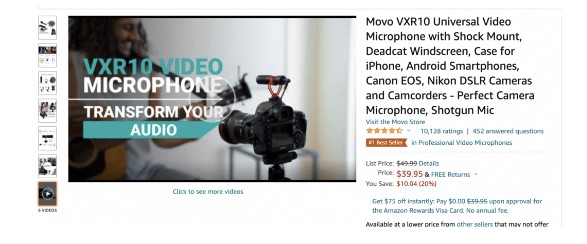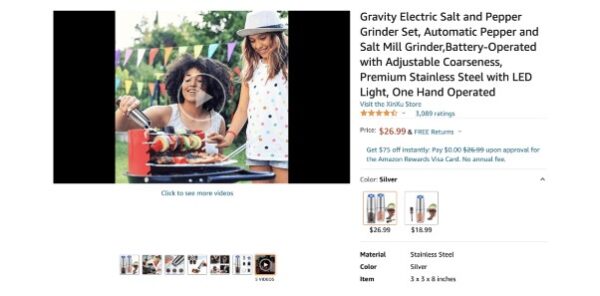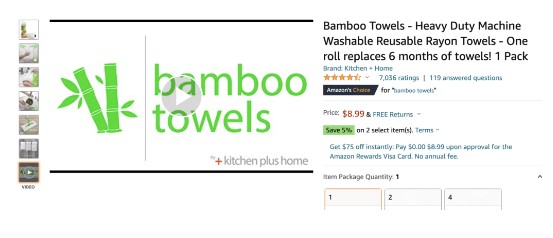Amazon is believed to be the biggest eCommerce marketplace. Every day hundreds of thousands are products are listed on the website.
Which brings us to one of the most important questions if this eCommerce marketplace is highly populated, then how can you stand out among the competitors?
Even if your product images, listing copies, and A+ content are of excellent quality, you still require something that can give your sales an immediate boost. We have a solution for you, and that is using Amazon product videos.
As we all know, after the pandemic broke out, people started shopping online more frequently. Since buyers cannot physically engage with your products before making a purchase decision, the only experience they will have with products will be the way you display them on your Amazon listing.
Even though there is nothing that can compare to a customer trying out your products in person, viewing a video is the next best thing to feeling that moment of connection and discovery with your product.
Adding a product video to your listing is something you should think about doing if you want to improve the user experience and boost the number of conversions you get.
Today in this guide, we are going to shed light on the following topics:
- Why it’s important to include product videos in your Amazon listings.
- Who is allowed to upload a video to the listing?
- Video formats that are common and some excellent examples of product videos.
- Optimal procedures for the production of product videos.
Why use Amazon Product Videos for Your Product Listing
The answer is pretty simple; they will assist you in selling more things. Amazon’s objective is to provide a smooth buying experience for customers, and they supply third-party merchants with a number of tools to assist them in doing this.
Customers can observe how a product works and how it might meet their needs and decide whether to purchase it through a product video.
Benefits of Adding an Amazon Product Video to Your Listings
- It breathes life into your product and makes it easier for customers to envision themselves using it.
- It showcases your products from various angles and perspectives.
- You can easily display your product’s applications, features, and benefits.
- It gives you a competitive edge over your competitors who don’t use product videos.
- It can keep a consumer engaged with your listing, establish a relationship with your product, and enhance your conversion rate.
- They can help customers to give a clear insight into your products and facilitates in avoiding negative product reviews.
Text and static photos alone cannot provide the client with the extra understanding and imagery of your product that is provided by product videos. Moreover, 96% of consumers responded that product videos are beneficial when making online purchases.
Where Does an Amazon Product Video Appear on the Listing?
When you add a video to your product listing, it will show beneath the primary product photos. Customers can locate and watch the video without having to go through the entire listing.

When customers click on the video thumbnail, a larger window will appear in which they can view the video.
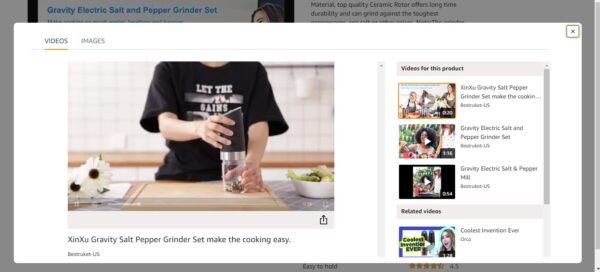
Who Can Add Videos to Their Product Listings?
Yes. For the longest time, Amazon only lets merchants participating in Brand Registry to attach a video to their listings. In September 2020, unregistered vendors reported getting an email from Amazon informing them that they can also add videos to their listings.
This is fantastic news for merchants who wish to post a product video but have not yet joined Brand Registry. Consider that this functionality may not yet be accessible through your seller account. Check the following to determine if you can upload a video:
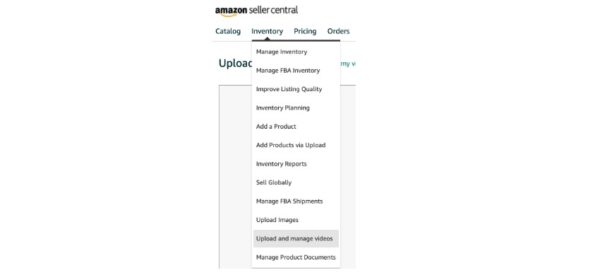
Visit the Inventory tab in Seller Central to determine if the “Upload and manage videos” option is accessible.
Briefly analyze the account, and look for options “Brand” and “Non-brand.”
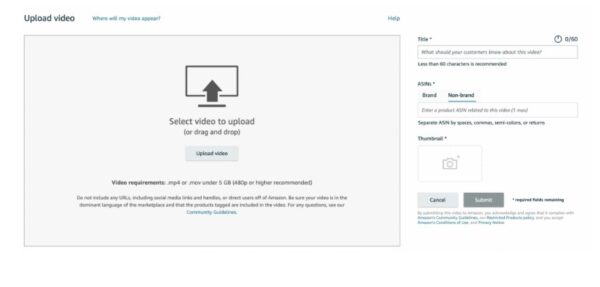
We also inspected a Seller Account that was not affiliated with any registered trademarks. We were able to add a video to an ASIN without a Brand Registry membership!
Under the Brand tab, sellers can submit up to 300 ASINs associated with the uploaded video; under the Non-brand tab, sellers can only put one ASIN.
Common Amazon Product Video Types
There are several types of videos you can create for your Amazon products. The type of video you should include in your listing will depend on the product you are selling. For example, if you offer apparel or jewelry, product highlights or lifestyle videos would be the most effective way to display your products.
Product highlights video
This style of video describes the key features, applications, and benefits of your product. You can use a product highlights video to demonstrate to prospective buyers precisely what your product offers.
When creating a product highlights video, emphasize the important features of your product and make it brief, straightforward, and to the point.
This Amazon listing features a product highlight video as an example.
Lifestyle video
A lifestyle video demonstrates how your target customer uses the product. This provides potential buyers a sense of the product’s benefits and an opportunity to see themselves utilizing it. When creating this type of video, it is crucial to understand your audience and what they seek.
Create a connection between your audience and your product, and help them see how it will enhance their lives.
Check out this Amazon page for a lifestyle video sample.
Unboxing/Explainer video
You’ve likely seen this sort of video on YouTube before: someone unboxes a product from beginning to end, allowing you to view and learn about everything included.
This type of video provides consumers with the gratification of knowing what their item will look like upon delivery and allows them to virtually unbox the product. A well-executed unboxing/explainer video can convince buyers to make a purchase.
This Amazon product features an unpacking video as one example.
Comparison video
This sort of video compares your product to that of a competitor. It is a bold but successful strategy, particularly if there are solid reasons why your product outperforms the competitors.
Keep in mind that you are prohibited from naming your competitors. You can instead use wording such as “ours vs. theirs.” This type of video is most effective if your product can address an issue that your rivals cannot.
This Amazon product features a comparative video as an example.
Best Practices for Creating Amazon Product Videos
You have two alternatives when it comes to generating videos for your Amazon products: you can do it yourself or employ a professional cameraman.
If you do not feel confident making a video on your own, we recommend working with a freelancer or video production company with expertise in creating Amazon product videos.
However, with every new smartphone equipped with HD or 4K cameras, you can produce Amazon-compatible videos of outstanding quality. If you want to create your own video, you should analyze your rivals to see what they are doing.
How could your video be improved? Take notice of what your competitors’ videos lack, and make sure to include them in your own.
Now that you know the many types of videos you can create to showcase your products, let’s go over some video production Dos and Don’ts.
Practices you should follow
Try to engage your audience within the first few seconds of your video. If the intro of the video is too lengthy, the buyer will lose interest and leave the page.
Keep the video brief and concise. Remove any superfluous or irrelevant material. We suggest limiting the duration of the video to one minute.
Note: If you wish to use your videos for Sponsored Brands video advertisements, they must be less than 45 seconds in length.
Consider the following: what problem does my product solve? Showcase your product as the answer to the problem faced by your consumer. A video highlighting or comparing a product is an excellent solution to handle this issue.
If you are adding a voiceover to your video, ensure that the audio quality is great. No one will want to view a video if the audio is difficult to hear or muffled in any manner. Invest in a quality microphone that can be plugged directly into your camera or phone.
If you are using your phone to shoot your video, invest in an inexpensive phone stand to guarantee that your shots are steady and smooth.
Use free video editing tools like iMovie to compile your recordings. No special equipment or software is required to create a high-quality video.
Concentrate on your primary features and advantages to ensure that the client receives the most from your video. Customers like product videos to see the product in action and have a better understanding of the product without having to read copious amounts of text.
Use proper lighting throughout the whole video. Ensure that your product is well illuminated, with no dark areas or glare. If you do not have access to professional lighting, natural light will suffice.
Take advantage of on-screen text to highlight the product’s most significant features and benefits. This is especially useful if your audience is viewing your video without sound.
Use royalty-free music in the backdrop of your video to establish an atmosphere and add a professional touch.
Practices you should avoid
Your video should not contain promotional content (such as “special sale” or “limited time”), discount coupons, or language that is time-sensitive. Amazon restricts the inclusion of promotional information, and your video listing will not be approved if it contains such information.
Avoid making disparaging remarks about your competition. As stated previously, you cannot mention other products in your videos.
Do not make health claims that are inconsistent with Amazon’s terms of service. Anything that cannot be included in your listing copy cannot be included in your video.
Do not attempt to divert visitors away from Amazon by including a URL to your own website. If you do so, Amazon will not accept your video.
Want to Invest in Amazon Product Videos? – Consult BuzzFlick
Believe it or not but having a full-fledged video production team is a must now. Since video has become the most important marketing strategy in the digital marketing space that saying ‘NO’ to it is the biggest mistake, you’ll ever make.
For those who’re ready to jump on this bandwagon and looking for any reliable video production company to get their very own Amazon product videos, don’t wander around in search of top product demo video production companies when BuzzFlick is here available at your services.
As one of the leading Vancouver animation studios, we are offering optimal quality video animation and production services.
Apart from demo video production services, we are offering various other animation video production services such as educational video production, promotional video production, medical video production, and custom whiteboard video production.
Pretty awesome, right?
All Set to Create Your Own Amazon Product Videos?
Adding a product video to your Amazon listing will not only improve the user experience but will also raise your conversion rate. We hope that this instruction will allow you to make an outstanding video for your Amazon product! Which video format most intrigues you?
Talk to our video experts and let us know if you have any more questions regarding generating videos for your Amazon products.
Also, if you’re curious to know how much it costs to create an animated video, then give a read to our blog, a guide to animated video cost, or contact our agents for custom quotes.