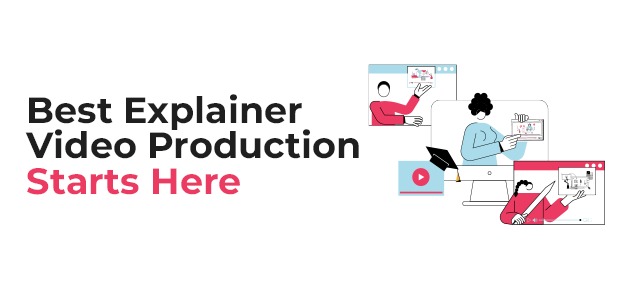The digital realm demands the usage of digital tools for marketing. And if you’re not using explainer videos to promote your brand, you’re probably missing out. The benefits of explainer videos are immense from making the customer experience better to enhancing brand awareness.
That is why business owners should know about the best explainer video software for great videos. In particular, animated explainer video software is of utmost importance.
What does it do? An animated explainer video maker helps you include a creative, fun element in the messages you include in your videos and it’s a must-have strategy for marketing any brand now a day!
So, without further ado, let’s go through our top 5 picks for the best explainer video software for animated videos that can surely fulfill your marketing needs:
Our Top Picks As The Best Explainer Video Software
Powtoon– Incredible software for explainer videos and animated characters
Vyond– Simple to use software for explainer videos
Synthesia– Amazing software for explainer videos with AI avatars
Runway– Best software for editing live-action explainer videos.
Animaker– Best explainer video software for 2D animated and screencast explainers.
Want to create the best explainer video for your brand? We know all the software and tools for explainer video production. Contact us today to get the best explainers.
5 Best Explainer Video Software
We have reviewed several animated explainer video makers and the following are our 5 best explainer video software that you must know about:
Powtoon
Powtoon stands out as a powerful tool and explainer video software with animated characters. It is popular for creating animated commercials, trusted by Fortune 500 companies such as Adobe, Google, Unilever, and Verizon. It caters to various brands and provides diverse video templates for marketing, education, and training.
You can also create your free Powtoon account to create whiteboard explainer videos. There are lots of whiteboard video examples you can go through to get an idea.
Designed to engage audiences, Powtoon’s unique visual features set it apart, ensuring the creation of high-quality animated explainer videos. Before committing to a plan, you can take advantage of their free trial to create your initial video.
Why To Use Powtoon?
Create
Effortlessly craft videos and presentations in your preferred style using videos, images, characters, or animations.
Manage
Efficiently oversee your projects, teams, and shared libraries with added security through ISO Certified Private Cloud.
Distribute
Share your creations effortlessly on social and marketing platforms or download your videos to your devices with ease.
Powtoon’s Impressive Features:
User-Friendly Drag-and-Drop Editor
It allows you to effortless creation of polished presentations.
Royalty-Free Media
You can get access to distinctive, compliant content and it facilitates the development of your explainer video with royalty-free images, objects, and characters.
Integration with Social Media Platforms
You can enhance your online visibility and expand outreach through its social media integration tool.
Wide Range of Pre-Designed Templates
You can get access to 40+ ready-made templates to accelerate creativity while ensuring consistency.
Support via Online Chat and Phone
It guarantees seamless software operation and prompt issue resolution through its customer support.
Integrations:
Seamlessly connect and integrate with various third-party applications like Microsoft Teams, Adobe Photoshop, Canva, HubSpot, KaItura, PowerPoint, Wistia, Canvas, & more to enhance functionality.
Customizable Character Builder:
Personalize animated characters with unlimited clothing combinations, skin tones, hairstyles, and accessories.
Powtoon Capture Feature:
Record your screen, webcam, or both to enhance animated videos with dynamic content.
Collaboration Capability:
Foster creativity and idea-sharing by collaborating with others on your video presentations.
These features collectively make Powtoon a versatile platform for content creation, management, and collaboration, offering a comprehensive solution for both designers and non-designers alike.
Is Powtoon 100% free?
Powtoon’s basic features are completely free including the creation of a Powtoon, YouTube uploading, and sharing, however, they have pricing plans as follows:
- Lite plan: $50/month
- Professional plan: $190/month
However, you can avail of their yearly plan on amazing discounts through Black Friday sales
Lite:
$15/month, $180 yearly
Professional:
$23/month, $277/year
Agency:
$39/month, $462/year
What are the pros of Powtoon?
- You don’t need any previous animation experience to use Powtoon as it is very easy to learn and use efficiently.
- It enables you to create high-quality videos with versatile styles.
- Powtoon is affordable, quick, and effective.
What are the cons of Powtoon?
- The pricing for Powtoon is quite an obstacle. You can clearly feel a huge difference between the price packages of professionals and agencies.
- Their free version is not really free as it has a background watermark.
- Editing options are very limited once you have made and published a video.
Vyond
It’s a great tool to make your videos stand out and look impressive. Vyond is power-packed with fantastic features that enhance the quality and style of your explainer videos. It is one of our best explainer video software due to its contemporary materials and templates. If you want to achieve a smooth character movement in your videos, it is the safest bet you get.
The abundance of cool features ensures that your videos not only look professional but also have a polished feel. Considering its capabilities, we strongly recommend adding this best explainer video software for animated videos to your toolkit.
Why To Use Vyond?
It simplifies video creation
Vyond Studio simplifies video creation for diverse situations.
Blend multiple styles seamlessly
You can blend multiple styles flawlessly while using this amazing software.
Customize Characters
You can craft custom characters tailored to any setting or job role and bring them to life with realistic movement, actions, and automatic lip-sync.
Ready-made Characters
You can enhance pre-made templates with personalized imported media.
Vyond’s Impressive Features:
AI Integration for Faster Video Creation
Vyond Studio utilizes AI for rapid video creation. So you can make any video faster to speed up the explainer video production process.
Drag-and-drop solution
Easy to use and easy to learn, this is the drag-and-drop solution tailored to your needs
An array of useful features
It offers features like character creation from photos, automatic translation into 70+ languages, background removal, and voice-over enhancements.
Icon Variety:
You get an extensive selection of modern icons to choose from. It makes your explainer video creation more dynamic.
Diverse Styling Options:
You can create Vyond videos in a variety of styles. It gives you the freedom to elevate your video to any level.
Character Editing Flexibility:
There are abundant options for editing characters, enabling precise customization of actions, emotions, and characteristics.
Dynamic Sound Gallery:
You get access to an impressive sound gallery with cool sound effects for added fun in your videos.
Is there a free version of Vyond?
No, Vyond is not 100% free but you can avail a 14-day free trial with their paid subscription. There are video templates that offer some innovative ideas and inspirations for small agencies, remote workers or freelancers, and entrepreneurs.
There are three basic price packages:
Essential:
$25/month & $299/year
Premium:
$54/month & $649/year
Professional:
$92/month & $1099/year
PS: Besides these plans, you can also choose Vyond for the enterprise package. You have to contact their customer support team for detailed pricing.
What are the pros of Vyond?
- You can use Vyond Studio to create any situational video with ease.
- You can mix multiple styles, and select any setting or job role to customize your characters and bring them to life.
- The software allows you to make awesome explainer videos with characters having realistic movement, automatic lip-sync, and actions.
- You can use your own imported media to spice up one of their pre-made templates.
What are the cons of Vyond?
- Vyond conducts webinars with the aim of assisting users in enhancing their content creation. However, these webinars often proceed at a slower pace and focus mainly on fundamental aspects.
- They have to work on their music library as their music selection options are limited.
- As Vyond is cloud-based, it sometimes can get clunky/slow.
- It’s a bit higher on the price side as compared to other explainer video software.
Explore the world of exceptional explainer videos tailored to your brand. We’ve got the know-how and the tools you need. Connect with us today to kickstart your brand’s visual storytelling journey.
Synthesia
Synthesia is the best explainer video software that offers the simplest method to produce lifelike training videos. Fueled by AI, it eliminates the need for costly actors, studios, or any prior video expertise.
Synthesia is incredibly easy to use, even for beginners in video editing. Supporting over 120 languages and accents, it caters to a global audience.
You have a choice of 125+ diverse AI avatars, and the library is continually expanding with new additions. This variety ensures a broad range of options for your video creation needs.
Why To Use Synthesia?
Realistic AI Avatars
You can leverage the power of AI and create explainer videos directly from your browser using just a single tool.
Cost saving
When you are a bit tight on budget, use Synthesia. Through its utilization, Teleperformance has experienced cost savings of $650 per video in comparison to alternative video authoring tools and $5,000 compared to conventional video creation methods.
Speed up the video production process
Synthesia speeds up your video content generation process. You can more personalized product experience through Synthesia which eventually leads to increased engagement massively.
Impressive features of Synthesia:
AI-based tool for quick videos
Synthesia, a web-based video creation tool, employs AI to transform text into speech, generating videos within minutes.
No heavy equipment required
With Synthesia’s pre-made video templates, lifelike presenters, and AI-generated voiceovers, you can craft training or how-to videos effortlessly, all without the need for a camera.
Diverse AI avatars
You have a choice of over 150 AI Avatars with ethnically diverse stock.
Immense collection of languages and accents
No matter which language you want to include in your explainer video, you can select from 120+ languages, and accents with diverse voice tones with text-to-speech options.
Gestures
You can add micro gestures to the AI avatar in your video such as raised eyebrows or head nods to give it a realistic touch.
Is Synthesia AI free or paid?
You can explore Synthesia for free on their demo video page. Simply pick a video template, input your script, and generate a video without any cost. However, it has some limitations. You can go for their paid version as follows:
Starter:
$22/month & $264/year
Creator:
$67/month & $804/year
PS: You can get their enterprise package as well and have to contact their team for information
What are the pros of Synthesia?
- Synthesia is really easy-to-use explainer video software with AI avatars, accents, and many other awesome features.
- Synthesia helps make presentation videos quickly and affordably without them seeming fake despite the presence of AI avatars.
- People appreciate Synthesia for automating training videos, walkthroughs, and explainer videos without requiring recording or editing skills.
What are the cons of Synthesia?
- Pricing of Synthesia is its downside as it is on the higher end, to be honest.
- Some AI Avatars do not seem natural.
- There are limited customization options available. Also, it lacks some advanced features that left us wanting more.
- Also, there are limited options when it comes to AI avatar gestures.
Runway
If you are looking for explainer video software for a live-action explainer, Runway is the best choice. The runway is actually an AI platform and a combination of machine learning, art, and design. It aims for everyone to access the capabilities of AI with 30+ AI-powered creative tools to generate awesome videos through text.
Although Runway does not help you to film live-action explainer videos, actually it is really useful when it comes to editing them. It’s completely a professional and comprehensive video editing software that enables you to edit live-action videos.
Why Use Runway ML:
Professional looking videos
Runway has some magic tools that let you make professional-looking explainer videos faster, better, easier, and more affordable.
On-the-go video editing
You can streamline your editing process through Runway’s video editing tools and make it easy for you. From diverse video effects to robust audio editing, and from motion tracking to more, you will get stunning results using Runway’s editing tools.
Time-saving
Runway ML provides pre-trained models for tasks like image and text generation, style transfer, and object detection. Easily integrate them into your projects, saving valuable time on training and development.
Impressive features of Runway:
Streamlining the entire video editing process:
This is one of the best explainer video software that helps users streamline video editing in their browser. It offers tools like masking, color correction, compositing, generation, and VFX.
Rotoscoping functionality:
It offers incredible rotoscoping functionalities to edit any video on the go by turning it into a green screen.
It is a trusted software as the best video maker:
You can create professional-looking videos faster, easier, and more affordably than ever with Runway’s Magic Tools, regardless of your project.
Unique interface
Its unique interface with a simple brush stroke enables you to direct specific movements across your generated video.
Generate videos using text, images, or video clips
You can generate explainer videos from text, images, or clips. with simple text prompts, you can even create captivating images and expand any image effortlessly.
Is runway video editing services free?
You can create a free Runway account with cloud storage for up to 1 GB. It allows you to create unlimited videos and you can export at a maximum of 720p quality. But to access Runway’s advanced features, their premium subscription tiers are as follows:
Standard:
$12/ user/month & $144/year
Pro:
$28/user/month & $336/year
Unlimited:
$76/user/month & $912/year
What are the pros of Runway explainer video software?
- Video editing through Runway ML enables advanced options with special effects, transitions, animations, and customizable titles, including 3D object creation.
- Runway AI excels in noise reduction and image stabilization, enhancing the quality of your footage for professional results.
- Runway ML’s roto-scoping and inpainting tools swiftly remove objects and transform videos into green screens, saving hours of manual editing.
What are the cons of Runway explainer video software?
- Generating high-quality videos may demand significant computational resources and time.
- Handling complex scenes or motions not well-represented in the training data could pose a challenge.
- Artifacts or inconsistencies may arise, especially with vague or contradictory input prompts.
Animaker
If you want to get high-quality videos and draw more eyes to your content, Animaker is the perfect and one of the best explainer video software you need. Animaker is a go-to and free online 2D animation software for explainer videos to get your hands on 4k video quality.
Due to its affordability and plethora of options, it’s the best tool for startups. You can watch Startup Explainer Videos to get an idea of what kind of content you can create using Animaker.
They have a plethora of explainer video tools, but their Vmaker is the recently hyped-up software that is considered the best explainer video software for screencast videos. You can use it for webinars, screencast videos, instructional manuals tutorials, video presentations, and YouTube vlogs as well.
Why Use Animaker?
Design complex animations on the go
Due to its intuitive interface, Animaker is easy to use to animate complex characters and environments quickly through the drag-and-drop method.
Tons of features
You can create animated and screencast videos quickly and easily through its ready-made templates, animated characters, and tons of other features.
Customization options
Animaker offers a variety of customizable options to help you create professional-looking and unique explainer videos.
Impressive features of Animaker:
Cloud-based animated explainer video software
Animaker is a cloud-based video and animation software with a freemium model enabling users to create videos and edit explainer video animation.
Best for 2D animation
Animaker offers some incredible tools when it comes to 2D animations and video presentation production on the go.
Plethora of options and tools
With Animaker, you will be able to use a variety of templates under various categories. From different objects to animated characters, and props, you can use any of your choice through the drag-and-drop method.
Multi-User Collaboration
You can make videos together with friends or teammates in real-time for a cool and coordinated result.
Complete dynamic software for screencast explainer videos
From screen recording to screen annotation, and mouse emphasis to virtual background, Animaker’s Vmaker tool is best for screencast videos. Besides that, you will be able to animate, customize your branding, do social media sharing, text overlay, video capture, choose diverse templates, and create videos rapidly.
Is Animaker really free?
Yes, Animaker is the number 1 free online video maker for up to three video downloads per month that you can use for various purposes. It is best when it comes to generating videos from a simple idea to implementation within minutes.
However, these videos will have a watermark. You can upgrade to the following plans for watermark-free videos:
Basic:
$12.5/month & $150 / year
Starter:
$25/month & $300 / year
Pro:
$39/month & $468 /year
PS: You can opt for their enterprise pricing tier by contacting their customer support team as well.
What are the pros of Animaker?
- Cloud-based and freemium model for video and animation creation.
- Specialized in 2D animations and on-the-go video presentations.
- Offers a variety of templates with drag-and-drop functionality.
- Facilitates multi-user collaboration for real-time video creation.
- Vmaker tool provides dynamic features for screencast explainer videos, including screen recording, annotation, branding customization, and diverse templates.
What are the cons of Animaker?
- Their premium packages with features are expensive.
- We have experienced a slow rendering process and also face issues with loading times.
- The free version videos of Animaker will have embedded watermarks, they are useless.
Transform your brand narrative with expertly crafted explainer videos. Our arsenal of software and tools ensures a top-tier production. Reach out to us now for a consultation and let’s bring your brand to life!

Frequently Asked Questions
Why Should You Make Explainer Videos?
You should make explainer videos because they simplify complex topics, making them easier to grasp than text alone. With memorable visuals, they’re the optimal way to communicate your message and showcase your product’s value.
- They increase conversions.
- They are thought-provoking.
- They combine visual and audio stimuli.
What software is used to create explainer videos?
There are many explainer video software that offers free tools. One of the best ones is Vyond. It is a robust online software to creates animated explainer videos with a professional and polished touch. Besides that, we have recommended Synthesia, Animaker, Powtoon, and Runway as well.
They all have everything you will need to convey your brand’s message and tell your audience compelling, captivating stories with an explainer video.
These software have pre-made templates, objects, props, characters, and audio tracks that you can use for your animated explainer videos.
How to make a good explainer video?
You can make a good explainer video through the following some tips:
- Begin explainer videos by addressing the problem you solve.
- Craft your script with clarity and brevity.
- Edit your script in three simple steps.
- Keep your explainer video under 2 minutes.
- Avoid over-reliance on voiceovers.
- Highlight benefits over features.
- Optimize for your target audience.
- Incorporate a human face in all animated explainer videos.
Are explainer videos still effective?
Yes, explainer videos are still effective because it has been seen that websites that incorporate explainer videos often see increased conversion rates for businesses. When visitors have a clearer understanding of a product or service, they are more inclined to make a purchase or interact with the business.
How much does an explainer video cost in the US?
An explainer video company in USA can charge you between $11,180 and $17,980 for a good quality animated explainer video of 90 seconds. For a live-action explainer video, you can expect to bear the cost from $10,200 to $12,460. However, the average cost of an explainer video varies from $10,200 to $17,560.
How do you make an explainer video for free?
You can make an explainer video for free through one of the software we have listed in this blog. First of all, choose a template aligning with your vision and utilize your software’s user-friendly video editor. Easily replace footage, incorporate audio and text, adjust colors, and more through simple drag-and-drop actions. With just a few clicks, customize every element to craft an explainer video tailored to your brand or project.
Final Verdict…
In conclusion, choosing the best explainer video software is crucial for delivering compelling messages and captivating stories through your animated explainers. We have closely tested many software, but our top picks for are the ones we have listed above.
With their powerful features, diverse templates, user-friendly interface, fantastic customization options, and contemporary materials for professional-looking explainer videos, these software options provide a range of features to meet your specific video creation requirements.
So, embark on your animated journey today, explore these tools, and elevate your brand storytelling with engaging explainer videos!