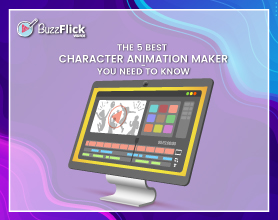Are you looking for the best animation software or app for some animation project?
Good News! You can end your search here!
We have brought you the 5 best character animation makers for you!
Let’s Begin!
With the evolution of the world and the revolution of technologies, things have changed, and many are still evolving.
Digitalization is one of the biggest revolutions that have made things more leisurely as well as challenging. It has made almost everything possible through the internet and smartphone and has raised the demand for things like online shopping, e-commerce business, video making, online business marketing, social media presence, and more.
With the digitalization, many companies also digitalized their appearance and started an online marketing campaign, which gave popularity to online content and video making.
Companies made this revolution very productive for their business and adopted video marketing to boost their business worldwide.
Some creative brains came up with the idea of animation in marketing videos, which proved to be beneficial for sales and business.
Animation videos are the greatest asset of companies to promote their business, product, brand, and services. These videos are informative and innovative and showcase the business’s core message in an entertaining way.
The animation videos are the new face of marketing and branding. Companies are demonstrating their goals, ideas, concepts, and business through explainer videos, product demo videos, whiteboard animation, and more.
But what makes the animation video the best?
It’s character animation!
What is Character Animation?
Character animation is a process of bringing the character to life and making it move in the digital space of two or three dimensions.
It includes the motion, expression, and action of the character.
A hand-drawing artist sketches a character, but animators draw a character and add all the details that separate it from drawing.
Origin of the Animation
If we are talking about animation, how can we forget the Walt Disney Studio, which gave us remarkable animated characters. They have made the hand-drawn character unique with motion, features, action, and expression.
In fact, majorly part of the character animation for the video is inspired by the work Walt Disney Studio has done.
Today’s animation involves in-depth character details like rigging and object-oriented techniques to make a character sequence.
If you still want to get more knowledge about the origin of animation, check out the history and facts about animation.
Business and Character Animation
Animated videos with complex characters that demonstrate the business goal efficiently to the audience can take the business to the next level.
Character animation includes mascot animation that helps companies build the presence that distinguishes them and keeps them ahead of competitors.
Are you a businessperson and are interested in video marketing but don’t know from where to start?
Start with character animation. It will be the first and best step to start animated marketing with.
We have shortlisted the top 5 animation-making software you can use to create animated characters.
How to Choose a Perfect Character Animation Maker?
In the collection of the best, you always have to find the perfect one for you!
And to imply this quote for hunting the best character animation software, we have some cool tips for you!
Have a Clear Vision
While choosing the right character animation maker for your project, you first need to decide what you want to do with it (animation! Obviously, but you should know what you will be animating).
Keep two questions in mind:
- What character do you want to make?
- In what dimension do you want your character to be?
The answers to these questions will help you find the right match for your animation requirement and help you achieve your goal as an animator.
List Down the Features You Need
After setting a goal, the next step is to determine your needs. The need of the features varies from animator to animator.
So, make a list of features you need for your project and check them during software hunting.
Look for User-friendly Software
If you are new to animation and starting your first character animation project, then look for software that is user-friendly.
Select the software with good usability, excellent visibility, and is easy to learn. The complicated frameworks will confuse you and might drive you to “the quit road.”
P.S: try to find an animation maker that fits your expertise level.
Option Analysis
There are uncountable tools available in the market that can fulfill an animator’s need but may fail to meet your need as an animator.
Filter out the software that you found more suitable to your project requirements.
P.S: the type of animation styles also matters the most. Choose the software that is the best match to your animation style.
For animation style ideas, check out the 8 different types of animation styles with examples.
Suggestion: while character animation, try to start with 2D character animation, it will be the kick start for you. The 3D character will be more challenging for the beginner, so, for practice, start with 2D.
If you want to learn about 2D, then what is 2D animation guide will answer all of the questions you have in mind.
List of Top 5 Character Animation Makers
Without any further delay, let’s check out these 5 best character animation software we have collected for you.
Choose your favorite character animation maker, and let’s get started.
#1) Animaker
When we talk about animation software with versatility and flexibility, the name that always strikes our mind is Animaker – one of the best online and free character animation software.
Animaker is a software with various and unique features that suits the need of every animator and business genre.
The Animaker is enriched with the features that help you excel as an animator and make your animation journey smooth.
Explore your animation skills with Animaker and make your work worth watching.
Animaker is a very famous animation software; check out the animated music video of Perfect by Ed Sheeran.
Features
- Animaker gives you six video styles, i.e., 2D, 2.5D, 3D, handcrafts, typography, and whiteboard.
- It has vertical and horizontal layouts.
- Animaker can create HD-quality videos.
- The software has features of recording, multimove, camera in & out, curve, video transition, and more.
- Its infographics maker has almost 100 charts, 3000 maps, and 1000 icons.
- You can animate the whole video or just a character easily with Animaker.
- It has audio features like custom sound, text to speech, voice recording, and audio uploading.
- Animaker comes with a pre-designed template library.
Price & Costing
- Free
- $12 per month: personal use
- $19 per month: start-up package
- $39 per month: business package
- $99 per month: enterprise package
All packages are billed annually.
#2) Stop Motion Studio
Stop motion studio is best for animators in their beginner stage. You can create 4k quality stop-motion animation with 2D drawings.
Many animators have made award-winning character animations using Stop Motion Studio. Check out Under the Winter Sun – one of the best character animations.
Features
- Make 4K HD ultra-videos.
- You can run the software on different operating platforms.
- You can use a DSLR camera for video shooting purposes.
- Stop Motion Studio lets you import files like images, videos, and audio.
- It even has a green screen option with different screen backgrounds.
- You can view the animation frame by frame.
Pricing & Cost
- $4.99 for iOS
- $9.99 for Mac
- $4.99 for Android
- $1.99 for Windows
#3) Vyond
With Vyond, you can create animated explainer videos and whiteboard animations. This tool is enriched with features that are suitable for all skill-level animators.
There is a lot for you to explore and more features to create exemplary animated characters or videos.
Vyond helps you to create professional-quality animation for your project. Check this 3D character animation explainer video by Vyond.
Features
- The software comes with a built-in library of templates and assets.
- It allows you to import images and audio of your choice.
- Vyond offers a vast range of entering and exiting effects.
- The drag & drop features make it more convenient to use.
- It has an automated lip-sync feature.
- You can customize the characters from the built-in library.
- Vyond comes with camera tools like pan zoom and camera angles.
- It also supports team collaboration.
Pricing & Cost
- Personal Package: $49 per month or $299 per year.
- Business Package: $89 per month or $649 per year.
- Enterprise Package: $159 per month or $999 per year.
- It also offers 14 days of a free trial.
#4) Blender
One of the best open-source 3D character animation tools is Blender, which you can utilize in animation video creation, video game animation, 3D modeling, rendering, and more.
It offers the learning curve for beginners with a professional-level experience. Blender is suitable for all levels of animators.
Gopher Broke is one of the finest character animation videos by Blender; check it out.
Features
- You can run Blender on operating systems like Mac, Windows, and iOS.
- The software offers the tool for modeling, U.V., rendering, and sculpting.
- Blender offers CPU & GPU rendering, PNR shaders, V.R. rendering, and HDR lighting support.
- You can draw a 2D model on the 3D viewport.
- Blender has other features like onion skinning, layers, brush strokes, colors for filling.
#5) Wideo
Last but the best online tool for animation that beginners and professionals prefer for animation projects is Wideo.
You can create your cartoon series with this fantastic tool and make top-notch character animation for explainer videos.
Wideo is the best to use for marketing videos, promotion videos, and product ads. This tool is best for people with no experience in animation.
For the tutorial, you can check out this video by Wideo, and for more information, you can visit their YouTube channel.
Features
- You can make H.D. quality animation video and character animation with Wideo.
- Wideo have a complete library of scene template to help animator with all sorts of videos.
- You can also enjoy the built-in user library for video animation.
- The tool allows you to add audio, sound effects, and background music.
- Wideo makes ready to upload videos for YouTube.
Pricing & Cost
- Basic Plan: $19 per month
- Professional Plan: $39 per month
- Enterprise Plan: $79 per month
- 7 days free trial
You have to pay the plan cost annually.
In a Nut Shell
All the above software are enriched with top-notch features that every animator desires. You can use these software to create engaging content for your company.
Although all the software are best to use but you can choose a match that suits your requirements and budget.
But if you want professional assistance, you can utilize the services from BuzzFlick – one of the best video animation agency, providing its service around the globe.
BuzzFlick has a franchise in New York, Houston, and Dover and has expertise in explainer video, whiteboard animation, character animation, 3D modeling, and post production services.
Related Article:
Learn To Create Amazing Animation Character Design – A Brief Guide