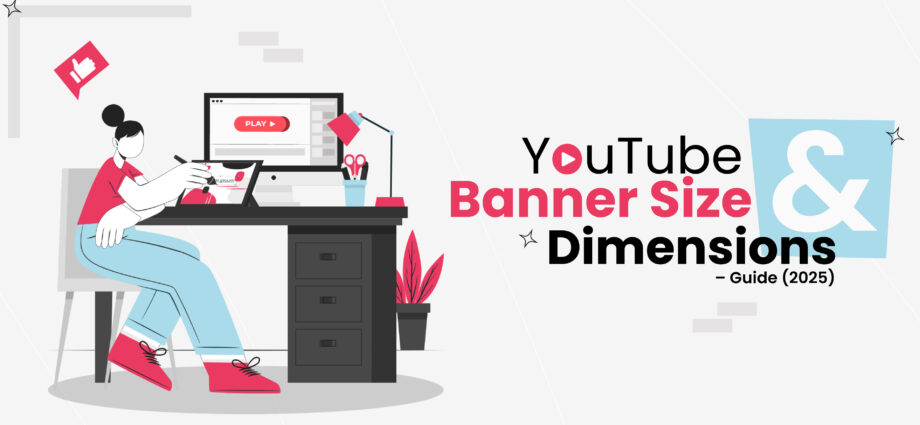There’s a lot of confusion going around the YouTube banner size.
Budding creators are facing problems. Some say that their YouTube banner “just doesn’t fit the space.”
To solve your problem with the YouTube banner size, we will be throwing light at accurate banner dimensions and size you need to create an enticing and intriguing banner for your YouTube channel.
So, let’s start this blog by answering the question, “What is the perfect YouTube banner size?“
The ideal YouTube Banner Size:
Ideally, your YouTube banner size should precisely be 2560 x 1440 pixels. However, you can also go with 2048 x 1152 pixels to meet minimum requirements. To achieve the best result, consider creating a banner image with a 16:9 aspect ratio. As for file formats, you’re free to use JPG, PNG, GIF, and BMP, whereas the file size should not exceed 6MB.
In this read, you will learn about the ideal dimensions, and size for your YouTube banner for multiple devices. Plus, you’ll also find the tips from YouTube pros on creating the perfect banner for your YouTube channel. On top of that, at the end of this post, you will find some of the best banner examples.
So without any further ado, let’s get started!
What is a YouTube Banner?
A YouTube banner is also called channel art, or YouTube header. Just as you need a cover photo on your social to showcase brand identity, you can have a YouTube banner to distinguish your creator identity from the rest. Ideally, the YouTube banner size can be 2560 x 1440px. However, you can start with 2048 x 1152px as the minimum size.
Why is a YouTube Banner Essential?
Essentially, a YouTube banner allows you to build a delightful brand image. It is the first thing any viewer will see when they land on your channel. You can even consider as your prime real estate for marketing purpose. Ideally, you can place in a solid call-to-action or even a link to your brand’s social media.
No matter the count of your subscribers, using a banner on your YouTube channel will benefit your brand and business. Here are five reasons why you should create a YouTube banner for your channel:
- A YouTube banner is the first thing the audience sees; It’s the first impression on their minds.
- A YouTube cover image allows your channel have a visual-driven brand identity.
- It signals the audience about the niche of your channel.
- YouTube banner space features the latest content of your channel, or even upcoming videos or events.
- It can drive interest of viewers, and entice them to watch more of your content, and even subscribe.
What should be the Perfect YouTube Banner Size?
This section has comprehensive guide on YouTube channel art dimensions. Here are the different dimensions and sizes of the image you would create as your YouTube banner.
- 2,560 x 1,440 pixels (ratio 16:9) is the recommended YouTube header size.
- 2,048 x 1,152 pixels is the minimum image dimension.
- 1,546 x 423 pixels is the safe area to display the text or logo.
- 2,560 x 423 pixels is the maximum image width.
- 6MBs should be the file size limit.
Now you must be wondering, why so many different sizes?
It is because along with quality, and creativity, the size is another crucial element in a YouTube banner.
If you consider these YouTube header dimensions, your banner will look great from the larger screen (2,560 pixels) to the smaller screen (423 pixels).
Conversely, if you ignore them, you’ll end up with a banner image that is scaled in, and does not appear properly to the viewer.
To illustrate, the image below shows how the recommended dimension and size works for multiple platforms. It is also called the YouTube banner grid.
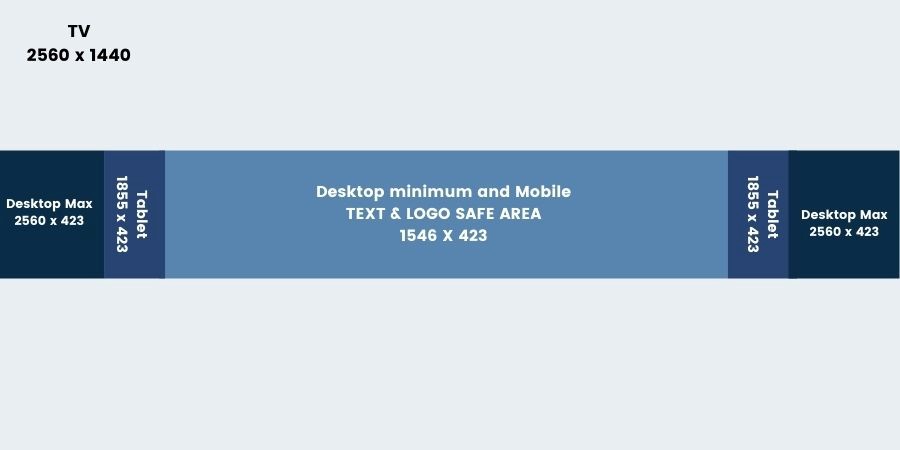
With these size ranges, you can ensure that your YouTube banner art looks impeccable on all screens.
Here’s a preview of YouTube banner on desktop, laptop, and mobile.
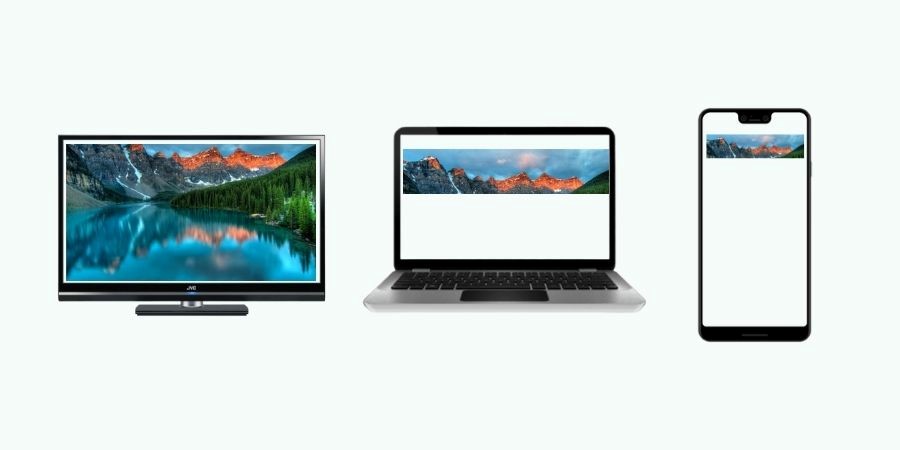
The banner image can be tricky to get in the perfect size for every device, but with the “safe area,” you can ensure that the banner is in the correct position.
What is the Safe Area in YouTube Banner?
The safe area is your space to fill in your YouTube channel art. Its dimensions are 1235 x 338 pixels. Make sure you design the banner keeping this size in mind otherwise it may end up appearing awkward, and can be a big turn off for the viewers.
So, if you want your banner to catch the attention of your audience, then focus on the safe area.
Why is Safe Area for YouTube Banner Important?
The safe area allows you to place your logo on your. You can showcase your brand to viewers and fans on your homepage. Ideally speaking, the safe area is the best place to exhibit your logo communicate a consistent brand message across all channels. You can even have the banner feature your brand colors to foster easier brand recall.
Moreover, the safe area crops the banner image according to the display of different devices. YouTube also allows you to see how the image will appear on different devices when you upload it, like smartphones, smart tv, laptop, desktop, and even tablets.
While working with high-resolution images, make sure that the file size of your YouTube banner should be under 6MBs.
Note: While creating a YouTube banner image, make sure to save the file in either JPEG, PNG, GIF, or BMP format. YouTube approves these formats.
Tools You can use to Create YouTube Banner
You can use various art-making tools, but we have gathered two accessible and user-friendly tools that you may use to create appealing YouTube banners for your channel.
1. Canva
Canva – a free online image creator and editor that provides a wide range of templates to create channel banners, thumbnails, cover photos, or art.
It also has existing YouTube banner templates that you can use according to your channel’s needs.
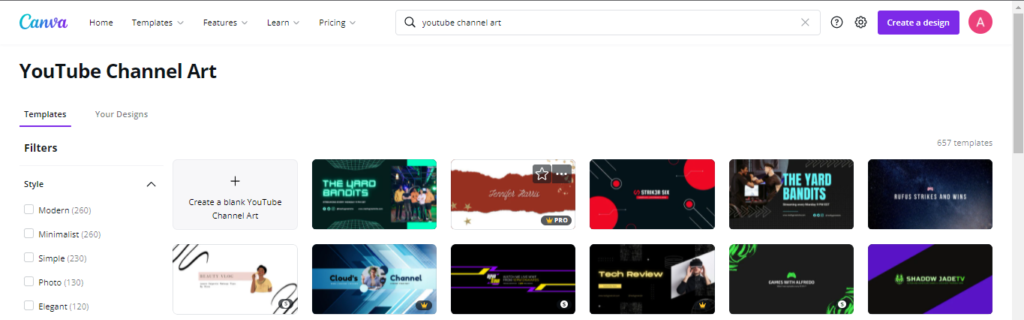
If the existing templates aren’t pleasing or match the tone of your channel, you can even create or customize your own banner from the beginning.
Canva even gives you the artboard of the appropriate dimensions of the banner you want to use for different devices.
Take a look at how the interface of Canva looks like when you are working on a template:
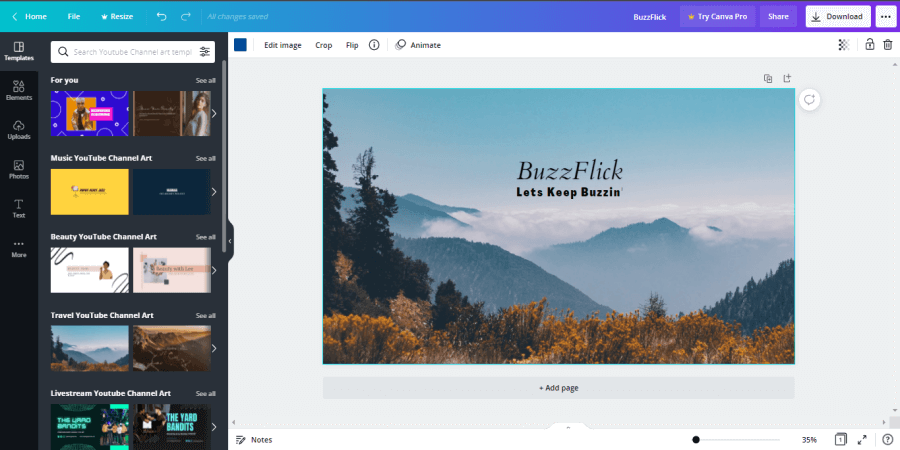
Canva allows you to set the color scheme, import icons/images, and other art elements that you want to incorporate in your YouTube banner.
2. Crello
Crello is one of the best online graphics designing tools with unique ready-made templates for quick creations.
With Brand Kit, Crello allows the user to import the relevant colors and fonts for the banner that resemble your brand, which helps to increase cohesiveness and connectivity.
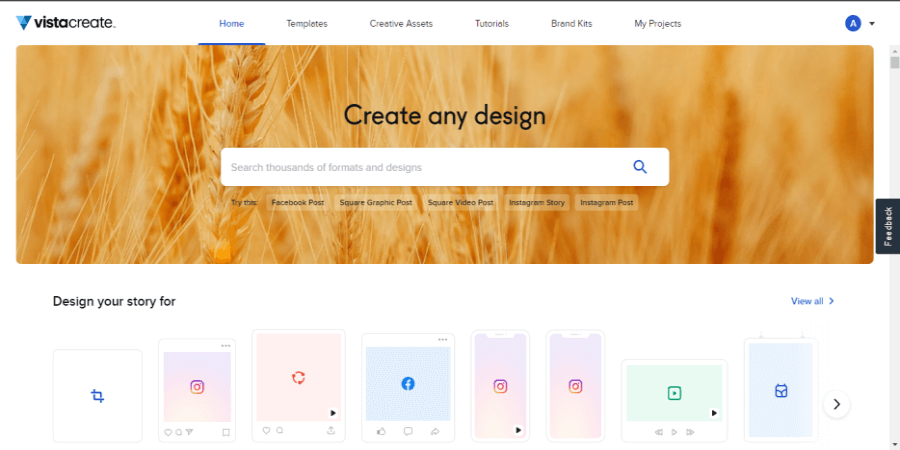
The Crello interface will look like this when you are creating a YouTube banner:
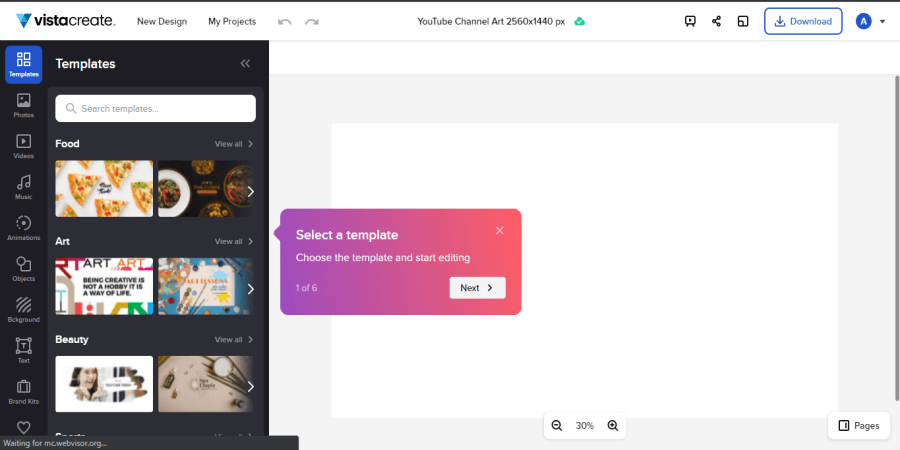
Crello allows the new users to understand the tool better with little pop-ups with tips & descriptions – a user-friendly tool.
Now you have learned the tricks of how to create a YouTube banner, it’s time to learn how to put it on your channel.
How to Add the YouTube Banner to your Channel Home Feed
Instead of the written text, BuzzFlick have brought you videos that will teach you how to put the banner on your YouTube channel step-by-step.
- If you are uploading the banner through a smartphone, follow this video:
Note: whether you are an android user or iOS, this video will guide you to get it done correctly.
- If you are uploading the banner through desktop or P.C., this video will make the process easier for you:
Now your YouTube channel is ready to grab eyes toward your content. Let’s shine!
Tips & Tricks for YouTube Banner Creation
Keep these best practices and tips in your mind while designing your YouTube banner.
1. Content
The content on the banner shows what your channel stands for. There are a various approaches to it.
You may, for example, highlight your video style (tutorials, vlogs, unboxing videos) or the niche of your content such as lifestyle, beauty, or even design. It could also include information like your posting schedule and who your target audience is.
The YouTube banner size is big enough to accommodate a variety of aesthetic elements. Here’s what you can show in your YouTube channel art:
- Frequency of posting
- Your youtube video production niche
- Style of tutorial or video (tips and tricks)
- Your target audience.
Remember, this is just a sneak peek, so don’t go overboard. You only want to give your audience a taste, something to nibble on that piques their interest.
2. Exhibit Your Brand as A Super Hero
Use fonts and colors that represent and resemble your brand’s overall look, which should also be reflected in your social media. You can also add your brand or company’s logo and other assets to give more of a business feel to your banner.
3. CTA – Call To Action
The main goal is to get your targeted audience to check out your video content and subscribe to your channel.
With a powerful CTA in the right place on the banner, you can convert your most devoted YouTube subscribers into social media followers and enhance brand engagement by including social media handles and icons in your YouTube banner.
5. High-Resolution Image
It is not complicated, but the most important and fundamental rule!
Create high-resolution images!
The high-resolution images let your viewers know that you are an expert who knows what you are doing. It also gives a creative impact of the company to the audience.
3 Excellent YouTube Banner Examples for Inspiration
It’s time to start designing!
Now that you have the YouTube banner dimensions, file sizes, and general rules, it’s time for your to finally begin.
Here is some fine inspiration for you. These banners are some of the most inventive and influential examples!
1. Food Insider
Food Insider has designed a banner for their YouTube page that features a sequence of wonderful food slices from their YouTube stories.
Five enticing peeks (from delectable desserts to a massive burger) are separated by turquoise-colored stripes that match their insignia on the banner.
It’s a good reminder that the art on your YouTube channel is part of your overall brand. Even on social media, stick to your brand’s requirements.

2. Gunnarolla
Gunnarolla is a world-traveling vlogger, internet personality, and producer that creates amusing short videos and music that showcases his unique (and hilarious) point of view on life.
Gunnarolla uses his photo with a logo and text overlays for his YouTube channel banner. His banner features his emblem, which is focused on a picture and a list of his interests, which include music, travel, food, and life.
Remember, he’s not like a global company or some prominent enterprises, but Gunnarolla cleverly explains what his channel is all about to his audience.
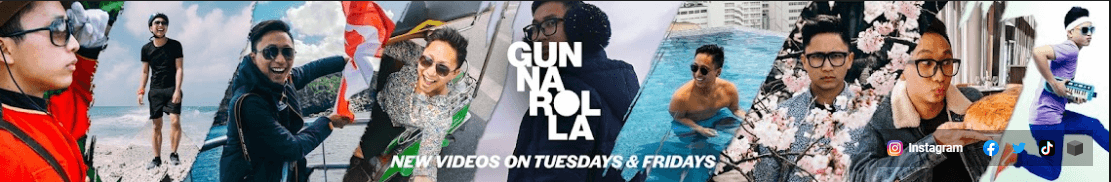
3. Refinery29
One of the most innovative and captivating pieces of art we have seen is on Refinery29’s YouTube channel banner.
Instead of copying their logo featured on the home page, they went with a completely new approach.
They created a block letters rendition of their company name, “Refinery 29,” using photographs from their homepage and video footage.
It’s like gazing through a window at the Refinery 29 YouTube channel to see what’s going on behind the scenes, but only getting glimpses of the happenings – it built the curiosity for the audience to watch the videos on the channel.
Undoubtedly, what a fantastic idea!
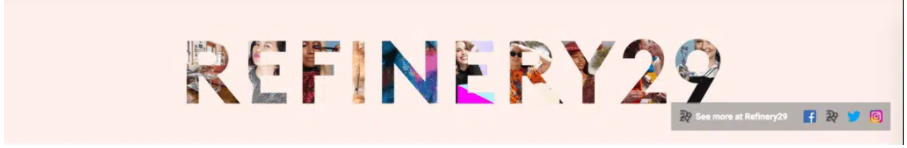
4. GoPro
If you are an outdoor or wild sports enthusiast, you must have heard the name of GoPro Cameras. Our next and final example is from GoPro’s YouTube channel.
The best panoramic shot of a surfer catching a monster wave is displayed in a banner on GoPro’s YouTube account. They’re all about aspiration. There is no overlay to speak of.
There aren’t any photographs squished together to give you other views. Just a single lengthy and stunning GoPro shot.
The branding on the photograph is reduced to a minimum, enabling the magnificent shot to take center stage.

Frequently Asked Questions (FAQs)
What size is the YouTube banner image for all devices?
The ideal & perfect YouTube banner size is 2560 x 1440 pixels work best for desktops. However, if you want to save time, and create a banner for all devices at once, make sure to keep in mind the safe area of 1546 x 423 pixels. It is recommended to fill in the space with images, logos, and other striking graphics. File size can be up to 6 MB, whereas you can create the banner in JPG, BMP, PNG, and even as GIF.
What is YouTube banner size in 2025?
The YouTube banner size for each device is different. For desktop, the banner should be 2560 × 423 pixels. For a relatively smaller tablet display, your banner dimensions must be 1855 x 423 pixels. For smartphones, the banners size must be 1546 x 423 pixels. Lastly, if want to enhance the experience of viewers watching YouTube on TV, then the suggested banner dimensions will be 2560 by 1440 pixels.
What will be the cost of designing a YouTube Banner?
The cost of designing a YouTube banner can be anywhere between $25 and $100 (freelancers from Upwork or Fiverr). However, if you prefer seasoned artists and designers, then this price can go up to $800. You can even create it for absolutely FREE using Canva.
Why is my YouTube banner not fitting?
Your YouTube banner might not be fitting for one of the reasons: Make sure your picture is of higher quality. Size should be 2560 x 1440 pixels. Additionally, the file format should be PNG or JPG.
What is the standard YouTube channel logo size?
The standard YouTube channel logo size is 800 x 800 px. This size is big enough to allow better visibility to anyone who visits your channel. It will appear on the top left of your channel’s home page.
Related Article: