After the release of Toy Story, the digital media industry drastically changed. From the beginning people love animations. It’s not just kids who spend hours watching animated cartoons, but adults too.
The Incredibles, Zootopia, Frozen, Secret Life of Pets to Turning Red, each animated movie has a message hidden in it for the viewers.
We know individuals often wonder if these masterpieces are created by the giants of the animation industry like Pixar, DreamWorks, Illumination, Disney, etc. ❤️
Well yes, there’s no doubt about that but you should know one thing people who are making all of it possible were once beginners like you all.
They started off their careers using different animation tools and software to create unique animations and build up a powerful portfolio that helped them to get into the industry.
John Lasseter, the man behind the creation of Pixar’s classic, UP started off his journey as a junior animation artist in an animated explainer video company.
In an interview, he stated that it wasn’t easy to get into the industry and get acclaimed but when you’re set on the right path nothing can stop you – all you need is to have competent skills and the right tools to get the job done.

Source: Wikimedia Commons
When creating digital art, creating video games, or designing characters, animator tools are essential. Whether you’re doing a super-short and simple animation or a full-length cartoon, giving your illustrations motion is a great way to give them a fresh and engaging dimension.
It might be nerve-wracking to move beyond your familiarity with still images and into the realm of digital animation. It might be difficult to know where to begin when there is so much to learn (such as the 12 principles of animation) and so many options to choose from.
The greatest resources for making 2D animation are collected here. There is an emphasis on video games, with pixel art replacing vector images. What exactly are you waiting for? Come on, guys, it’s time to get going!
If you’re looking for something more advanced, be sure to check out our list of the finest 2D animation software.
Leading Light Animation Tools for Digital Artists 👨🎨
When it comes to making animations, you need to know that having the right skills is not enough. You also need to use the right tools for the right job.
For instance, there are different animation tools and software to create a 3D animation. Though some tools are versatile enough and offer multiple functionalities.
Let’s take a look at some of the powerful animation tools you can use to create unique, vibrant, and creative animations that your audience will fall in love with.
1. OpenToonz
Want to create something that matches Studio Ghibli’s quality? We cannot guarantee that, but we can provide you with the animation tool used to create Spirited Away and Howl’s Moving Castle, which can be customized along the route.
Ghibli began using Toonz during the making of Princess Mononoke, and in 2016 this sophisticated animation program became open-source and was renamed OpenToonz (there is still a commercial version, Toonz Premium if you insist on paying).
It has all the tools you are likely to require, from drawing ✏️ tools to effects, scripting, and tweening, and new features are introduced often.

The most recent version, 1.4, was launched for Mac and Windows last year, including a new stop-motion panel with support for Canon DSLR cameras, as well as many other improvements.
In addition to OpenToonz, there is a second open-source version, the Morevna Edition (opens in a new tab), which is also compatible with Linux and includes additional features such as assistant guides for adding perspective to your environments, integration with the MyPaint brush engine, a horizontal timeline, and an advanced color selector. 🎨
If you’re unsure of which version of OpenToonz to use, we recommend this one, especially as the documentation for OpenToonz’s basic version appears to be exclusively in Japanese.
2. Aseprite
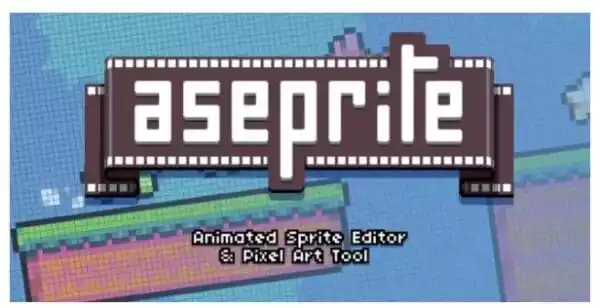
Aseprite is purpose-made for pixel graphics. If you’re searching for a long-term solution, $15 is not an unreasonable sum to pay.
If you are prepared to build the source code yourself, you can have Aseprite for free. It is one of the most frequently suggested applications for pixel graphics, and for good cause.
Aseprite’s user-friendly interface conceals all the typical tools required to create pixel art. Animating requires onion skinning, or the ability to observe the frames following and preceding the one you’re working on.
Aseprite can also export whole sprite sheets and gifs, both of which are standard capabilities for pixel-based development.
Aseprite has a large following, yet it is an acquired taste for some. The program’s resolution is low. For others, a pixelated interface for pixel editing could be analogous to turning on the appropriate music to get into the creative mood. Others find it to be a needless distraction.
3. Piskel
Piskel is an online powerful animation tool for producing pixel art and animated sprites. It is simple to use and requires no registration.
Signing into your Google account will allow you to create a gallery, whether it be public or private.

Piskel provides a live preview of the image as it is being created. Additionally, you may import PNGs, JPGs, BMPs, and animated GIFs. Alternatively, you can import. piskel files, which are Piskel’s proprietary format.
On the output side, you can choose between animated GIFs, PNG sprite sheets, and a zip file with each frame exported as a PNG.
This is an online utility, but a Windows, Mac, and Linux download is also available.
4. Spine
Moving beyond pixel art, Spine enables you to animate your already-created artwork. Indeed, there are no illustration tools available in Spine.
Nevertheless, because it is such a potent animation tool, it is well worth a look.
The spine provides the required tools for animating characters, including a dope sheet and a Free-Form Deformation (FFD) tool.

The dope sheet provides a thorough view of the animation’s timeline where timing adjustments can be made. And using the FFD tool, you can modify your image by transforming individual mesh vertices.
5. Moho Debut and Moho Pro
Moho is a vector-based 2D animation tool for beginners (Debut) and experts 🧑💻 (Pro). Both provide an abundance of pre-made content and characters to help you get started and inspire your creativity.
Character proportions and predesigned 2D components can be adjusted using a character wizard in the Debut edition.

Alternatively, you can import your own photos and utilize the auto trace feature. For Pro users, FBX support, motion blurs, frame-by-frame capabilities, and more are available.
6. TVPaint Animation
TV Paint’s primary objective is to be the most effective digital representation of conventional 2D animation. It is designed for studios and animators who wish to recreate the look and feel of traditional frame-by-frame animation.
It specializes in replicating the many forms of conventional media. As a result, it is best suited for works such as feature films and animated short films in which the primary objective is to precisely realize a creative vision.
TVPaint’s “professional” suite of tools enables you to produce completely animated sequences from beginning to end. Using bitmap technology, you may typically animate natural representations such as gouache, watercolor, oil painting, crayon 🖍️, and pen.
TVPaint Animation is one of the more expensive alternatives in our roundup, but it does provide a trial edition, and based on what we’ve seen so far, it’s pretty effective and well worth the cost. Don’t believe us? View its image collection.
7. Cartoon Animator
If you are looking for a software that can aid with audio lip-syncing for both Sprite-based and Morph-based characters, as well as 2D face and body puppeteering, then you should go no further than Cartoon Animator.
It was once called as CrazyTalk Animator, and it is currently offered in two distinct flavors, Pro and Pipeline.
The Pro version will get you started with basic timeline editing and G3 character templates, but the Pipeline version is required if you want to get the full benefits of creating your characters directly from PSDs.
The Pro version will get you started with basic timeline editing and G3 character templates. The ability to import pictures and movies in a wide range of formats is included in both of these editions.
8. Toon Boon Harmony
Toon Boom’s Harmony, which is available in three different editions (Essentials, Advanced, and Premium), is regarded by some to be the industry standard when it comes to animation tools.
In addition, you can choose between three different license terms: perpetual, monthly (pricing starts at $25/£20 per month), or annual (pricing starts at $17/£14 per month). 💸
You can sketch, draw, and paint in the bitmap as well as vector forms by using the illustration and animation tools that are along with Harmony. In addition to that, you have access to more complex color palettes, deformers, frame-by-frame animation, and special effects.
9. Pencil2D
To create 2D hand-drawn animations with vector graphics and bitmap pictures, organizations can use Pencil2D, a free and open-source animation application.
The platform provides a centralized location for designers to make changes to photos, create layers, and copy and delete keyframes.
Users of Pencil2D can set up and toggle between raster and vector processes as they see fit, making it ideal for the creation of digital drawings and paintings.
For example, graphic artists can use tools like resizing, filling, blurring, and erasing to modify the canvas size, add new colors, or blur pictures. It also has many other useful functions, such as the ability to import and export data, organize and prioritize tasks, visualize information, and more.
Professionals can use Pencil2D to preview frames from the past and future, draw numerous images at once, edit videos/films, and customize the size of the tool panel to fit their needs. 💗
Users can download the app for nothing, and help is provided in the form of a knowledge base, frequently asked questions, and other resources.
All Set to Make Your First Animation? 😊
Being a digital artist it’s essential to make use of the right animation tools and software to bring your ideas to life. All the powerful animation tools that we have listed above are used by professionals and experts in the animation industry.
We hope this blog will be of great help to you in this matter. Some of the animation tools we have listed are free while the others are paid.
The ball is in your hand. You can either choose the tools from this list or explore more animation tools.
Video Animation Tools – FAQs
Yes, we know you might be some questions in your mind so we thought why not answer some of them for you.
- Which is the best tool to animate?
The best animation tools available in the market are now:
- Adobe Character Animator
- Blender
- Pencil2D
- TVPaint Animation
- Spine
- Piskel
- Open Toonz
2. What is an animation tool in multimedia?
In animation, graphical scenes are played back quickly and sequentially. These programs use an object-oriented animation methodology. Macromedia Flash and Adobe Flash are the de facto standards when it comes to animation creation.
3. What software does a 2D animator use?
For 2D animation, animators often use the following software:
- Toon Boom Animate
- Blender
- Stop Motion Studio
- Moho Pro
- PowToon
- Animaker
- CelAction2D




