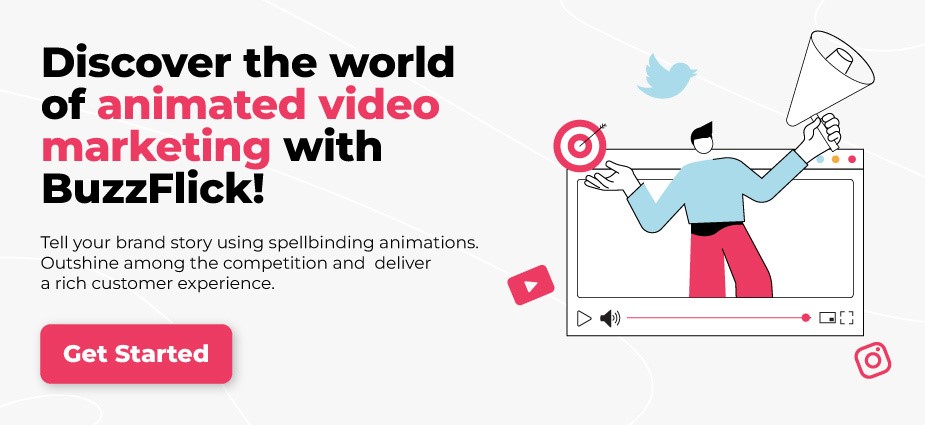Whether it’s the 18th century or the 21st, catching students’ attention toward learning has always been a challenge for teachers.
After digitalization and pandemic, human life has shifted from the physical to the virtual world. Whether it’s business, socializing, or education, today, almost everything is happening virtually.
Since learning has also moved online, creating captivating eLearning videos is one hell of a task. Either you create it or hire video production studios to get it done for you; in any way, you need brainstorming and detailed planning.
Animated videos are not just helpful for marketing purposes but are also very effective in educational motives.
Just like any other video production, animation can be difficult if you own no expertise in planning or creation. Without animation knowledge, it is quite hard to create the desired animation and causes problems in video production.
But don’t you worry, this article has got you covered. We have created a comprehensive guide that will help you create animated videos for eLearning in no time!
So, without any further ado, let’s jump right into it!
Animation and eLearning
You must have seen that the kids, even some adults, prefer reading comic books instead of reading a fun novel. Do you know why? Because of the visuals.
Humans learn things faster and remember them long when they see or hear instead of reading. Now, eLearning has become common in our society, and many institutes and organizations are moving towards online education.
Animation has always been dear to people, and they watch animated content with interest and amusement. This demand and interest give leverage to the education sector to create animated educational videos for their targeted audience.
The benefit of including animation in the curriculum is that it escalates the learning and explains critical topics in an understandable manner.
Online animated eLearning material allows the learner to review them and refresh their knowledge whenever and where ever they want.
Various companies use animated training videos for employee onboarding and training purposes. Employee trainers have stated that animated videos for HR and employee training help the employees cultivate the work culture and be more productive in their job roles.
If you are wondering how to utilize animation for eLearning, here are the steps you can follow to create effective animated content for your audience.
How to Create eLearning Animated Video
Beginning with animation can be easy only if you follow the animation process. Video animators follow several steps in their video animation production to keep their processes smooth.
- Think and decide the topic.
- Understand the audience.
- Write the script.
- Create a storyboard.
- Pick an animation style.
- Animation
- Review and polishing.
1. Think and Decide the Topic
Any animation or simple live-action video needs an objective and a topic for better production. The first thing to do with your animation video production is to decide the topic you are going to cover in the video.
Whether you are a high school teacher or a company-level trainer, in every scenario, you need a topic to cover. Understanding your topic for the animation helps you decide the next steps of the animation that what the script will look like, what animation style to pick, or what your audience like to prefer.
Topic plays an important role as the whole animation of the video revolves around it.
2. Understand Your Audience
Knowing your audience is as necessary as picking a topic for the video. Suppose you are a preschool teacher who wants to create a jingle video for your students, but instead of reading their level of animation, you pick corporate-level animation for the video; what will happen? Your targeted audience will not enjoy the content and, unfortunately, zero learning.
Understanding your audience and their taste in animation is very important. You need to evaluate what your targeted audience is and what they prefer to watch.
Some people do not enjoy animation and prefer watching live-action videos; here, you need to quit the idea of animated education videos and opt for live-action training videos.
3. Write a Script
Deciding what will happen in your animated video and how to communicate the message to the audience effectively is quite crucial for scriptwriters.
The job of a scriptwriter is to write a script that conveys the core message of the video to its audience clearly. The script is as important as the architectural plan in a building’s construction. It provides a foundation to the animators and the voice-over artists that help them land their creativities under the decided and desired parameters.
Writing a script can be intimidating, but if you do a little homework and pre-scriptwriting preparation, then it will be a piece of cake for you.
Two things you must need to follow while writing an animated video script for your project:
Draft a Video Brief: To give a clear direction to your animated video
Writing a video brief before writing an actual script is the best practice and is highly followed by scriptwriters. The Video brief helps you with determining your targeted audience, the video objective, and the message you aim to deliver.
In short, a video brief assists you in attaining the answers to the following questions:
- What is the reason(s) behind crafting this animated video?
- What is the core objective of the video?
- What do you aim to achieve through this video?
- Who is the video going to address?
- What actions should your audience take after watching the video?
If you have answers to those, writing a video script will no longer be a challenge for you.
Message in the form of a Story
Learning becomes easy when then the topic is narrated in the form of a story. People enjoy the content when the whole video follows the storytelling style; it helps them retain the message for a longer period of time.
Your educational animated video has a core topic that you want to explain to your audience, but the challenge lies in converting that topic into a compelling and effective short story.
If you want to overcome this challenge, include three major elements in your story:
The Grabber: In an eLearning animated video, you need some mind-catching points in your script that help your audience to get hooked right away. The starting 8 to 10 seconds are crucial, and hooking your audience in this duration of the video is surely an art. These starting seconds decide whether your audience will stay or leave.
The Patty: It is the middle part of your video script that helps your audience to stay connected with the hook you have created in the beginning. It is as important as building the interest of an audience in your message because if your audience gets bored in the middle of the video, you might lose an effective lead.
The CTA: After hooking your audience to your message, the last step is to provide them with a direction to take certain actions. At the end of your video, you need to include a CTA that will redirect your audience to the desired pages or help them make decisions.
4. Create a Storyboard
After writing a convincing and killing script, it’s time to visualize it. A storyboard creates a visual representation of your script and helps the animator work on the scenes accordingly.
Storyboards are important for all animated videos as it provides a clear vision for the animators to design the scene that speaks the context clearly.
A storyboard is a type of comic book that represents your script graphically. It also helps in depicting the key moment of the scene along with the camera angles.
If animated eLearning video storyboarding seems challenging to you, hire an animation company or outsource storyboarding to the experts.
5. Pick An Animation Style
To create an engaging animated educational video, you need to choose your animation styles first. Picking an animation style should include the following thoughts:
- The budget you have.
- The stakeholders of your project.
- The available resources.
- The effort and time vary with variations in animation styles.
- The knowledge also affects the selection of the animation style.
Here are the top animation styles that you should consider while picking a style for your eLearning video.
Whiteboard Animation
The whiteboard animated video consists of hand-drawn art/design/illustration on a white piece of paper or background. The animated whiteboard video gives an impression of a hand that draws the narrated story on the white surface.
Whiteboard animated videos are best for medical videos, awareness videos, IT, and engineering videos to break down complex concepts into digestible chunks of information and make information consumption easy.
Motion Graphics Animation
It is the animation style that is frequently used by the corporate sector for client videos, HR videos, and onboarding videos.
With just an icon movement, you can convince your audience to follow your message. Motion graphics animation is the perfect fit for logistics, blockchain, finance, and accounting.
Stop-Motion Animation
This animation style is majorly preferred for cartoon series and movies, but it can be very useful if utilized for educational video projects. Although it has a very time-consuming process, it is still a quite unique approach for eLearning videos.
2D Animation
One of the most commonly used animation styles is 2D animation. It allows room for the animator to put his creativity into 2D animation.
In short, a 2D animated video can be very engaging for all ages of the audience and is quite cost-friendly to your budget.
P.S: Thinking about hiring a video animation company for your eLearning animation, BuzzFlick has got some creative ideas for you.
6. Animation
Animation is the step where you bring ideas to life. It requires a certain amount of skillset and a creative mind to execute the animated video production properly.
Here you need to decide whether you like a DIY animated video project or outsource the entire project to professionals because both options have pros and cons.
A DIY Video Animation Project
If you are a little tight on budget and have knowledge of graphic designing, scriptwriting, voice-over, and animation, then doing it yourself is the suitable option for you.
But there are several factors that you should always keep in mind before diving into animation. Video animation requires a considerable amount of time, and if you are ready to offer your time and effort to video animation, then this option is for you.
Hire An Animation Studio
Video animation studios have talented and task-specific teams that are experts in what they do. If you have a big budget or are ready to spend a few hundred dollars on your educational video, then you should outsource the animation.
The hired studio will provide a professional touch to your video. It creates engaging animation with a convincing script, captivating visuals, and a persuasive voice-over.
You need to consider your budget and the project deadline before you go hunting for your video animation company.
Here are some top video animation companies and studios that you should consider for your animated educational videos.
All you have to do is to communicate your video and animation idea, the deadline, and a reference (if you have one), and the production company will get it done for you in no time.
7. Review and Video Polishing
Once you have animated your video, the next step is reviewing and editing. It is essential to keep the project on track and ensure that everything is going according to the designed plan.
The video editor receives the animated video in the form of production assets that he needs to combine and polish as instructed.
The editor combines the clips, applies transitions, adds voice-over, performs VFX, and does a final touchup to the video before delivering it to the client.
Before handing over the video to the client, the entire production team reviews the finalized work and takes the client’s feedback as well, and if any changes are required, the video goes back to the step where changes are needed.
Once the video gets approval, it is ready to be seen by the audience.
The Conclusion
Animation is dear to every age group and helps people understand complicated topics in an understandable manner. It is not just effective in bringing our inner child out but is powerful enough to engage the audience, instruct the steps, simplify the topics, and increase knowledge retention.
Animated educational videos are the best way to engage and transfer quality knowledge to the targeted audience. It is beneficial for the corporate, medical, engineering, and educational sectors.
It can be effective if crafted according to the topic and the targeted audience. If you are interested in compelling animated educational videos, then BuzzFlick is here to help you out!
BuzzFlick is a US-based animation company that is an expert in all sorts of animation and educational video production.
You can trust BuzzFlick with your time, money, and project, and the end result will be mind-blowing. Whether it is a 2D animated video or a 3D modeling project, all you need is to reach out with your idea, and we will create what you have imagined.
Happy Animation!