Are you thinking to become an animation designer? Well, in that case, you must have to know all about animation design and what job an animator does.
Maybe you picture yourself as an employee of Disney or Pixar busy drawing and sketching while bending over a desk, as an animation designer, your role is far beyond just illustrating cartoons.
There are a lot of skills and expertise like brainstorming stories, 3D animation or visual effects, storyboarding, editing, compositing, and whatnot that must be excelled to become a pro design animator.
Animation design is a vast field and a simple job description is surely not enough to understand it completely for you. That is why we will dive deep into the skills, expertise, and pathway for your complete understanding.
Animation Design: A Comprehensive Definition

The process of developing animated images, scenes, or other visual effects for movies, digital videos, games, or TV shows is called animation design. Animation design has gained popularity to be used for digital platforms like websites, web applications, and mobile apps as well.
The effects and animations have various formats ranging from 2D and 3D (CGI) formats, a straightforward loading icon, which serves as an indicator of background activity, to a comprehensive, immersive animated video.
Design animation enables efficient and precise communication of ideas. It serves as a cost-effective strategy for conveying messages, educating, and engaging the audience through entertainment.
Additionally, it offers realistic depictions of everyday situations, enhancing learning experiences and facilitating various activities.
What Technical Skills Are Required For Animation Design?
If you are thinking how to become an animator or animation designer, there are a lot of technical animation skills you have to get your hands on. 2D or 3D animation services prefer animators who know really well how to use software for animation. We will go through them below in detail so you can have an idea of where to start.
1. Be Proficient in Animation Software
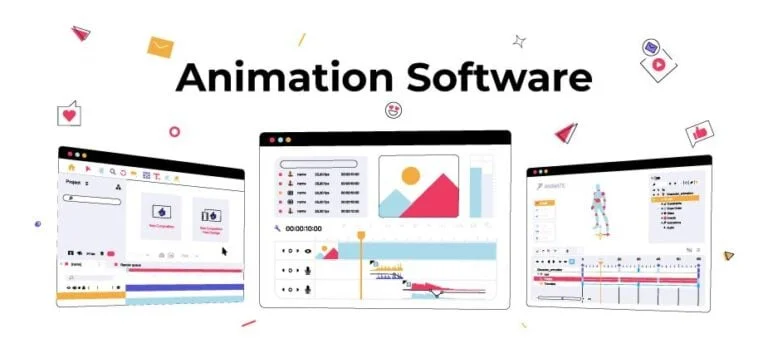
To excel in animation design, several software skills are essential. These skills enable you to create, edit, and manipulate digital images and animations. Here are some of the key software skills required for animation design:
- Animation Software:
Familiarity with animation software is crucial. Popular options include Adobe Animate, Toon Boom Harmony, Autodesk Maya, and Blender. These software packages provide tools and features specifically designed for animation creation.
- Graphic Design Software:
Proficiency in graphic design software is important for creating and manipulating visual assets used in animations. Adobe Photoshop, Illustrator, and CorelDRAW are widely used software programs for graphic design.
- 3D Modeling and Rendering:
For 3D animations, knowledge of 3D modeling and rendering software is essential. Programs like Autodesk Maya, 3ds Max, Cinema 4D, and Blender are commonly used for creating and rendering 3D models.
- Video Editing Software:
Animation often involves post-production work such as editing and compositing. Familiarity with video editing software such as Adobe Premiere Pro, Final Cut Pro, or DaVinci Resolve allows you to refine your animations, add effects, and assemble the final product.
- Motion Graphics Software:
Motion graphics software, like Adobe After Effects, allows you to create dynamic and visually appealing animations by combining visual elements, text, and effects. Understanding motion graphics principles and techniques is valuable for adding a professional touch to your animations.
- Compositing Software:
Compositing software enables you to combine multiple elements or layers into a final composition. Software like Adobe After Effects, Nuke, or Blackmagic Fusion helps you integrate different visual elements, adjust colors, and apply effects to achieve the desired result.
- Rigging and Character Animation Software:
If you’re working with character animation, knowledge of rigging and character animation software is necessary. Programs like Autodesk Maya, Toon Boom Harmony, or Adobe Character Animator provide tools for creating and animating characters with skeletal rigs.
- Scripting and Programming:
Basic scripting and programming skills can be valuable for automating repetitive tasks, creating custom tools, or extending the capabilities of animation software. Python is commonly used in the animation industry, but other languages like JavaScript and Lua may also be relevant depending on the software you use.
Remember that the specific software skills required may vary depending on the animation industry, your specialization, and your personal preferences. Maybe you want to learn web animation techniques or game animation, these technical skills will always help you. It’s important to stay updated with the latest software developments and continuously learn and adapt to new tools and techniques.
2. Get Familiar With Tools For animation and design

Besides software skills, as an animation designer, you should also be familiar with various tools to use in different stages of animation design. Not only you can use them to take your creativity to the next level, but also practice them to master your skills. Some of the popular tools used by animators mostly are listed below:
- Popular Software:
Animation designers rely on specialized software to create their animations. Popular animation software includes Adobe Animate, Toon Boom Harmony, Autodesk Maya, and Blender. These software packages provide a range of features and capabilities for creating 2D and 3D animations.
- Drawing Tablets:
Drawing tablets, such as Wacom Intuos or Huion tablets aid in drawing to create animations, and are commonly used by animation designers and 2D animation services companies. These tablets allow artists to draw directly on a pressure-sensitive surface, providing more control and precision compared to using a mouse or trackpad.
- Storyboarding Tools:
Whether it’s a short story or a large-scale animation project, storyboarding is an essential part of the animation design process. Tools like Adobe Photoshop, Storyboarder, or even pen and paper are used to sketch out and organize the sequence of shots and key moments in an animation.
- Digital Drawing Tools:
Animation designers often use digital drawing tools, such as Adobe Illustrator or Clip Studio Paint, to create and refine the characters, backgrounds, and other elements of their animations. These tools offer a wide range of brushes, shapes, and effects that enhance the artistic process.
- Rigging and Character Animation Tools:
Rigging tools, such as Adobe Character Animator or Duik Bassel (for After Effects), are used to create skeletal structures for characters, allowing animators to manipulate them easily. Additionally, animation designers utilize tools like Adobe After Effects or Spine to animate characters and bring them to life.
- Video Editing Software:
Once the animations are created, video editing software like Adobe Premiere Pro or Final Cut Pro is used to compile and arrange the individual animation sequences, add sound effects, and music, and perform final edits.
- Sound and Music Tools:
Sound design and music play a crucial role in animations. Animation designers may use tools like Adobe Audition or Audacity for sound editing, or they may collaborate with sound designers and composers to create custom soundtracks and audio effects.
- 3D Modeling and Rendering Software:
In the case of 3D animation, an aspiring animation designer employs software like Autodesk Maya, Cinema 4D, or 3ds Max for modeling 3D objects, environments, and characters. These tools also offer rendering capabilities to generate the final visuals.
These are just some of the tools used by animation designers, and the specific tools chosen may vary depending on the individual animator’s preferences, expertise, and requirements of the animation project.
3. Understanding of Animation Principles

Just like technical skills, as an animator, you should also be aware of basic animation principles to master the art of animation design. Understanding animation principles will help you out designing SEO-friendly and sigh friendly websites, games, or even videos.
The primary purpose of animation principles is to produce the impression that animated characters adhere to elementary physics laws. Also, these principles deal with more intangible issues, like character appeal and emotional timing.
What Are The Basic Animation Principles?
Animation principles are fundamental guidelines that animators follow to bring their creations to life. By understanding and applying these principles, animators can create animations that are visually appealing, realistic, and captivating. Here are the basic animation principles:
Squash and Stretch:
This principle involves deforming objects to give them a sense of weight, flexibility, and impact. By exaggerating the shape changes during movement, animators can make their animations more dynamic and engaging.
Anticipation:
Anticipation is about preparing the audience for an upcoming action. By incorporating subtle movements or poses before the main action occurs, animators can build tension and make the animation feel more natural and believable.
Staging:
Staging is the art of presenting a clear and visually appealing composition to guide the viewer’s attention. By carefully arranging elements within the scene, animators can enhance the storytelling and ensure that the audience focuses on the intended subject or action.
Straight Ahead and Pose-to-Pose:
These are two different approaches to creating animation frames. Straight Ahead involves animating frame by frame, creating a spontaneous and fluid motion. Pose-to-Pose, on the other hand, involves planning key poses and then filling in the intermediate frames. It offers more control over the animation’s timing and poses.
Follow-through and Overlapping Action:
This principle adds realism and fluidity to animations. It involves incorporating secondary motion that occurs after the main action has stopped, such as a character’s hair or clothing continuing to move. Overlapping action refers to the delayed movement of different body parts, adding more naturalness to the animation.
Slow In and Slow Out:
This principle focuses on creating smooth and realistic movements by easing into and out of actions. Objects typically start slowly, accelerate during the middle of the action, and then decelerate as they come to a stop. This principle adds a sense of weight and natural motion to animations.
Arcs:
Objects in motion tend to follow curved paths rather than straight lines. By animating along arcs, animators can replicate real-world physics and make movements appear more natural and pleasing to the eye.
Timing:
Timing is crucial for setting the pace and rhythm of an animation. By carefully controlling the speed and spacing of movements, animators can create a specific mood, emphasize actions, and evoke the desired emotional response from the audience.
Exaggeration:
This principle involves pushing the boundaries of reality to create more interesting and expressive animations. By exaggerating actions, poses, or features, animators can add appeal, enhance storytelling, and create memorable characters.
Solid Drawing:
Solid drawing refers to the ability to create well-defined and believable forms and volumes. It involves understanding anatomy, proportions, and perspective to ensure that characters and objects look consistent and convincing throughout the animation.
By applying these basic animation principles, animators can elevate their animations to new heights, capturing the attention and imagination of their viewers.
What Artistic Skills Do You Need for Animation Design?

Animation is not only about working on random software and creating visuals. An animator has a combination of technical as well as artistic skills to create the perfect output whether it is a promotion or full-scale animated video. That is why it is of utmost necessity to focus on artistic skills as well as to design perfect characters, objects, backgrounds, and stories.
Here are some crucial artistic skills you need to work on as an animation designer:
1. Drawing/ Animation Competency
In the multimedia world, animation designers rely on drawings as the building blocks of their creations. These drawings can either be done on paper and later scanned into a computer for animation, or created digitally from the start.
Animation designers often specialize in either 2D or 3D animations. 2D animations are flat and traditional, while 3D animations utilize computer-generated imagery (CGI). The techniques employed in each type of animation are quite different.
Whether it’s sketching on paper or working digitally, these drawings play a crucial role in breathing life into animations. They serve as the starting point, capturing the essence of characters, objects, and backgrounds.
For 2D animations, animators focus on mastering traditional drawing skills. They develop a keen eye for proportions, anatomy, and perspective, ensuring that characters and objects appear visually appealing and coherent.
On the other hand, 3D animation requires a different set of skills. Designers work with specialized software to sculpt and model characters and environments in a three-dimensional space.
Whether hand-drawn or digital, drawings form the foundation of multimedia animations and you have to get precise and perfect in that skill. By mastering drawing skills, you can create captivating and visually stunning animations that leave a lasting impact.
2. Sketching: The Foundation of Animation Design
Sketching skills play a crucial role in the world of animation design. They serve as a foundation for creating captivating and dynamic animations. Here’s why sketching skills are essential for animation designers:
- Idea Generation:
Sketching allows animation designers to quickly generate and explore ideas. Through sketching, they can visually brainstorm and experiment with different concepts, compositions, and character designs.
- Storyboarding:
Storyboards are a sequence of sketches that outline the key moments and shots in an animation and Sketching is fundamental to this. Sketches serve as a blueprint for the overall narrative, timing, and visual flow. Effective storyboarding helps animators plan and structure their animations, ensuring a cohesive and engaging storytelling experience.
- Character Design:
Sketching enables animation designers to sketch various iterations of characters, experimenting with different poses, expressions, and attributes to refine the appearance, personality, and visual appeal of their characters.
- Animation Planning:
Before diving into the actual animation process, sketching allows designers to plan and organize the movements and actions of characters or objects. Sketches can depict key poses and motion arcs, helping animators establish the timing, pacing, and overall performance of the animation.
- Communication and Collaboration:
Sketches provide a visual reference that can be easily shared and understood by fellow animators, directors, or clients with clear and concise discussions about ideas, story elements, and design choices, enhancing the collaborative process.
- Iteration and Feedback:
Sketches provide a valuable opportunity for experimentation, exploration, and improvement, allowing animation designers to iterate and refine their ideas quickly.
- Artistic Development:
Practicing sketching consistently helps animation designers refine their artistic skills by enhancing their understanding of anatomy, proportions, perspective, and composition, enabling them to create visually appealing and aesthetically pleasing animations.
In a nutshell, sketching is the key skill for animation designers to acquire to help them throughout the process of animation.
3. Storyboarding
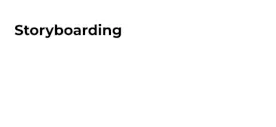
Storyboarding plays a vital role in the process of Animation design. It is actually visually mapping out animation sequences through sketches. Storyboarding also allows animation designers to experiment and explore various artistic choices before committing to the final animation production. It serves as a blueprint, guiding the animators, voice actors, and other creative professionals involved in bringing the animation to fruition.
Animation designers are entrusted with the task of translating scripts or vague concepts from directors or clients into concrete visual ideas for animations. That is why it is necessary to learn how to create storyboards and use artistic expertise and creative vision to bring life to the narrative in each scene.
4. Color Theory and Composition: Crafting Visual Harmony
Color theory and composition play a crucial role in animation design, as they help create visually appealing and effective animations. Understanding the principles of color and how to arrange elements within a frame can greatly enhance the overall impact and storytelling of an animated project.
Color theory in animation design involves the study of color properties, such as hue, value, and saturation, and how they interact with one another. By understanding these properties, animators can make deliberate choices in color selection to evoke specific emotions, establish mood, and convey meaning.
Composition refers to the arrangement and placement of elements within a frame. An effective composition can help direct the viewer’s gaze, establish a visual hierarchy, and enhance the storytelling.
By understanding color theory and composition, animators can effectively communicate emotions, establish atmosphere, and guide the viewer’s attention. These principles are essential tools in the creation of compelling and visually captivating animations, enhancing the overall impact and storytelling of the animation design.
5. Character Design: Bringing Imaginary Beings to Life
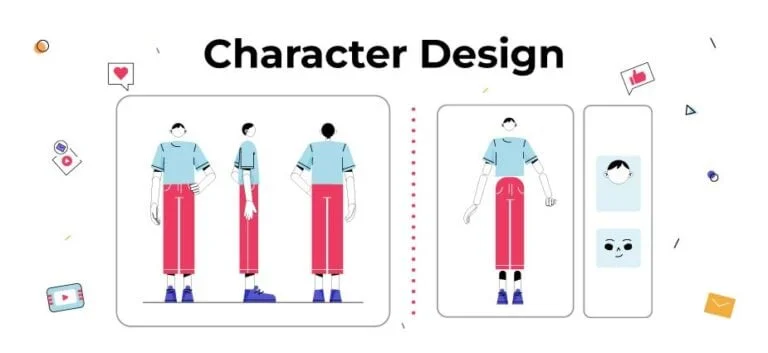
Character design in animation brings stories to life by creating unique, relatable characters. Character design is also a crucial artistic skill to master when it comes to animation design. Learn and develop skills in character anatomy, proportions, and facial expressions. Understand how to design characters that are visually appealing and able to express emotions.
Well-designed characters possess distinct visual traits, striking a balance between simplicity and complexity. Understanding their psychology and backstory shapes their appearance, body language, and cultural background. Movement and expression convey emotions, making characters engaging.
Their design aligns with their narrative function, portraying heroes or villains accordingly. Character design combines aesthetics, personality, and narrative to captivate the audience and leave a lasting impression.
6. Storytelling and Narrative: Weaving Compelling Tales
You should be well aware of how to tell a story and create a narrative through the animation you are creating. Storytelling and narrative are pivotal elements in animation design, serving as the backbone of the entire creative process. Storytelling involves crafting a compelling narrative arc that engages the audience and evokes emotions. Narrative refers to the sequence of events, character development, and themes that drive the story forward.
For example, in a short, animated film, the storytelling could revolve around a protagonist overcoming challenges to achieve a goal, while the narrative delves into their personal growth and the underlying theme of resilience.
Effective storytelling and narrative in animation design captivate viewers, convey messages, and create a memorable and immersive experience.
What Soft Skills are Required For Animation Design?

Well, apart from technical and artistic skills, as an animation designer, you should also develop some soft skills to get the job done efficiently. Soft skills are what make you handle animation tasks easily and effortlessly. Here are some soft skills you should focus on:
Creativity at its best
Creativity is paramount in animation design as it forms the foundation of unique and captivating visuals. It enables animators to bring imagination to life, crafting engaging stories and characters that resonate with the audience. Here are three key reasons highlighting the importance of creativity in animation design:
- Creativity in animation design sets work apart, ensuring uniqueness and originality.
- Creative animations establish emotional connections, leaving a lasting impact on the audience.
- Embracing creativity promotes problem-solving and innovation, pushing the boundaries of animation design.
Handling Criticism
Receiving feedback and criticism is an integral part of the animation process, and learning to handle it effectively is crucial for growth and improvement as an animator. Here are some strategies to help animators navigate and learn from criticism:
- Approach criticism with an open mind, embracing a willingness to learn and improve.
- Differentiate between personal and professional aspects, understanding that criticism is about the work, not about you as an individual.
- Actively seek constructive feedback from trusted peers, mentors, or industry professionals.
- Practice active listening, seeking to understand the feedback, and asking clarifying questions when necessary.
- Embrace a growth mindset, seeing criticism as an opportunity for growth rather than a setback.
- Reflect on the feedback received and implement necessary changes to enhance your work.
By applying these strategies, you can navigate criticism effectively, grow as an animator, and create remarkable animations.
Having Excellent Attention to Details
Attention to detail is crucial for animators as it significantly impacts the quality and effectiveness of their work. Here are some key aspects of attention to detail that animators should focus on:
- Character Design:
Ensure consistent, visually appealing designs considering facial features, body proportions, color schemes, clothing, and accessories.
- Movement and Timing:
Pay attention to subtle nuances for believable animations, understanding principles like squash and stretch, anticipation, and follow-through.
- Facial Expressions:
Study real-life expressions for accurate portrayal of emotions, including eyebrow movement, eye gaze, lip sync, and muscle contractions.
- Background and Environment:
Pay attention to details like lighting, textures, and props for cohesive, high-quality animations.
- Storytelling:
Communicate the intended message or story effectively through key moments, transitions, and overall coherence.
- Continuity and Consistency:
Maintain consistency of characters, backgrounds, and objects, paying attention to details like object placement and clothing color.
- Fine-Tuning:
Regularly review animations for smooth motion, proper weight distribution, and elimination of glitches or imperfections.
- Collaboration:
Effectively collaborate with team members, considering feedback, instructions, and project vision.
- Result:
Create visually captivating animations that resonate with the audience, bringing creative visions to life.
Communication Skills
Animation designers must possess strong teamwork skills, including the willingness to compromise and support team members. Clear and prompt communication is essential for their success, ensuring effective collaboration. Animators must prioritize the team’s overall success rather than personal gain.
- Effective communication is vital for animators, enabling an accurate understanding of client or director’s requirements.
- Clear communication facilitates efficient collaboration with team members, ensuring a smooth workflow.
- Strong communication skills help convey ideas, share feedback, and address concerns effectively.
- It plays a key role in delivering high-quality animations that align with the desired vision.
Organization Skills
Effective organization skills are crucial for animation designers to ensure efficient workflow and timely project delivery. From managing project files to meeting deadlines, here are three key aspects of organizational skills for animation designers:
- Maintain organized project files with clear folder structures and naming conventions.
- Prioritize tasks and manage time effectively to meet project deadlines.
- Pay attention to detail for accuracy, consistency, and quality in animations.
Time Management
Time management is a crucial skill for animation designers to ensure efficient workflow, meet project deadlines, and maintain productivity. Here are three key aspects of time management for animation designers:
- Prioritization:
Identify and prioritize tasks based on their importance and deadlines. This helps in allocating time effectively and focusing on critical aspects of the project.
- Planning and Scheduling:
Create a clear plan and schedule for each project, breaking it down into manageable tasks. Set realistic deadlines for each task to ensure a smooth workflow and timely completion.
- Minimize Distractions:
Minimize distractions during work hours by creating a dedicated workspace, turning off notifications, and setting boundaries. This helps maintain focus and maximize productivity.
FAQs:
How to start animation designing?
Learn the process of animation first to understand how animation designing is done. Develop the skills and expertise related to animation design and keep improving yourself.
What is the process of animation design?
The Process of Animation Design starts with the story and script. Concept art and storyboarding come in the next stage followed by animation, texturing, compositing, and sound mixing. Finally, the editing is done to make a final output.
What skills are important for animation design?
A combination of technical, artistic, and soft skills is required for animation design. As an animator, you have to learn animation software and tools, be creative with illustrations, art enthusiast, and develop communication, organization, and criticism-handling skills.
Are animators and graphic designers the same?
No, they have different roles to play. ‘Animators specialize in creating animations for entertainment purposes, catering to client’s needs in that domain. On the other hand, graphic designers focus on developing marketing materials that assist clients in promoting their products or services. By designing layouts and visuals, graphic designers aim to enhance the client’s ability to sell their offerings effectively.
Is animation design worth it to be chosen as a career?
Yes, the animation design industry is on the boom and it is totally worth it to become an animation designer as you can fit yourself in the fastest growing industry catering to game development, the movie industry, social media and digital marketing, and a lot more sectors.
Final Words
So, let’s put an end to the discussion on skills and expertise required for an animation design career. All in all, a creative thinking mind with a strong, solid visual imagination keeps you on track.
A good animator has an eye for details with a good vision for colors. Also, you need to develop your drawing ability, along with expertise in various graphics software. The most important thing is to keep patience and build stamina to face criticism for your work.
We have discussed everything in detail and we hope you will understand what capabilities you have or what capabilities you will need to become an animation designer. Keep learning, keep growing, and nail the art of animation design with your hard work and enthusiasm.




